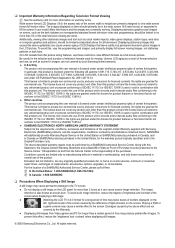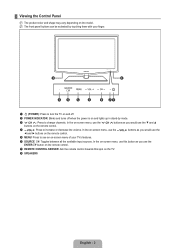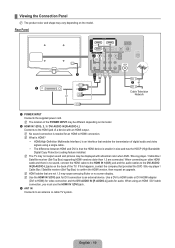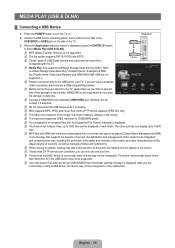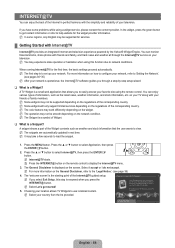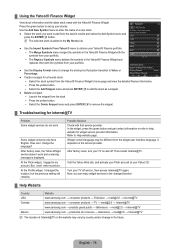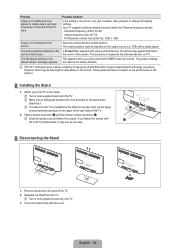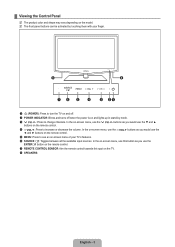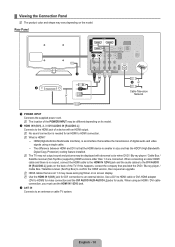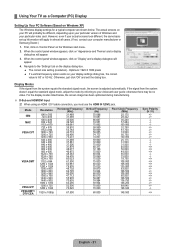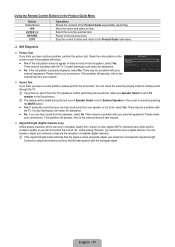Samsung LN40B650T1F Support Question
Find answers below for this question about Samsung LN40B650T1F.Need a Samsung LN40B650T1F manual? We have 7 online manuals for this item!
Question posted by adamua83 on August 24th, 2021
Color Problem
Refused to displays color picture when connected with my reciever.
Current Answers
Answer #1: Posted by SonuKumar on August 25th, 2021 1:36 AM
Please respond to my effort to provide you with the best possible solution by using the "Acceptable Solution" and/or the "Helpful" buttons when the answer has proven to be helpful.
Regards,
Sonu
Your search handyman for all e-support needs!!
Related Samsung LN40B650T1F Manual Pages
Samsung Knowledge Base Results
We have determined that the information below may contain an answer to this question. If you find an answer, please remember to return to this page and add it here using the "I KNOW THE ANSWER!" button above. It's that easy to earn points!-
General Support
...display properly when connected to the problem described above. Important : If Sony does not have these Sony Vaio laptops. Please for instructions from our Samsung FAQ Support Pages to attach a Samsung monitor to your laptop, then the problem...many Samsung monitors. Sony has BIOS and software updates that fix the problem. The video port pins on the Sony support website ... -
General Support
... Vista. On the Monitor tab, in connection). The Display Settings window appears. Click OK to install ...that has a mini-stereo jack next to resolve the problem. The TVs use the Auto Adjust function on the... horizontal frequency values, and adjusts the picture position. To make or supply installable ...should be accessed through the Control Panel. Move the resolution slider... -
How To Diagnose Computer Problems Using Samsung Magic Doctor SAMSUNG
How To Diagnose Computer Problems Using Samsung Magic Doctor 9719. How To Update Your Televisions Firmware (Software) Through Your Home Internet Connection How To Update Your Televisions Firmware (Software) Through The Service Port 9745. NP-N510 20104. Netbooks > Product : Mobile Computing >
Similar Questions
What Is The Best Color Picture Settings For Samsung Un55es6150f
(Posted by dmitsmith 10 years ago)
Samsung Un65c6500vfxza 65' Flat Panel Tv Reviews
(Posted by motox1us 10 years ago)
Samsung Flat Panel Turns Off And On Randomly
(Posted by woody7 11 years ago)
Where Is The Tv Side Panel Located? I Need To Plug In A Wireless Reciever So I C
(Posted by glennpin 12 years ago)
I Have The Samsung Ln32c540f2d Flat Screen Television. What Is The Vesa System
What is the vesa system that the Samsung LN32C540F2D uses? I want to buy a wall mount for it.
What is the vesa system that the Samsung LN32C540F2D uses? I want to buy a wall mount for it.
(Posted by sendme2cali 12 years ago)