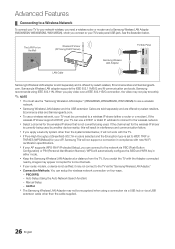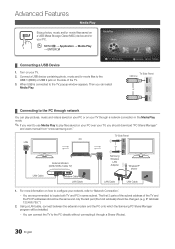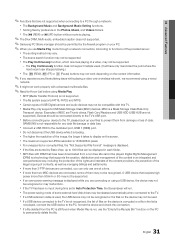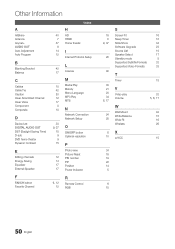Samsung LN46C600F3F Support Question
Find answers below for this question about Samsung LN46C600F3F.Need a Samsung LN46C600F3F manual? We have 3 online manuals for this item!
Question posted by bbabygirl184 on October 4th, 2013
Can U Get Wireless Internet On This Tv? And If So How?
The person who posted this question about this Samsung product did not include a detailed explanation. Please use the "Request More Information" button to the right if more details would help you to answer this question.
Current Answers
Related Samsung LN46C600F3F Manual Pages
Samsung Knowledge Base Results
We have determined that the information below may contain an answer to this question. If you find an answer, please remember to return to this page and add it here using the "I KNOW THE ANSWER!" button above. It's that easy to earn points!-
How To Remove Applications From Internet@TV SAMSUNG
.... LN40C650L1F 20011. Alternatively, you must connect your TV to your wireless network, click here . How To Remove Applications From Internet@TV STEP 1. For information on connecting your TV to your wired network, start using Internet@TV, you can press the MENU button, select Application, select Content View, and then select Internet@TV LCD TV > Product : Televisions > -
How To Connect To Your Home Network (Wireless) SAMSUNG
How To Connect To Your Home Network (Wireless) 19949. How To Connect To Your Home Network (Wired) How To Add Applications To Internet@TV 34833. LED TV > UN32C6500VF 35086. Product : Televisions > -
How To Connect To Your Home Network (Wireless) SAMSUNG
LN40C650L1F 35061. LCD TV > How To Connect To Your Home Network (Wired) How To Add Applications To Internet@TV 34857. Product : Televisions > How To Connect To Your Home Network (Wireless) 19951.
Similar Questions
Picture Ratio Isn't The Correct Size
the image is cutoff on the sides and none of the picture ratios fit the screen correctly. Also the "...
the image is cutoff on the sides and none of the picture ratios fit the screen correctly. Also the "...
(Posted by Mggmatt 4 years ago)
Wireless Internet Connection Fails
do I need software update or a faulty Samsung wireless stick?
do I need software update or a faulty Samsung wireless stick?
(Posted by jolygrn1 7 years ago)
How To Watch Internet Tv On Samsumg Tv Model Number Ln40b630n1fxza
(Posted by Jeanfr 9 years ago)
Can You Watch Foxnews Via Wireless Internet With Att Internet Router In The Home
(Posted by hickey5family 11 years ago)