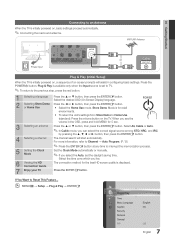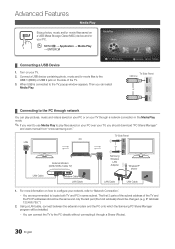Samsung LN46C600F3F Support Question
Find answers below for this question about Samsung LN46C600F3F.Need a Samsung LN46C600F3F manual? We have 3 online manuals for this item!
Question posted by Mggmatt on December 23rd, 2019
Picture Ratio Isn't The Correct Size
Current Answers
Answer #1: Posted by hzplj9 on December 23rd, 2019 4:47 PM
https://www.manualslib.com/manual/361656/Samsung-Ln46c600.html
Also check the settings of the device you are using as a source as the settings on that can be wrong and stopping you from changing the tv.
Lastly a factory reset will reset all to original you will need to set your options. Make a note of any specific settings before choosing this route.
Hope that helps
Related Samsung LN46C600F3F Manual Pages
Samsung Knowledge Base Results
We have determined that the information below may contain an answer to this question. If you find an answer, please remember to return to this page and add it here using the "I KNOW THE ANSWER!" button above. It's that easy to earn points!-
General Support
... My SCH-I760? How Do I Take Pictures With My SCH-I760? Can An Image Be Assigned To A Contact On My SCH-I760? Can I Change The Ringtones On My SCH-I760? Can The Display Contrast Or Brightness On My SCH-I760 Be Adjusted? How Do I Assign A Ringtone Or Image To A Caller Group On My SCH-I760... -
General Support
... Settings & Do I Change The Font Size On My SPH-A880 (MM-A880) If So How? What Is Causing This And How Can This Be Corrected? Do I Assign A Ringtone To A Contact On My SPH-A880 (MM-A880)? Do I Adjust The Shutter Sound Of The A880 (MM-A880)`s Camera? Do I Send Pictures From My SPH-A880... -
General Support
...Picture ID Is Not Showing When I Change The Font Size On My SGH-E715 If So How? What Can Be Done To Correct This? Do I Change The Wallpaper (Screen Saver) On My SGH-E715? Do I Change...Change The Banner On My SGH-E715 If So How? Do I Use Speed Dial On My SGH-E715? Do I Check The Firmware / Software... Transferring An Image To My E715 With The Easy GPRS Software, What Size And File ...
Similar Questions
Screen not showing images. Before, I had to turn 10-15 times for image to finally appear. Then, ghos...