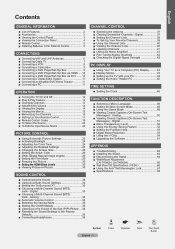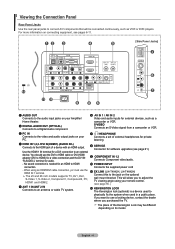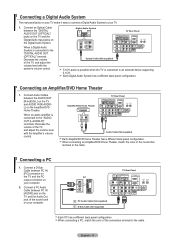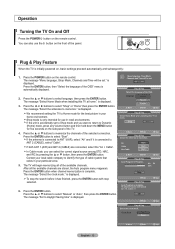Samsung LN-T2642H Support Question
Find answers below for this question about Samsung LN-T2642H.Need a Samsung LN-T2642H manual? We have 4 online manuals for this item!
Question posted by hickey5family on January 7th, 2013
Can You Watch Foxnews Via Wireless Internet With Att Internet Router In The Home
The person who posted this question about this Samsung product did not include a detailed explanation. Please use the "Request More Information" button to the right if more details would help you to answer this question.
Current Answers
Related Samsung LN-T2642H Manual Pages
Samsung Knowledge Base Results
We have determined that the information below may contain an answer to this question. If you find an answer, please remember to return to this page and add it here using the "I KNOW THE ANSWER!" button above. It's that easy to earn points!-
General Support
Features of the SCH-n300 can be found by clicking the Features Link below. Some of the more notable ones are as follows: Personal Information Manager. T9 Text Input for Easy Text Entry. Wireless Fax Send/Receive Voice Activated Dialing. What Are Some Additional Features Of The N300? Global Positioning System (GPS) Wireless Internet. Short Message Service. -
General Support
...Wireless Network Enter Network Name for home users without an enterprise authentication server. rotocol. It uses server side public key and creates Secure Socket Layer connection with the wireless access point. The Internet... is widely used on Home wireless networks for two types authentication: Smart Card or Certificate Depending on Finish. If the router is a hidden network&... -
General Support
... Breaker Solitaire Internet Explorer Favorites Home Page Address Bar Add to ImageStation® Set as Home screen Caller ID...Volume 5 Area 6 Temperature Stop Watch Reset Tasks Complete New Task Beam Task Delete Task... E Automatic E Date and Time Time zone Date F Connections A Wireless Manager B Beam C Bluetooth D USB E GPRS F Proxy...
Similar Questions
Wireless Internet Connection Fails
do I need software update or a faulty Samsung wireless stick?
do I need software update or a faulty Samsung wireless stick?
(Posted by jolygrn1 7 years ago)
Can U Get Wireless Internet On This Tv? And If So How?
(Posted by bbabygirl184 10 years ago)
Is This Tv Considered A Smart Tv
I am having problems connecting to the my wireless internet and lost my manual
I am having problems connecting to the my wireless internet and lost my manual
(Posted by rfmerrick 10 years ago)
Un32eh5300fxzp
Give specs on un32eh5300fxzp. Does this tv have a built in camera?
Give specs on un32eh5300fxzp. Does this tv have a built in camera?
(Posted by mcam 11 years ago)