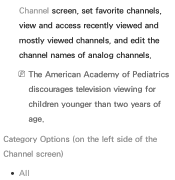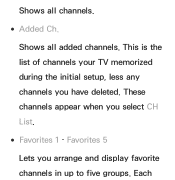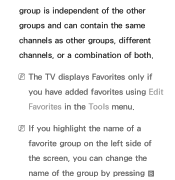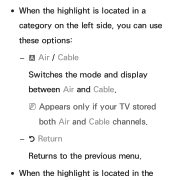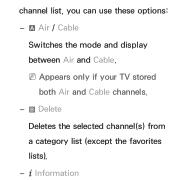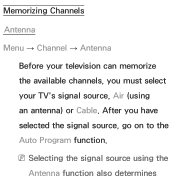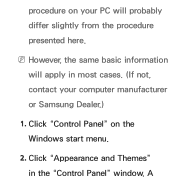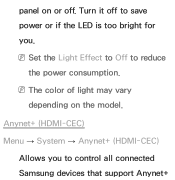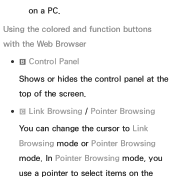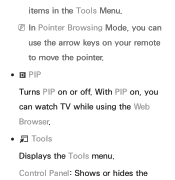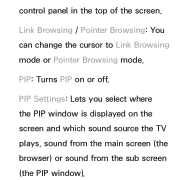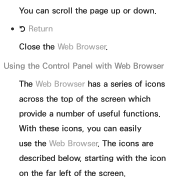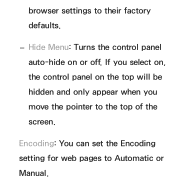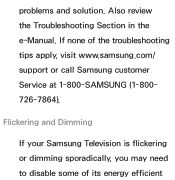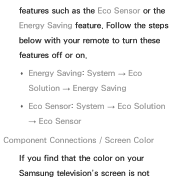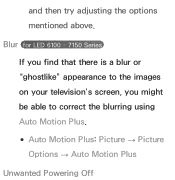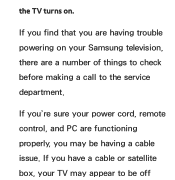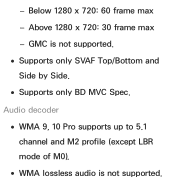Samsung UN32EH5300F Support Question
Find answers below for this question about Samsung UN32EH5300F.Need a Samsung UN32EH5300F manual? We have 3 online manuals for this item!
Question posted by mcam on April 5th, 2013
Un32eh5300fxzp
Current Answers
Answer #1: Posted by tintinb on April 5th, 2013 7:53 AM
- TV type - LED-LCD
- Screen size - 32 in
- Display format - 1080p
- Refresh Rate - 60 Hz
- LED Backlight type - Edge-lit
- Network connectivity - Wi-Fi
- Internet streaming services - NetflixHulu Plus
Source:
http://reviews.cnet.com/flat-panel-tvs/samsung-un32eh5300/4505-6482_7-35159628.html
If you have more questions, please don't hesitate to ask here at HelpOwl. Experts here are always willing to answer your questions to the best of our knowledge and expertise.
Regards,
Tintin
Related Samsung UN32EH5300F Manual Pages
Samsung Knowledge Base Results
We have determined that the information below may contain an answer to this question. If you find an answer, please remember to return to this page and add it here using the "I KNOW THE ANSWER!" button above. It's that easy to earn points!-
General Support
... dialog box appears. In most cases, the screen goes blank for your LCD TV should be accessed through the Control Panel. Click Yes. refresh rate in the PC Display section of a standard PC Video&... a combined HDMI/DVI input jack. Using other and connect the Audio Out jack on the front panel of your TV and computer are Plug and Play compatible. the HDMI IN 1, HDMI IN 2, or HDMI/DVI ... -
General Support
...DNS by clicking the double arrows next to Show Fields and select Built in the table below or contact you begin . Use the directional... update is connected, each time you want to save your TV needs to be displayed in the admin account name and password...The TCP/IP Control Panel will be listed. If the upgrade is not successful you may need to your television and your work,... -
How To Set The Native Resolution For The 305T SAMSUNG
...Update Your Televisions Firmware (Software...Panel, click Adjust screen resolution under Appearance and Personalization . The Display Settings window appears. OK to the right until the slider displays the monitor's native resolution, 1280x800 or 2560x1600 . Product : Monitors > Under Resolution , move the slider to close the Display Settings window. 9901. How To Update Your Televisions...
Similar Questions
i wanted to know price of samsung un32eh5300f
What is the vesa system that the Samsung LN32C540F2D uses? I want to buy a wall mount for it.