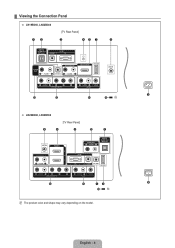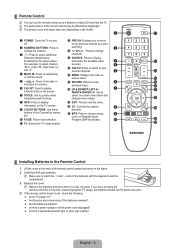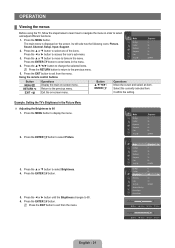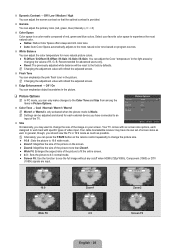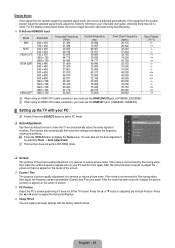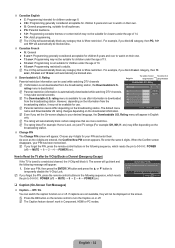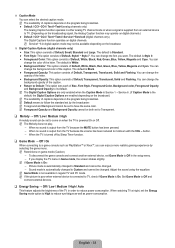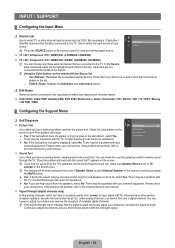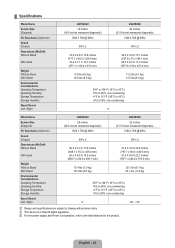Samsung LN22B360 Support Question
Find answers below for this question about Samsung LN22B360 - 22" LCD TV.Need a Samsung LN22B360 manual? We have 2 online manuals for this item!
Question posted by mollystone1 on October 14th, 2016
Hi I Would Like To Know What My 22inch Flat Screen Samsung Tv Is Worth
ibwould like to know how much my Samsung 22 inch flat screen TV is worth if I pawn it?
Current Answers
Related Samsung LN22B360 Manual Pages
Samsung Knowledge Base Results
We have determined that the information below may contain an answer to this question. If you find an answer, please remember to return to this page and add it here using the "I KNOW THE ANSWER!" button above. It's that easy to earn points!-
General Support
...indication that more will now work correctly. If the procedure above does not resolve your LCD screen has a stuck or dead pixel, it is not considered a defect. In most... (TFT LCD) has not covered that we can further diagnose and correct the problem. Since a 15 inch LCD display contains 2,359,296 pixels, a 19 inch LCD display contains 3,932,160 pixels, and a 24 inch LCD display ... -
General Support
These monitors are listed below with the manufacture of corresponding screen sizes and native resolutions listed above . What Video Cards ... native resolutions for most widescreen, 17 to 30 inch Samsung LCD monitors by monitor size : 17 to 19 inch: 1440x900 20 to 22 inch: 1680x1050 23 inch: 2048x1152 24 to 27 inch: 1920x1200 30 inch (305T): 1280x800 or 2560x1600 Other Widescreen Monitors'... -
General Support
... and then click Control Panel In the window, under Monitor Settings. the Resolution On LCD Monitors To change . Click OK to Settings , and then click Control Panel . If the native ... high. Standard Monitors The native resolution of the screen. Monitor Size Optimum Resolution 19 inches 1440x900 20 to 22 inches 1680x1050 30 inches 2560x1600 Dual Link 1280x800 Single Link If your monitor...
Similar Questions
Universal Remote Code
I need to know what the universal remote code for this tv is?
I need to know what the universal remote code for this tv is?
(Posted by evanjaramillo 10 years ago)
Price Value Of A Samsung 46' Flat Screen Tv?
Hi my name is Marlene, canyou please tell me what is the price value of a samsung 46" flat screen tv...
Hi my name is Marlene, canyou please tell me what is the price value of a samsung 46" flat screen tv...
(Posted by misssanfran 11 years ago)
Flat Screen Tv
What is the best setting for a un55eh6000f Samsung best picture Quality
What is the best setting for a un55eh6000f Samsung best picture Quality
(Posted by Duwetlands1 11 years ago)
32' Samsung Flat Screen Tv.
I have a 2 year old 32" Samsung Flat Screen TV. My 3 year old punched it. Now it shows mostly vertic...
I have a 2 year old 32" Samsung Flat Screen TV. My 3 year old punched it. Now it shows mostly vertic...
(Posted by mudmadm 11 years ago)