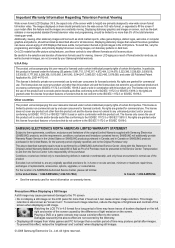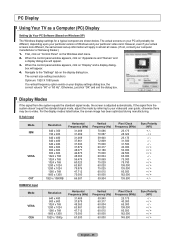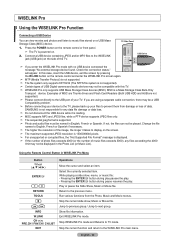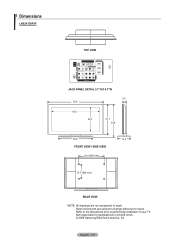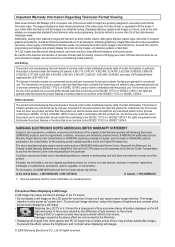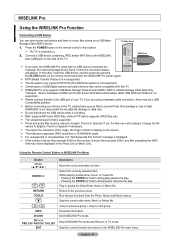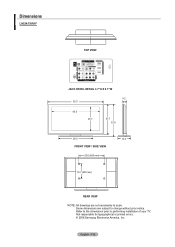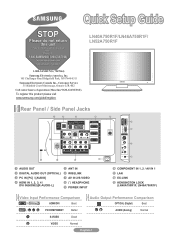Samsung LN52A750R1F Support Question
Find answers below for this question about Samsung LN52A750R1F.Need a Samsung LN52A750R1F manual? We have 6 online manuals for this item!
Question posted by Edtolland on May 26th, 2013
Is There A Repair For A Ghost Image On My Samsung Ln52a750r1f?
I have a ghost image and blur on the right side of my tv for about 30+ minutes when I turn on the tv then it clears.
Current Answers
Related Samsung LN52A750R1F Manual Pages
Samsung Knowledge Base Results
We have determined that the information below may contain an answer to this question. If you find an answer, please remember to return to this page and add it here using the "I KNOW THE ANSWER!" button above. It's that easy to earn points!-
General Support
... Mail General Miscellaneous Display (Screen) Touch Screen Purchasing & Rebates Repair Sounds, Images & Is There An External Antenna Or Antenna Booster Available To Get...Repair Codes Mean On The Repair Ticket Returned With My Handset From Repair? Sounds, Images & Can I Find Information On The Repair Status Of My How Much Does It Cost To Get My Phone Repaired? Do I Turn... -
General Support
...the call . note: The image below represents a plug used... radio or television reception, which...flat plug is purchased. The instructions for the passkey. Business users should not be limited to the repair... an experienced radio/TV technician for the first...repair work if the devices have other rights which vary from other and the phone will need to turn... 2 hr 30 minutes Talk Time Standby... -
General Support
... 011 656-5983/4 011 656-0450 Nina Woodmead Commercial Park, Waterval Crescent, Woodmead MPM REPAIRS (SOWETO) 011 938-3232 011 938-1401 Phineas Mthembu Shop No1, Pimville Square Cnt,Pimville..., TV MECCA 057 353-3219 057 357-2415 Corrie & TV&RAD. 018 462-9733/4 018 462-3300 Fred McCullum 30 Lombaard str,Pienaarsdorp,Klerksd. Lelani 18 Connaught Crescent, Vanes Estate, Uitenhage TELEVISION TECH...
Similar Questions
Where Can I Find A Screen For My Samsung Ln52a750r1f Tv
(Posted by ojarman 9 years ago)
Samsung Un65c6500vfxza 65' Flat Panel Tv Reviews
(Posted by motox1us 10 years ago)
My Television On Button Is Blinking But The Tv Will Not Come On I Cannot Find A
(Posted by maw10stiles 12 years ago)