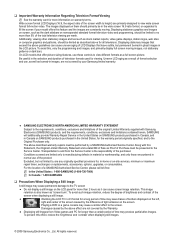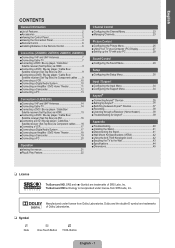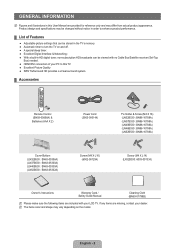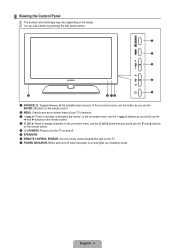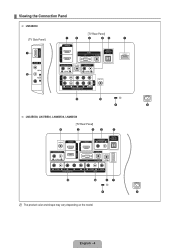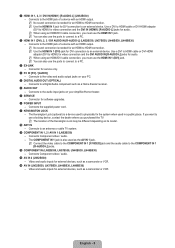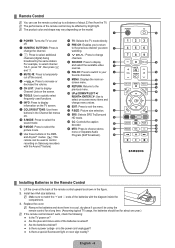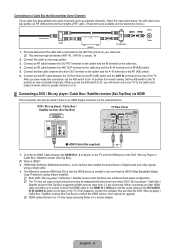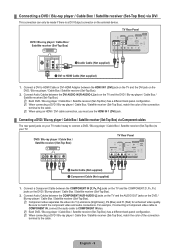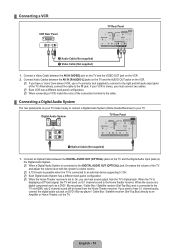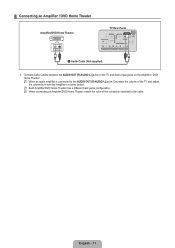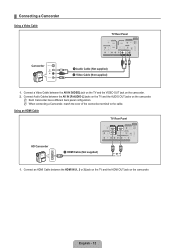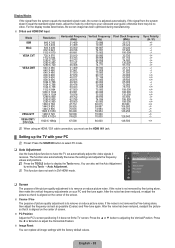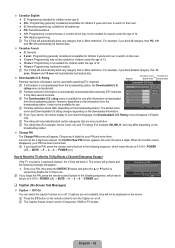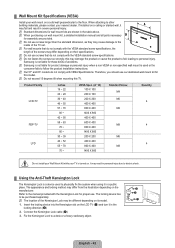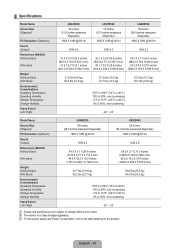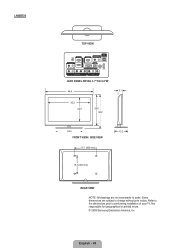Samsung LN40B530 Support Question
Find answers below for this question about Samsung LN40B530 - 40" LCD TV.Need a Samsung LN40B530 manual? We have 1 online manual for this item!
Question posted by lecoursrene on November 18th, 2014
Please In My French à © cran Guard Des Marques Suite My Cleaning
hello
my screen is marked traces of my cleaning
Is this normal? if not the guaranteed !!!
Thank you to you
René
Current Answers
Related Samsung LN40B530 Manual Pages
Samsung Knowledge Base Results
We have determined that the information below may contain an answer to this question. If you find an answer, please remember to return to this page and add it here using the "I KNOW THE ANSWER!" button above. It's that easy to earn points!-
General Support
... use it on. Put a small amount of your LCD TV with your TV screen. clean your television correctly, follow these steps: Unplug your TV before you removed the stickers from your LCD TV, use abrasive pads or paper towels. Clean the frame of ScreenClean on -line stores that sell monitors or TVs. You should be damaged if you can use... -
General Support
... Residue Left By The Promotional Stickers On My LCD TV? This should remove all residue and not damage the TV in anyway. Never, under any circumstances, use WD-40 on the bezel only. Use WD-40 on the TV sceen. If wiping it with a soft, slightly damp, clean cloth does not completely remove the residue, spray... -
General Support
Do Samsung LCD TVs Have DCDi Technology? Samsung LCD TVs do not have DCDi (Directional Correlation De-interlacing) technology. For more information about DCDi, click here to go to STMicroelectronics website to view their white paper on DCDi.
Similar Questions
Samsung Ln40b530p7f Model
What is the Price on a used Samsung LN40B530P7F right now? I'm trying to sell my used LCD TV and I n...
What is the Price on a used Samsung LN40B530P7F right now? I'm trying to sell my used LCD TV and I n...
(Posted by vanessavives30 2 years ago)
What Is This Tv Worth In Good Used Condition? Samsung Ln40a330 - 40' Lcd Tv
What is this tv worth in good used condition? Samsung LN40A330 - 40" LCD TV
What is this tv worth in good used condition? Samsung LN40A330 - 40" LCD TV
(Posted by angelstrybos 3 years ago)
I Have A Samsung 40' Lcd Tv - Ln40a550 - 5 Years Old - 2 Weeks Ago We Started Se
We started noticing that the darker colors - areas in shadows - started getting a mottled and "green...
We started noticing that the darker colors - areas in shadows - started getting a mottled and "green...
(Posted by sblair 10 years ago)
I Have Samsung Ln40a530p1f 40' Lcd Tv. Last Week It Started Turning On And Off
I have Samsung LN40A530P1F 40 LCD TV. Last week it started turning on and off on its own. Tried unpl...
I have Samsung LN40A530P1F 40 LCD TV. Last week it started turning on and off on its own. Tried unpl...
(Posted by goodney 12 years ago)
Samsung 40' Lcd Hd 1080p (ln40b530p7fxzc)
Picture Problems
My Samsung 40" LCD HD 1080p (LN40B530P7FXZC) has been working great for 2 years. Now all of a sudden...
My Samsung 40" LCD HD 1080p (LN40B530P7FXZC) has been working great for 2 years. Now all of a sudden...
(Posted by murdy1 13 years ago)