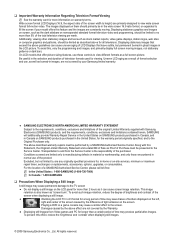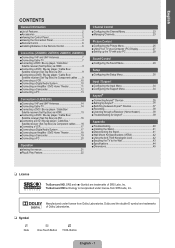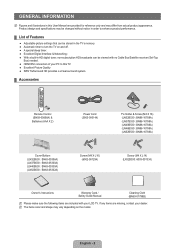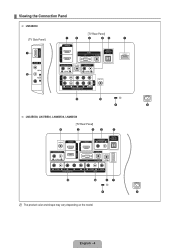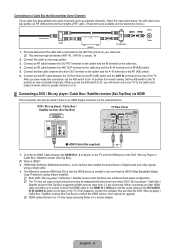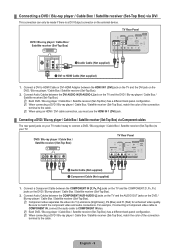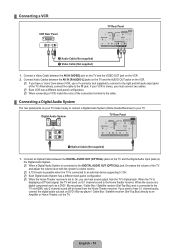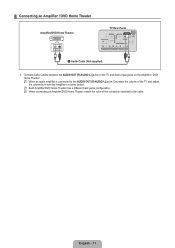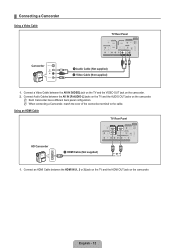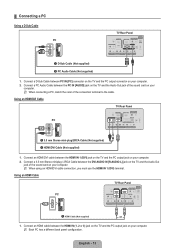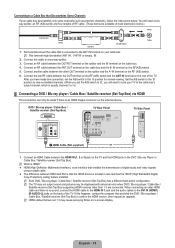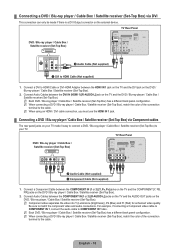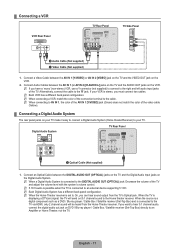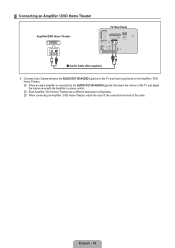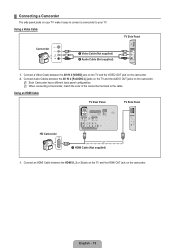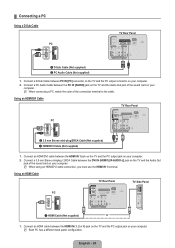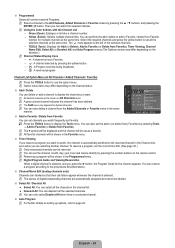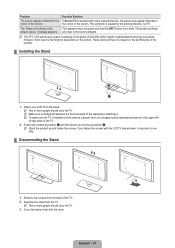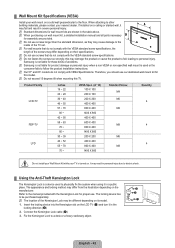Samsung LN40B530 Support Question
Find answers below for this question about Samsung LN40B530 - 40" LCD TV.Need a Samsung LN40B530 manual? We have 1 online manual for this item!
Question posted by wpnmch on July 13th, 2014
Cannot Add Channels Manually Ln40b530
did auto detect, which missed 3 channels. tried just keying them in, but nothing happens. how do I add them manually ?
Current Answers
Related Samsung LN40B530 Manual Pages
Samsung Knowledge Base Results
We have determined that the information below may contain an answer to this question. If you find an answer, please remember to return to this page and add it here using the "I KNOW THE ANSWER!" button above. It's that easy to earn points!-
General Support
... from one frame to bottom at very high frequencies. Technology progressively scans the array of Motion Plus: Auto Motion Plus LED Motion Plus Auto Motion Plus was available on LED backlight LCD TVs. The following Samsung LCD TVs with Auto Motion Plus LN40B610 LN40B630 LN32B640 LN32B650 LN40B750 LN46B610 LN46B630 LN37B640 LN40B650 LN46B750 LN52B610 LN52B630 LN40B640 LN46B650 LN52B750... -
Picture-In-Picture (PIP) Setup SAMSUNG
...LCD TV 3782. Connections After you have the necessary equipment, you can use PIP, you can connect your external tuner and TV...TV. There will be a chart in that , to the TV using the HDMI, Component, or VGA connections on your channels. Example Important : You must perform a channel scan on the TV... one of your owner's manual to see how you can setup your TV for picture in -Picture section ... -
How To Label Inputs SAMSUNG
... . Use the ▼ will also allow you label an input "PC" LN-T1953HT Labeling your inputs Labeling your remote. Product : Televisions > and choose the name that best matches the device that the input has not been labeled. You cannot manually type in some cases can improve picture quality. LCD TV >
Similar Questions
Samsung Ln40b530p7f Model
What is the Price on a used Samsung LN40B530P7F right now? I'm trying to sell my used LCD TV and I n...
What is the Price on a used Samsung LN40B530P7F right now? I'm trying to sell my used LCD TV and I n...
(Posted by vanessavives30 2 years ago)
What Is This Tv Worth In Good Used Condition? Samsung Ln40a330 - 40' Lcd Tv
What is this tv worth in good used condition? Samsung LN40A330 - 40" LCD TV
What is this tv worth in good used condition? Samsung LN40A330 - 40" LCD TV
(Posted by angelstrybos 3 years ago)
Do You Sell Parts For A Samsung Ln40b530 Tv?
(Posted by djturbyfill 10 years ago)
I Have Samsung Ln40a530p1f 40' Lcd Tv. Last Week It Started Turning On And Off
I have Samsung LN40A530P1F 40 LCD TV. Last week it started turning on and off on its own. Tried unpl...
I have Samsung LN40A530P1F 40 LCD TV. Last week it started turning on and off on its own. Tried unpl...
(Posted by goodney 12 years ago)
Samsung 40' Lcd Hd 1080p (ln40b530p7fxzc)
Picture Problems
My Samsung 40" LCD HD 1080p (LN40B530P7FXZC) has been working great for 2 years. Now all of a sudden...
My Samsung 40" LCD HD 1080p (LN40B530P7FXZC) has been working great for 2 years. Now all of a sudden...
(Posted by murdy1 13 years ago)