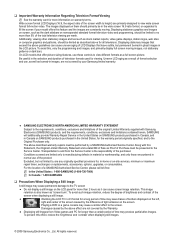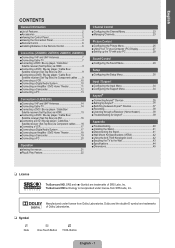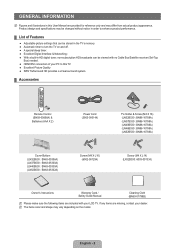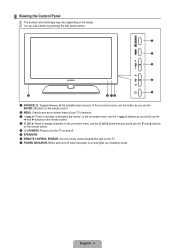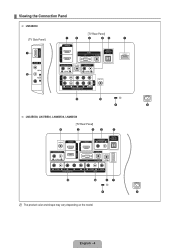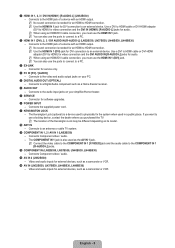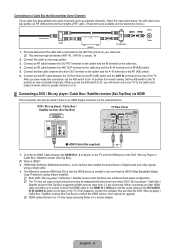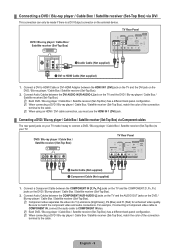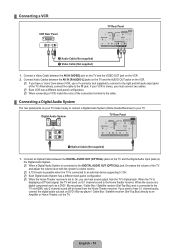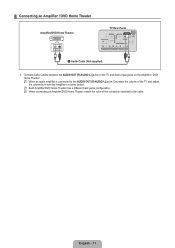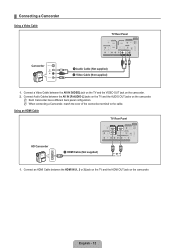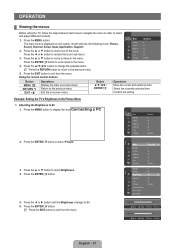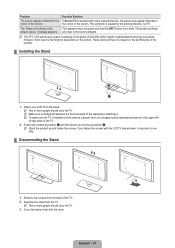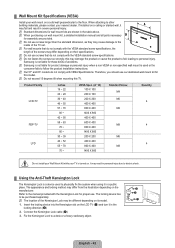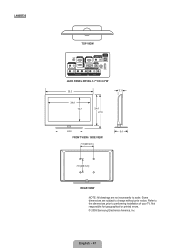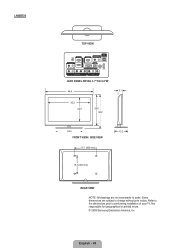Samsung LN40B530 Support Question
Find answers below for this question about Samsung LN40B530 - 40" LCD TV.Need a Samsung LN40B530 manual? We have 1 online manual for this item!
Current Answers
Answer #1: Posted by sabrie on April 26th, 2015 3:40 PM
please follow the instructions given on the link below for contrast and brightness adjustments.
http://www.manualslib.com/manual/146377/Samsung-Ln32b530.html?page=23&term=brightness&selected=1
www.techboss.co.za
Related Samsung LN40B530 Manual Pages
Samsung Knowledge Base Results
We have determined that the information below may contain an answer to this question. If you find an answer, please remember to return to this page and add it here using the "I KNOW THE ANSWER!" button above. It's that easy to earn points!-
General Support
... , a picture that contains no or few moving elements) or a picture with static elements (black bars, black borders, your LCD TV for an extended period of screen burn in (image retention). Reducing the brightness and contrast of the screen when it turns off if unattended for extended periods of time, you should avoid... -
General Support
... ANT IN jack on the TV's rear panel, then it , please follow these options may not be available on your TV, is correctly configured: Multi-Track to your 40" Should you need... volume level among broadcasters. button to leave the menu. Series 6 LCD TV (LN40A650A1F) goes to Off Press the [EXIT] button on your TV. I 'm sorry to hear that you've been detecting a popping... -
Using The Ethernet Port On Your TV. SAMSUNG
Using The Ethernet Port On Your TV. 15098. How To Change The Aspect Ratio On Your TV 9875. LCD TV > How To Update Your Televisions Firmware (Software) Through The USB 2.0 Port LN46B750U1F 3383. Product : Televisions >
Similar Questions
Samsung Ln40b530p7f Model
What is the Price on a used Samsung LN40B530P7F right now? I'm trying to sell my used LCD TV and I n...
What is the Price on a used Samsung LN40B530P7F right now? I'm trying to sell my used LCD TV and I n...
(Posted by vanessavives30 2 years ago)
What Is This Tv Worth In Good Used Condition? Samsung Ln40a330 - 40' Lcd Tv
What is this tv worth in good used condition? Samsung LN40A330 - 40" LCD TV
What is this tv worth in good used condition? Samsung LN40A330 - 40" LCD TV
(Posted by angelstrybos 3 years ago)
Do You Sell Parts For A Samsung Ln40b530 Tv?
(Posted by djturbyfill 10 years ago)
I Have Samsung Ln40a530p1f 40' Lcd Tv. Last Week It Started Turning On And Off
I have Samsung LN40A530P1F 40 LCD TV. Last week it started turning on and off on its own. Tried unpl...
I have Samsung LN40A530P1F 40 LCD TV. Last week it started turning on and off on its own. Tried unpl...
(Posted by goodney 12 years ago)
Samsung 40' Lcd Hd 1080p (ln40b530p7fxzc)
Picture Problems
My Samsung 40" LCD HD 1080p (LN40B530P7FXZC) has been working great for 2 years. Now all of a sudden...
My Samsung 40" LCD HD 1080p (LN40B530P7FXZC) has been working great for 2 years. Now all of a sudden...
(Posted by murdy1 13 years ago)