Samsung LT-P468W Support and Manuals
Get Help and Manuals for this Samsung item
This item is in your list!

View All Support Options Below
Free Samsung LT-P468W manuals!
Problems with Samsung LT-P468W?
Ask a Question
Free Samsung LT-P468W manuals!
Problems with Samsung LT-P468W?
Ask a Question
Most Recent Samsung LT-P468W Questions
Samsung Lt-p 468w. Set Will Not Power Up. Where To Find Repair For This
LT-P 468 clicks one relay on - off on off only until power cord disconnect. The 2nd relay next to it...
LT-P 468 clicks one relay on - off on off only until power cord disconnect. The 2nd relay next to it...
(Posted by Dodge083931 10 years ago)
Popular Samsung LT-P468W Manual Pages
Open Source Guide (ENGLISH) - Page 1


...be guided by... SERVICING, REPAIR ...to incorporate parts of these ..., not price.
Also,...code distributed need to make certain that everyone can get it if you wish), that work based on a medium customarily used to control compilation and installation of this section to induce you to avoid the danger that system; The original manual...Samsung via Email (vdswmanager@samsung...
Open Source Guide (ENGLISH) - Page 2


It is found. To apply these terms (or, alternatively, under the terms of the greatest possible use to be of the ordinary General Public License). 16. How to Apply These Terms to Your New Libraries
If you develop a new library, and you want it to the public, we recommend making it free software that everyone can do so by permitting redistribution under these terms, attach the ...
User Manual (user Manual) (ver.1.0) (English) - Page 1


... Care 7037 Financial Drive Mississauga, Ontario L5N 6R3 www.samsung.ca
BN68-00665D-02
SAMSUNG LCD TV Owner's Instructions
Owner's Instructions LT-P468W
This device is a Class B digital apparatus. 1-800-SAMSUNG (1-800-726-7864) U.S.A Samsung Electronics America Service Division 400 Valley Road, Suite 201 Mount Arlington, NJ 07856 www.samsungusa.com CANADA Samsung Electronics Canada Inc.
User Manual (user Manual) (ver.1.0) (English) - Page 5


... 2004 Samsung Electronics Co. Read all the safety instructions before reading the remainder of this product. √ Please refer to Troubleshooting if problems arise. √ See page 108 3. Before Reading This Manual:
Please refer to Activating Functions
Functions Controlled by a Single Button
Caution
Situations where a function could be disabled or the setup could be reproduced...
User Manual (user Manual) (ver.1.0) (English) - Page 6


...
Features ...2 Before Reading this Manual 3 Contents ...4
Getting started
Your TV and Accessories 8
Front Panel/Rear Panel/Accessories
8
Remote Control
10
Using Your Remote Control
12
Setting Up Your Remote Control
13
Programming the Remote Control for Other Components
14
Wall Installation Instructions 16
Notes & Checking Parts
16
Attaching Your TV to the Wall Attachment Panel...
User Manual (user Manual) (ver.1.0) (English) - Page 14


... 23 feet from small children.
• Do not mix old and new batteries. Replace the cover.
Install two AAA size 1.5V batteries ensuring that the
"+" and "-" ends of the expired batteries. Getting started
Your TV and Accessories
Using Your Remote Control
Using the Move and ENTER Buttons
Moves to a lower menu item. Moves to an...
User Manual (user Manual) (ver.1.0) (English) - Page 15


...The Mode is changed whenever [MODE] button is now set correctly. Press the [POWER] button.
If it does not turn on. Getting started
Setting Up Your Remote Control
Your TV and Accessories
Setting Up Your Remote Control
This TV's remote control can also operate Samsung set-top boxes.
Pressing the corresponding button on the remote control allows you to Operate Your VCR, Cable box or...
User Manual (user Manual) (ver.1.0) (English) - Page 26


... on Page 36
24 Please refer to the User's Manual regarding Input
Devices
on the model.
2. Check Before Installation
1. Supplying power in the middle of connecting may have a different number of products you are going to your TV. Connection & Input Source Setup Checklist Before Installation
Checklist Before Installation
Please check the following before connecting other devices to...
User Manual (user Manual) (ver.1.0) (English) - Page 57


... [.../†] buttons to move to Samsung bringing you select , the screen shows the improved image on the left-hand side and the original image on the lower part of the [DNIe] button cycles through , and .
If you brighter, sharper and finer picture images. DNIe : DNIe On
Setting the Picture
Setting the DNIe
1 Press the...
User Manual (user Manual) (ver.1.0) (English) - Page 82


SRS TruSurround XT Setup
TruSurround XT is a patented SRS technology that solves the problem of the [SRS TSXT] button cycles through any two-speaker playback system, including internal television speakers. MENU
1
.../†
... to , then press the [ENTER] button to select either the 3D Mono or Stereo setting. It is incorporated under license from SRS Labs,
Inc. The menu will be displayed.
...
User Manual (user Manual) (ver.1.0) (English) - Page 102
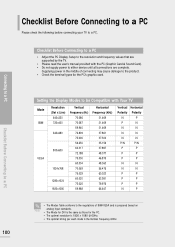
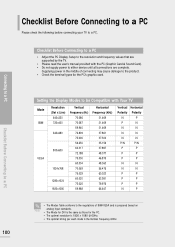
...Setting the Display Modes to be Compatible with the PC (Graphic Card & Sound Card). • Do not supply power to a PC.
Checklist Before Connecting to a PC
Please check the following before connecting your TV to either device until all connections are supported by the TV.
• Please read the user's manual....469 37.861 37.500 35.156 37.897 48.077 46.875 48.363 56.476 60.023 63.981 79.976 ...
User Manual (user Manual) (ver.1.0) (English) - Page 112


... the Cable or Satellite receiver remote
control. TV reception is correctly connected. If this is the case, you cannot select a channel through that source to have a problem, first try finding the solution in this is shaded in gray. [MENU] cannot be selected if this Troubleshooting List. Possible Solution Check if the power cord is poor. Check...
User Manual (user Manual) (ver.1.0) (English) - Page 117
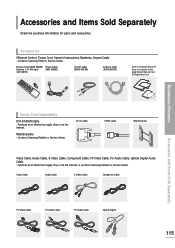
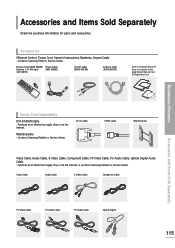
Remote Control (BN59-00435B) Power Cable
Batteries (1.5V, AAA type)
(3903-000085)
(4301-000103)
Anynet Cable (BN39-00518A)
Antenna Cable (AA39-00039A)
Owner's Instructions/Anynet AV Owner's Instructions/ Safety Guide Manual/ Warranty Card ; 2EA/Registration Card
Miscellaneous Information
Accessories and Items Sold Separately
Items Sold Separately
DVI-D/HDMI Cable : Purchase at an ...
User Manual (user Manual) (ver.1.0) (English) - Page 125


...Power Supply
Power Consumption
Power Saving
Dimensions
Body (with Stand)
(WxDxH)
Body
Weight
Body (with Stand) Body
Control Method
LT-P468W 46 Type (Diagonal Length) 1018.08 (H) X 572.67 (V) mm 0.17675 (H) X 0.53025 (V)
a-si TFT LCD... Kg/81.57 lbs Remote Control: Infrared Rays Method Electronic Function Control
Specifications
123 This device is a Class B digital apparatus which ...
User Manual (user Manual) (ver.1.0) (English) - Page 126


...Main Picture
56
T
Blue Screen
72
Mono
78
Tint
53
Brightness Brightness Sensor
53
MTS
66
My Color Control
78
V 62
Vertical Frequency (Hz)
98
C
N
Vertical/Horizontal Polarity
98
Camcorder
33
Noise Reduction
71 W
Channel Fine Tuning
46... Cable
101
Dynamic Contrast
65
R
Receiving Angle
12
F
Remote Control
10
Film Mode
70
Resolution
98
Freezing the Picture
73
...
Samsung LT-P468W Reviews
Do you have an experience with the Samsung LT-P468W that you would like to share?
Earn 750 points for your review!
We have not received any reviews for Samsung yet.
Earn 750 points for your review!
