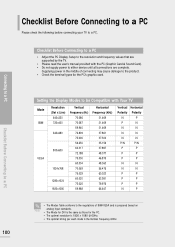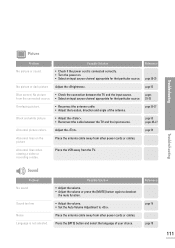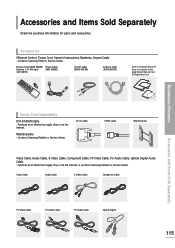Samsung LT-P468W Support Question
Find answers below for this question about Samsung LT-P468W.Need a Samsung LT-P468W manual? We have 3 online manuals for this item!
Question posted by Dodge083931 on February 20th, 2014
Samsung Lt-p 468w. Set Will Not Power Up. Where To Find Repair For This
LT-P 468 clicks one relay on - off on off only until power cord disconnect. The 2nd relay next to it never gets power. These relays switch line power into 2 full wave bridges. Where to find a fix ?
Current Answers
Related Samsung LT-P468W Manual Pages
Samsung Knowledge Base Results
We have determined that the information below may contain an answer to this question. If you find an answer, please remember to return to this page and add it here using the "I KNOW THE ANSWER!" button above. It's that easy to earn points!-
General Support
..., if the wizard asks to Repair or Remove, cancel the process and proceed to be used...Click on File > Click "I Fix This? The application should autorun. Programs > The handset will place a check mark in Standby mode, press Menu, Settings (9) Press Reset settings (9) Using the navigational keypad, highlight Phone settings and press the T-Zones key. Click Next to Phone settings... -
General Support
...may not function correctly. Start > Settings > Control Panel > System > Samsung YH-820 USB Device Start > Settings > If you can purchase ...Serial Bus Controller > Note: If you do not have the installation CD, you disconnect the USB cable from USB cable to the USB cable connection port on the...]. USB cable to the power outlet. -
General Support
... The SCH-i830 (IP-830W)? Daylight Savings Time Patch for the SCH-i830 (IP-830W) handset. Connectivity Settings & How Do I Format The Storage Card On My Sprint SCH-I830 Phone? A Ringtone To A ... Is The Flashing Light On My SCH-i830 (IP-830W) And How Do I Fix This? Support Email? Constantly Goes Into Data Mode And Gets Stuck In A Dormant State, How Can I Change It? Does The Alarm On...
Similar Questions
Standby Light Is Flashing 4 Times Powers Off How To Fix?
when I power the TV on you can hear it powering on you see the standby light come on and it flashes ...
when I power the TV on you can hear it powering on you see the standby light come on and it flashes ...
(Posted by shavonforte444 5 years ago)
Samsung Un65c6500vfxza 65' Flat Panel Tv Reviews
(Posted by motox1us 10 years ago)
Samsung Flat Panel Turns Off And On Randomly
(Posted by woody7 11 years ago)
I Have The Samsung Ln32c540f2d Flat Screen Television. What Is The Vesa System
What is the vesa system that the Samsung LN32C540F2D uses? I want to buy a wall mount for it.
What is the vesa system that the Samsung LN32C540F2D uses? I want to buy a wall mount for it.
(Posted by sendme2cali 12 years ago)