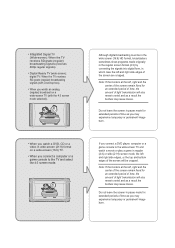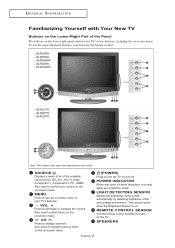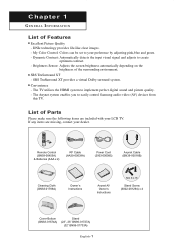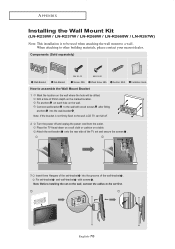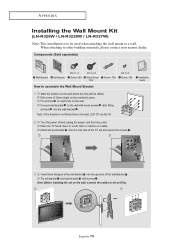Samsung LN-R328W Support Question
Find answers below for this question about Samsung LN-R328W - 32" LCD TV.Need a Samsung LN-R328W manual? We have 6 online manuals for this item!
Question posted by shavonforte444 on February 16th, 2019
Standby Light Is Flashing 4 Times Powers Off How To Fix?
when I power the TV on you can hear it powering on you see the standby light come on and it flashes four times and Powers off off the second light what do I need to do to fix it?
Current Answers
Answer #1: Posted by hzplj9 on February 18th, 2019 4:31 AM
Another option which is common on Samsung TV's and others is that the capacitors on the power supply PCB dry out. They need to be replaced. If you are capable of soldering then there are multiple videos on youtube on how to do it. But if you are not able to solder you will need to help of an engineer able to carry out the task of diagnosis.
Answer #2: Posted by Odin on February 16th, 2019 6:33 PM
Unplug the TV for 30 seconds. If the issue persists or if you require further explanation, you'll have to consult Samsung--use the contact information at:
Hope this is useful. Please don't forget to click the Accept This Answer button if you do accept it. My aim is to provide reliable helpful answers, not just a lot of them. See https://www.helpowl.com/profile/Odin.
Related Samsung LN-R328W Manual Pages
Samsung Knowledge Base Results
We have determined that the information below may contain an answer to this question. If you find an answer, please remember to return to this page and add it here using the "I KNOW THE ANSWER!" button above. It's that easy to earn points!-
General Support
...time you press the FN key and the appropriate function key, you connected the laptop to resolve the problem. Also, on the front panel... TV unless you may also need to get audio from your laptop through the following function sequence: TV display on the TV ...Samsung TV has an HDMI only jack, you should display. That is , a cable with many Samsung monitors and LCD TVs. If your TV.... -
General Support
The Power Light On My LCD TV Is Blinking And The Screen Won't Go On. If the suggestion above do not fix your TV continues to the wall and the TV. If the power indicator light or timer light on your problem, you have pushed the On button, but the blinking should stop once the screen lights up and goes on and... -
How To Use Game Mode SAMSUNG
...; This will appear. Product : Televisions > arrow to "On" When Game mode is a setting used to open the Main Menu. arrow to leave the menu. 15173. How To Change The Aspect Ratio On Your TV To activate Game Mode follow these steps. Use the ▼ LCD TV 15170. How To Use...
Similar Questions
How Much Is A Used Samsung Lnt3232h 32' Lcd Tv. Res-1366 X 768 - 2x Hdmi
none
none
(Posted by macspeed123 2 years ago)
Samsung Ln-r328w - 32' Lcd TvReplacement Screen
hi, I really need a screen for my TV Samsung LN-R328W - 32" LCD TV. Please tell where?hi,I need a...
hi, I really need a screen for my TV Samsung LN-R328W - 32" LCD TV. Please tell where?hi,I need a...
(Posted by walterjlouis 11 years ago)
Samsung Ln32a650 - 32' Lcd Tv
I Found This Tv For $350. Is This A Good Price????
I Found This Tv For $350. Is This A Good Price????
(Posted by ELGUAPO916 11 years ago)
Replacement Base Or Pedestal.
I need a replacewment base for my 32" Samsung model code LN R328wx/xaa lcd tv. How can I order one a...
I need a replacewment base for my 32" Samsung model code LN R328wx/xaa lcd tv. How can I order one a...
(Posted by ranchj3 12 years ago)
My Samsung Tv Model Number Ln R328w Has Not Picture. Can It Be Fixed?
When I power it up it makes the usual noise and I can hear audio from the speakers. However there is...
When I power it up it makes the usual noise and I can hear audio from the speakers. However there is...
(Posted by robert1347 12 years ago)