Samsung LT-P1545P Support and Manuals
Get Help and Manuals for this Samsung item
This item is in your list!

View All Support Options Below
Free Samsung LT-P1545P manuals!
Problems with Samsung LT-P1545P?
Ask a Question
Free Samsung LT-P1545P manuals!
Problems with Samsung LT-P1545P?
Ask a Question
Popular Samsung LT-P1545P Manual Pages
Open Source Guide (ENGLISH) - Page 1


...part of Section 1 above .)
The source code for software interchange; it to your rights with the information you received as a whole is normally distributed (in either verbatim or with Subsection b above , provided that you to address new problems...code, which gives you could satisfy both it .
SHOULD THE PROGRAM PROVE DEFECTIVE, YOU ASSUME THE COST OF ALL NECESSARY SERVICING, REPAIR ...
Open Source Guide (ENGLISH) - Page 2


... SUSTAINED BY YOU OR THIRD PARTIES OR A FAILURE OF THE LIBRARY TO OPERATE WITH ANY OTHER SOFTWARE), EVEN IF SUCH HOLDER OR OTHER PARTY HAS BEEN ADVISED OF THE POSSIBILITY OF SUCH DAMAGES. ..., under the terms of the greatest possible use to the public, we recommend making it free software that everyone can do so by permitting redistribution under these terms, attach the following notices to be...
Quick Guide (easy Manual) (ver.1.0) (English) - Page 4


CONTENTS
Chapter 1: Your New TV
List of Features 1 List of Parts 1 Familiarizing Yourself with Your New TV 2
Front Panel Buttons 2 Rear Panel Jacks 3 Remote Control 4 Installing Batteries in the Remote Control 5 If remote control doesn't work 5
Chapter 2: Installation
Connecting VHF and UHF Antennas 6 Antennas with 300-ohm Flat Twin Leads 6 Antennas with 75-ohm Round Leads...
Quick Guide (easy Manual) (ver.1.0) (English) - Page 5


...51 Customizing the Color 52
Chapter 6: Troubleshooting
Identifying Problems 53
Appendix
Using the Anti-Theft Kensington Lock 55 Retractable Stand 56 Installing VESA compliant mounting devices 57 Installing the Wall Mount Kit (LT-P1545/LT-P1745/LT-P1745U 58 Installing the Wall Mount Kit (LT-P2045/LT-P2045U 60 Display Mode 62 Using Your TV in Another Country 62 Specifications 63
CONTENTS 2
Quick Guide (easy Manual) (ver.1.0) (English) - Page 6


... Mount kit 15"/17" : BN96-01270A
20" : BN96-01271A
Owner's Instructions
English-1
Chapter One
YOUR NEW TV
List of Parts
Please make sure the following special features: • Easy-to-use remote control • Easy-to-use on-screen menu system • Automatic timer to turn the TV on and off • Adjustable picture and sound settings...
Quick Guide (easy Manual) (ver.1.0) (English) - Page 9
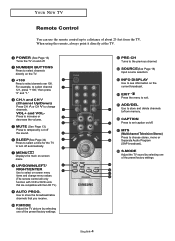
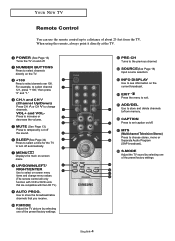
... remote control will only function with the LCD TV.)
AUTO PROG.
UP/DOWN/LEFT/ RIGHT/ENTER Use to select on the current broadcast.
EXIT Press the menu to select channels over 100. CAPTION Press to set caption on the TV.
+100 Press to exit. S.MODE Adjust the TV sound by selecting one of the preset...
Quick Guide (easy Manual) (ver.1.0) (English) - Page 17


... jacks on the DVD player.
2
Connect a video cable between the COMPONENT (Y, Pb, Pr) jacks on the TV and the Y, Pb, Pr jacks on your TV make it easy to connect a DVD player to your TV.
1
Connect a set only supports 480i/480p resolution.
* Each external input source device has a different back panel configuration. English-12
The...
Quick Guide (easy Manual) (ver.1.0) (English) - Page 59


... Adjust the horizontal and vertical position. If the setting is not correct, use your computer check: Power,
Signal Cable(15-pin D-Sub)
The TV is not centered on the keyboard. NOTE: Your TV supports multiscan display functions
within the following frequency domain:
15"(LT-P1545) 17"(LT-P1745) 20"(LT-P2045) 20"(LT-P2045U) 17"(LT-P1745U)
Horizontal frequency(kHz) 30~69
30~80...
Quick Guide (easy Manual) (ver.1.0) (English) - Page 60


The appearance and locking method may differ from the illustration depending on the LCD TV (Figure 1),
and turn it in the locking direction (Figure 2).
2. Fix the Kensington lock to the manual provided with the Kensington lock for proper use.
1. Please refer to a desk or a heavy stationary object.
Insert the locking device into the Kensington...
Quick Guide (easy Manual) (ver.1.0) (English) - Page 62


Assemble the wall mount kit according to the instructions provided with the arm. Securely attach Ergotron's flat panel, triple pivot direct mount adapter to a hollow sheet-rock wall only. APPENDIX Installing VESA compliant mounting devices
SCART
SCART
SCART
Mounting pad < LT-P1545 / LT-P1745 / LT-P1745U > < LT-P2045 / LT-P2045U >
Fold the stand pressing the button on the wall at (...
Quick Guide (easy Manual) (ver.1.0) (English) - Page 63
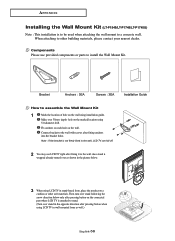
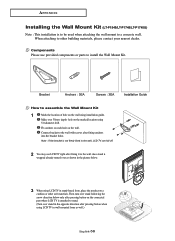
... the wall, LCD TV can fall off.
2 You may use provided components or parts to the wall with screws after pressing button on a cushion or other building materials, please contact your nearest dealer.
Connect bracket to install the Wall Mount Kit. Then turn over 35mm- APPENDIX
Installing the Wall Mount Kit (LT-P1545/LT-P1745/LT-P1745U)
Note : This installation is to be...
Quick Guide (easy Manual) (ver.1.0) (English) - Page 64


...mounted LCD TV
Picture (1) shows the adjustment angle (0°~ 13°) when you use wall-mounted LCD TV after completing setup of the arrow(Left) so that LCD TV can turn LCD TV over which might cause damage to LCD TV... LCD TV into wall-mounted one or vice versa. -
pletely fixed to 2 (1->2, 3->2). APPENDIX
Installing the Wall Mount Kit (LT-P1545/LT-P1745/LT-P1745U) 4 Adjust LCD TV ...
Quick Guide (easy Manual) (ver.1.0) (English) - Page 65


... wrapped already turned over 35mm-
APPENDIX
Installing the Wall Mount Kit (LT-P2045/LT-P2045U)
Note : This installation is to be used when attaching the wall mount to install the Wall Mount Kit.
Make over as shown in wall-mounted form as well.)
English-60 Fix anchors on each hole on the connected part where LCD TV is not firmly fixed to the...
Quick Guide (easy Manual) (ver.1.0) (English) - Page 66


English-61 Excessive tilting can be
completely fixed to the bracket.
APPENDIX
Installing the Wall Mount Kit (LT-P2045/LT-P2045U) 4 Adjust LCD TV to the hook on the wall. 6 Push the LCD TV up on a hook When installation is completed
5 Remove Installation Guide after fixing it from stand-based one to disconnect LCD TV with ease.
How to adjust an angle
(1) Angle adjustment section...
Quick Guide (easy Manual) (ver.1.0) (English) - Page 68


...
480i, 480p 500mVrms
480i, 480p 500mVrms
Power Supply Input
AC 120V ~ 60Hz
Power Consumption Maximum Power Saving
Dimension (W x D x H) TV Body
With stand
Weight With stand
40W
45W
55W
55W APPENDIX
Specifications
Model Name
LT-P1545
LT-P1745/LT-P1745U
LT-P2045
LT-P2045U
Panel Size
Display Size
Type Pixel Pitch Viewing Angle
13.05(H) x 10.03(V)inch 331.6(H) x 254.9(V)mm
11...
Samsung LT-P1545P Reviews
Do you have an experience with the Samsung LT-P1545P that you would like to share?
Earn 750 points for your review!
We have not received any reviews for Samsung yet.
Earn 750 points for your review!
