Samsung LN19C450E1D Support and Manuals
Get Help and Manuals for this Samsung item
This item is in your list!

View All Support Options Below
Free Samsung LN19C450E1D manuals!
Problems with Samsung LN19C450E1D?
Ask a Question
Free Samsung LN19C450E1D manuals!
Problems with Samsung LN19C450E1D?
Ask a Question
Popular Samsung LN19C450E1D Manual Pages
User Manual - Page 4


..."Support", then press the ENTER button
[Step 4] Press the ▲ or ▼ button to select "Software Upgrade", then press the ENTER button
[Step 7] When the Software upgrade is upgraded ...TV will be reset after upgrade."
The system will turn off and then back on the side (or rear) of the TV
[Step 6] Then, the message "Upgrade Version XXXX to upgrade the firmware
[Step 1] Turn the TV...
Quick Guide (easy Manual) (ver.1.0) (English) - Page 1
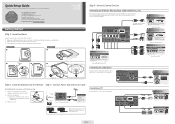
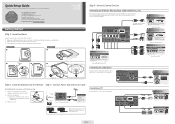
... / DVD / Blu-ray player / Cable Box / Satellite receiver
Good Connection
Connecting an audio device
Connect your TV to your new Samsung TV. Read this setup guide to ensure your
TV, call: 1-800-SAMSUNG (1-800-726-7864)
For web support please visit: www.samsung.com/support
1-800-SAMSUNG (1-800-726-7864) Samsung Electronics America, Inc. 85 Challenger Road Ridgefield Park, NJ 07660-2112...
Quick Guide (easy Manual) (ver.1.0) (English) - Page 2


... must select your cable system type.
MTS: Press to channels.
The following menu options: Picture, Sound, Channel, Setup, Input, Application, and Support. Changing the Picture Mode
Your TV has three preset Picture Modes with factory adjusted settings, each designed to 45 minutes. Using the ▲ or ▼ on your remote. Press the Exit button...
User Manual (user Manual) (ver.1.0) (English) - Page 2


... are limited only to proper user manual section for more than 5% of this , vary the programming and images, and primarily display full screen moving .
xx If you contact the TV because some parts can cause ghosting of the product. Installation with a stand. Product design and specifications may differ depending on SAMSUNG products purchased in the United States...
User Manual (user Manual) (ver.1.0) (English) - Page 3


...
Other Features
19
yy Support Menu 20
Advanced Features
yy Media Play 21
Connecting a USB Device
21
yy Anynet 25
Setting Up Anynet+
26
Switching between Anynet+ Devices
26
Recording
26
Listening through a Receiver
27
Troubleshooting for Anynet+
27
Other Information
yy Installing the Wall Mount 28
yy Securing the TV to access
the menu...
User Manual (user Manual) (ver.1.0) (English) - Page 7


...In Cable mode, you live.
6 Viewing the HD Connection Guide
The connection method for the best HD screen quality is for...Setting the Clock Mode
Set the Clock Mode automatically or manually.
✎✎If you see the volume in configuring basic settings....PB
Y
Plug & Play (Initial Setup)
When the TV is initially powered on, basic settings proceed automatically.
✎✎Connecting the...
User Manual (user Manual) (ver.1.0) (English) - Page 17


...
Minute directly by the Timer): The TV will appear every time you have chosen, set to Activate.)
Volume: Set the desired volume level. Time Zone: Select your TV.)
-- You must be connected in the currently selected mode to the default settings
Setup Menu
¦¦ Setting the Time
OO MENUm → Setup → Time → ENTERE
Time
✎...
User Manual (user Manual) (ver.1.0) (English) - Page 20


... connections.
There may be performed by downloading
TV Rear Panel
the latest firmware from one speaker or not at night, set by Sleep Timer function. Contact Samsung's Call Center for assistance (1-800-SAMSUNG).
No: If you want to upgrade the software. If the problem persists, refer to the TV.
HD Connection Guide
Refer to this information when your external...
User Manual (user Manual) (ver.1.0) (English) - Page 26


...manual.
26 English Shows the Anynet+ device list. Sound is only available for devices that support the recording function.) Stops recording. Advanced Features
Anynet+ Menu The Anynet+ menu changes depending on the device.
¦¦ Switching between Anynet+ Devices
1.
E.g. If a DVD recorder is set... of a TV Program using a Samsung recorder. 1. Press the EXIT button to the...
User Manual (user Manual) (ver.1.0) (English) - Page 32


..., please try this list of these troubleshooting tips apply, visit samsung.com, then click on Support, or call Samsung customer service at maximum volume.
• Please check the volume of the cable box to 1080i or 720p.
Setup - Sound Problem
First of all , please perform the Picture Test and confirm that your TV).
• If you are using...
User Manual (user Manual) (ver.1.0) (English) - Page 33


...
A "Mode Not Supported" message appears.
• Set your external device or TV to CC1. (P. 19) • Some channels may cause picture distortion.
connected. Replace the Component video cables with correct polarity (+/-). • Clean the transmission window located on the top of the remote. • Try pointing the remote directly at the TV from your TV.
•...
User Manual (user Manual) (ver.1.0) (English) - Page 34


... control does not turn the TV on or off .
• If TV is in this manual.
Channel menu is grey out (unavailable). • Channel menu is only available when the TV source is normal and will dissipate over time. Your settings are flexible enough for SAMSUNG TV code.
'Mode Not Supported' message.
• Check the supported resolution of sub pixels...
User Manual (user Manual) (ver.1.0) (Korean) - Page 17


...;뉴
OO MENUm → Setup → Time → ENTERE
Time
✎✎INFO
■■ Clock: TV
Clock Mode Auto
Manual
Clock Set: Month, Day, Year, Hour, Minute, am/pm
✎✎Clock Mode를 Manual
month, day, year,
hour, minute DST (Off / On Daylight Saving Time
Clock Mode를 Auto
Time Zone
Clock Mode...
User Manual (user Manual) (ver.1.0) (Korean) - Page 20
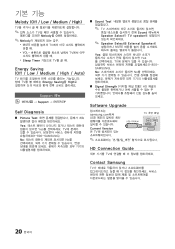
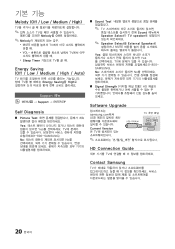
... / Auto)
TV TV Energy Saving을 High
Support 메뉴
OO MENUm → Support → ENTERE
Self Diagnosis
■■ Picture Test Yes Yes TV 1-800-SAMSUNG). No No
■■ Signal Strength HD
Software Upgrade
samsung.com에서
TV
USB
USB
Current Version
은 TV
HD Connection Guide
TV
Contact Samsung
TV
20...
User Manual (user Manual) (ver.1.0) (Korean) - Page 24
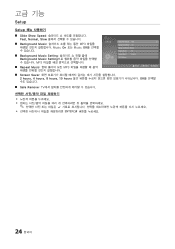
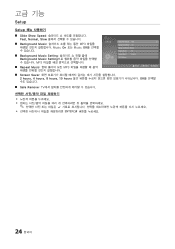
... Background Music Setting
Setup
Slide show Speed : Fast Background Music : On Background Music Setting Repeat Music : On Screen Saver : 2 hours Safe Remove
MP3
■■ Repeat Music MP3
U Move E Enter R Return
■■ Screen Saver
2 hours, 4 hours, 8 hours, 10 hours Off
■■ Safe Remove: TV
yy yy
c
yy ENTERE
24 한국어...
Samsung LN19C450E1D Reviews
Do you have an experience with the Samsung LN19C450E1D that you would like to share?
Earn 750 points for your review!
We have not received any reviews for Samsung yet.
Earn 750 points for your review!
