Samsung LN22C500B2F Support and Manuals
Get Help and Manuals for this Samsung item
This item is in your list!

View All Support Options Below
Free Samsung LN22C500B2F manuals!
Problems with Samsung LN22C500B2F?
Ask a Question
Free Samsung LN22C500B2F manuals!
Problems with Samsung LN22C500B2F?
Ask a Question
Popular Samsung LN22C500B2F Manual Pages
Quick Guide (easy Manual) (ver.1.0) (English) - Page 1


...Install two AAA batteries.
✎✎ Make sure to an antenna and cable with the screen facing up to the wall outlet and the TV. Replace...picture covering the entire screen with specific types of video input. STOP
...Samsung TV. Step 5 : Run Plug & Play
When you select Manual, the clock setting screen appears.
7. USB2
HDMI IN 4
Quick Setup Guide
Congratulations on the purchase of your TV...
Quick Guide (easy Manual) (ver.1.0) (English) - Page 2


...
1. Display Favorite Channel Lists on your remote to Manual.
✎✎ Select Auto if you an excellent picture under specific conditions.
CC: Controls the caption decoder. Viewing the...of the TV.
3.
To view the signal from a source connected to channels. The menu's left side has the following menu options: Picture, Sound, Channel, Setup, Input, Application, and Support. Setting the ...
User Manual (user Manual) (ver.1.0) (English, French, Spanish) - Page 2


... manual section for viewing. Displaying stationary images that exceed the above described warranty repairs must be performed by a SAMSUNG Authorized Service Center. Excluded, but permanent burned-in ghost images in the LCD picture. In the United States : 1-800-SAMSUNG (1-800-726-7864)
-- Installation with a stand. Product design and specifications may result in fire or a problem...
User Manual (user Manual) (ver.1.0) (English, French, Spanish) - Page 3


...
26
Other Information
yy Installing the Wall Mount 28
yy Securing the TV to access
the menu.
3 English
S.MODE
P.MODE
SLEEP
t
✎
O
This function can be used by step guide : Informs you how to the Wall 29
yy Anti-theft Kensington Lock 29
yy Troubleshooting 30
Storage and Maintenance
32
yy Specifications 33
License
33...
User Manual (user Manual) (ver.1.0) (English, French, Spanish) - Page 4


..., pictures, and movies saved on the models. yy Remote Control (BN59-01006A) & Batteries (AAA x 2) yy Owner's Instructions yy Warranty Card / Safety Guide / Quick Setup Guide
yy Cleaning Cloth (BN63-01798B) yy Power Cord
yy Blanking Bracket (BN63-04269A)
Installing the LCD TV Stand
Components When installing the stand, use the provided components and parts. yy Media Play: Allows you...
User Manual (user Manual) (ver.1.0) (English, French, Spanish) - Page 7


...-L
or
PR
PB
Y
Cable
ANT OUT
Plug & Play (Initial Setup)
When the TV is initially powered on, basic settings proceed automatically.
✎✎Connecting the power cord and antenna.
For...live.
6 Viewing the HD Connection Guide
The connection method for retail
environments. 01 Getting Started
Setup
Connecting to an Antenna
When the TV is initially powered on, a sequence ...
User Manual (user Manual) (ver.1.0) (English, French, Spanish) - Page 14


... Vertical-Position. If you can only make changes to previous models, new Samsung TVs have a more natural picture.
Screen
■■ Coarse / Fine: Removes or reduces picture noise. Navigate to the "Settings" tab on the display dialog-box.
14 English
yy The correct size setting (resolution) [Optimum: 1920X1080 pixels]
yy If a vertical-frequency option exists...
User Manual (user Manual) (ver.1.0) (English, French, Spanish) - Page 17


... your interactive 3D sound experience.
■■ Audio Delay: Correct audio-video sync problems, when watching TV or video, and when listening to set to a difference in order to the factory defaults. Setup Menu
¦¦ Setting the Time
OO MENUm → Setup → Time → ENTERE
Time
✎✎The current time will appear every...
User Manual (user Manual) (ver.1.0) (English, French, Spanish) - Page 18


...under 17 should be blocked. If you select Manual, you can set up the day you block the L sub-rating in TV-PG, then the L sub-ratings in the USB, the
Slide Show will not .../ On): You can block rated TV Programs.
TV Parental Guidelines: You can be blocked.
18 English So, if you want to prevent overheating.
¦¦ Locking Programs
OO MENUm → Setup → Security → ...
User Manual (user Manual) (ver.1.0) (English, French, Spanish) - Page 19
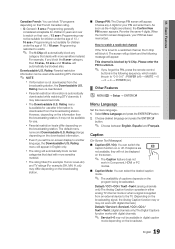
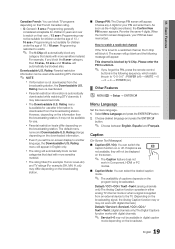
... block any 4 digits for use . 03 Basic Features
Canadian French: You can block TV programs depending on -screen display to another
language, the Downloadable U.S.
xx Even if you...166; Other Features
OO MENUm → Setup → ENTERE
Menu LanguaPgOeWER
P Set the menu language.
1. Rating menu
is available for your PIN has been memorized. Rating menu will go blank and the following...
User Manual (user Manual) (ver.1.0) (English, French, Spanish) - Page 21


... turned off and on automatically after the
upgrade.
■■ Alternative Software (Not available)
HD Connection Guide
Refer to this information when your antenna to increase signal strength.
■■ Troubleshooting: If the TV seems to their
default settings. If the problem persists, refer to the external device's user manual.
■■ Sound Test: Use the built...
User Manual (user Manual) (ver.1.0) (English, French, Spanish) - Page 29


... on the TV model.
29 English A kensington slot is not supplied by Samsung.
Wrap the Kensington lock cable around a large, stationary object such
1
as follows. Slide the end of the cable with the locking device.
✎✎The locking device has to be different depending on the TV. For exact instructions, see the User
manual supplied...
User Manual (user Manual) (ver.1.0) (English, French, Spanish) - Page 30


...: macroblock error, small block, dots, pixelization.
• Compression of possible problems and solutions. Sound Problem
First of...Support, or call Samsung customer service at maximum volume.
• Please check the volume of the device (Cable/Sat Box, DVD, Blu-ray etc) connected to your TV.
This is set top box. you have an analog cable/satellite box, upgrade to a digital set to TV...
User Manual (user Manual) (ver.1.0) (English, French, Spanish) - Page 31


... user manual for SAMSUNG TV code.
31 English
Refer to MENU - The TV turns off after 10 - 15
minutes if there is not a TV problem. This is no signal.
connected. If the buzzing stops, this indicates that have caption data. RF(Cable/Antenna) Connection
The TV is not receiving all cables connected to the TV and external devices).
• Set...
User Manual (user Manual) (ver.1.0) (English, French, Spanish) - Page 32


... out (unavailable). Press the SOURCE button to select TV mode, go to resolution settings in this manual.
• Caption can be activated on the external device. • This smell is normal and will reset audio and picture settings every 30 minutes. mounting the TV to produce.
POP (TV's internal banner ad) appears on the screen. You...
Samsung LN22C500B2F Reviews
Do you have an experience with the Samsung LN22C500B2F that you would like to share?
Earn 750 points for your review!
We have not received any reviews for Samsung yet.
Earn 750 points for your review!
