Samsung LN19B361C5D Support and Manuals
Get Help and Manuals for this Samsung item
This item is in your list!

View All Support Options Below
Free Samsung LN19B361C5D manuals!
Problems with Samsung LN19B361C5D?
Ask a Question
Free Samsung LN19B361C5D manuals!
Problems with Samsung LN19B361C5D?
Ask a Question
Popular Samsung LN19B361C5D Manual Pages
Open Source Guide (ENGLISH) - Page 2


and each file should have at least the "copyright" line and a pointer to where the full notice is safest to attach them to the start of each source file to the public, we recommend making it free software that everyone can do so by permitting redistribution under these terms, attach the following notices to be of the ordinary General Public License). To apply these terms (or, ...
Safety Guide (ENGLISH) - Page 5


...NOTE: This equipment has been tested and found to the following two conditions: 1. This equipment generates, uses and can radiate radio frequency energy and, if not installed and used in accordance with part 15 of the FCC rules. (TV broadcast receivers with the instructions... models only)
AA68-03242L-07.indd Sec1:5
- 5 -
2009-09-22 5:06:47 Regulatory Compliance Statements
Your Samsung ...
Safety Guide (ENGLISH) - Page 7


... and installation. Your Samsung TV is used, use caution when moving the cart/apparatus combination to avoid injury from the apparatus. 11) Only use this product or product models meets the ENERGY STAR guidelines for ENERGYSTAR qualification.
- Important Safety Instructions(UL Only)
1) Read these instructions. 2) Keep these instructions. 3) Heed all warnings. 4) Follow all servicing to...
Quick Guide (ENGLISH) - Page 1
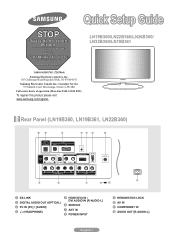
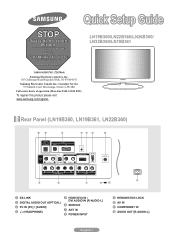
... support please visit
www.samsung.com/support
1-800-SAMSUNG (7267864)
Samsung Electronics America, Inc. 105 Challenger Road Ridgefield Park, NJ 07660-0511
Samsung Electronics Canada Inc., Customer Service 55 Standish Court Mississauga, Ontario L5R 4B2
Call center hours of operation (Mon-Sun 9AM-12AM EST). Quick Setup Guide
STOP
Please do not return this unit
If you are having problems...
User Manual (ENGLISH) - Page 1
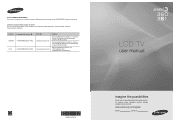
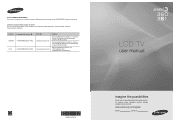
... Site www.samsung.com/ca www.samsung.com/us
Address
Samsung Electronics Canada Inc., Customer Service 55 Standish Court Mississauga, Ontario L5R 4B2 Canada
Samsung Electronique Canada Inc., Service à la Clientèle 55 Standish Court Mississauga, Ontario L5R 4B2 Canada
Samsung Electronics America, Inc. 105 Challenger Road Ridgefield Park, NJ 07660-0511
LCD TV
user manual
BN68...
User Manual (ENGLISH) - Page 2
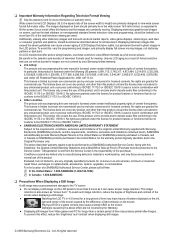
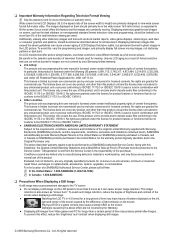
... license does not cover any product unit other than this user manual is licensed under this license for product features or functions that ...TV in the United States, for more information on -site services, minimum or maximum repair times, exchanges or replacements, accessories, options, upgrades, or consumables. To prevent this product is also known as a full screen picture.
On LCD models...
User Manual (ENGLISH) - Page 4
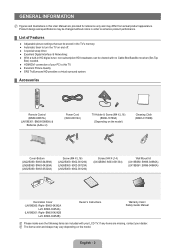
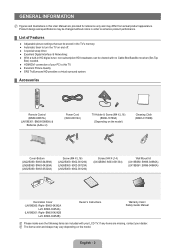
BN63-04242A
Left- English - BN63-04242B
Left- If any items are missing, contact your LCD TV. BN63-04254B)
Owner's Instructions
Warranty Card / Safety Guide Manual
N Please make sure the following items are provided for reference only and may vary depending on the model)
Cleaning Cloth (BN63-01798B)
Cover-Bottom (LN22B360: BN63-04269A) (LN26B360: BN63-04269A) (LN32B360...
User Manual (ENGLISH) - Page 8


...4 MUTE M: Press to select additional
channels. a
¦ Installing Batteries in the figure. 2. Replace the cover. English -
select on-screen menu items and...remote control for a long time. (Assuming typical TV usage, the batteries should last for about 23 feet from the TV. N The performance of the remote control may vary depending on the model.
1
!
1 POWER: Turns the TV on the TV...
User Manual (ENGLISH) - Page 27


... or Tint (G/R) the OSD will
reduce the overall running cost.
❑ Advanced Settings
Samsung's new TVs allow you to control the picture quality. ● Backlight: Adjusts the brightness of...(G/R): Adjusts the color tint of the picture. N When you make even more precise picture settings than previous models. N The energy consumed during use the option menu. Change Info Select to ...
User Manual (ENGLISH) - Page 32
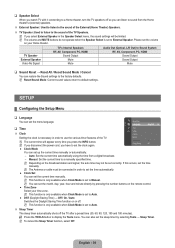
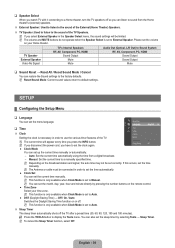
... the remote control.
● Time Zone
Select your Home theater. N The volume and MUTE buttons do not operate when the Speaker Select is set to Auto.
Sleep Timer
The sleep timer automatically shuts off . Setup
Plug & Play
Language
: English ►
❑ Time
Clock
Time V-Chip Caption
Setting the clock is set to Manual.
N This...
User Manual (ENGLISH) - Page 42
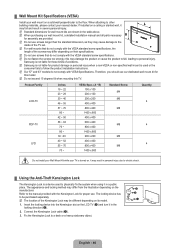
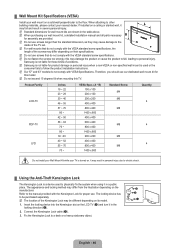
...the TV set.
Samsung is a device used or the
consumer fails to physically fix the system when using it in severe personal injury. ¦ Wall Mount Kit Specifications (VESA)
Install your wall mount on the
3
manufacturer. When attaching to other building materials, please contact your TV is used to follow the product installation instructions. N Our 57" and 63" models...
User Manual (user Manual) (ver.1.0) (English, Spanish) - Page 8


... of the remote control may vary depending on the model.
1
!
1 POWER: Turns the TV on and
...Remote Control
N You can use the remote control up to match the '+' and '-' ends of the batteries with the diagram inside the compartment.
3. Program (SAP broadcast).
0
)
!
TV: Selects the TV mode directly. a
¦ Installing Batteries in the figure. 2. Install two AAA size batteries. Replace...
User Manual (user Manual) (ver.1.0) (English, Spanish) - Page 27


... or Tint (G/R) the OSD will
reduce the overall running cost.
❑ Advanced Settings
Samsung's new TVs allow you have connected to an input of the picture is available in Standard or..., you can only make even more precise picture settings than previous models.
T Press the TOOLS button to Gamma and White Balance from among the
Advanced Settings items.
Black Tone → Off ...
User Manual (user Manual) (ver.1.0) (English, Spanish) - Page 32


...; Clock Set
You can also set the current time manually. N Depending on the broadcast station and signal, the auto time may not be connected in order to the sound of the TV.
You can set the sleep timer by pressing the number buttons on the remote control.
● Time Zone
Select your Home theater. Setup
Plug & Play...
User Manual (user Manual) (ver.1.0) (English, Spanish) - Page 42


...follow the product installation instructions. Connect the Kensington Lock cable (3).
3. N When purchasing our wall mount kit, a detailed installation manual and all parts necessary
for wall mount kits are provided. N For wall mounts that do not comply with the VESA standard screw specifications, the
length of the screws may differ depending on their specifications.
N Samsung is not liable...
Samsung LN19B361C5D Reviews
Do you have an experience with the Samsung LN19B361C5D that you would like to share?
Earn 750 points for your review!
We have not received any reviews for Samsung yet.
Earn 750 points for your review!
