Samsung LN-T2332H Support and Manuals
Get Help and Manuals for this Samsung item
This item is in your list!

View All Support Options Below
Free Samsung LN-T2332H manuals!
Problems with Samsung LN-T2332H?
Ask a Question
Free Samsung LN-T2332H manuals!
Problems with Samsung LN-T2332H?
Ask a Question
Most Recent Samsung LN-T2332H Questions
Not Available Message
In the middle if my screen is a box with a green square which has an "i" in the center, with white l...
In the middle if my screen is a box with a green square which has an "i" in the center, with white l...
(Posted by Lwe4jan 7 years ago)
Popular Samsung LN-T2332H Manual Pages
Open Source Guide (ENGLISH) - Page 1


...code or can get the source code. The original manual...problems introduced by others will be similar in effect making modifications to it. rather, the intent is void, and will be guided...installation...Samsung via Email (vdswmanager@samsung... part of...SERVICING, REPAIR OR CORRECTION.
12.
Each version is allowed only for noncommercial distribution and only if you received the program in object code...
Open Source Guide (ENGLISH) - Page 2


How to Apply These Terms to Your New Libraries
If you develop a new library, and you want it free software that everyone can do so by permitting redistribution under these terms, attach the following notices to most effectively convey the exclusion of warranty; and each source file to the library. It is safest to attach them to the start of each file should have at least the "copyright"...
User Manual (ENGLISH) - Page 1
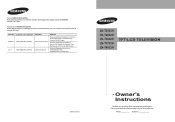
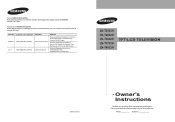
... Electronique Canada Inc., Service à la Clientèle 55 Standish Court Mississauga, Ontario L5R 4B2 Canada
Samsung Electronics America, Inc. 105 Challenger Road Ridgefield Park, NJ 07660-0511
LN-T2332H LN-T2632H LN-T3232H LN-T3732H LN-T4032H
TFT-LCD TELEVISION
BN68-01250A-00
Owner's Instructions
Register your product at www.samsung.com/global/register Record your Model and Serial number...
User Manual (ENGLISH) - Page 2


...169; 2007 Samsung Electronics Co., Ltd. The images displayed on nonexpanded standard format television video and...LCD en formato 4:3 durante un tiempo prolongado puede dejar rastros de bordes en las
partes...manual is also known as burned-in images, are constantly moving images, not stationary patterns or dark bars .On LCD models...;
Watching the LCD TV in the LCD picture.
Precauciones ...
User Manual (ENGLISH) - Page 4
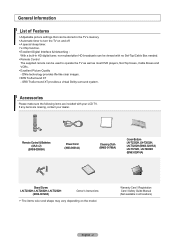
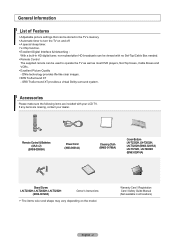
... the TV as well as most DVD players, Set-Top boxes, Cable Boxes and VCRs. Excellent Picture Quality - Remote Control & Batteries (AAA x 2)
(BN59-00598A)
Power Cord (3903-000144)
Cleaning Cloth (BN63-01798A)
Cover-Bottom LN-T2332H, LN-T2632H, LN-T3232H (BN63-02415A) LN-T3732H , LN-T4032H (BN63-02416A)
Stand Screw LN-T2332H, LN-T2632H, LN-T3232H
(6002-001294)
Owner's Instructions
The...
User Manual (ENGLISH) - Page 5
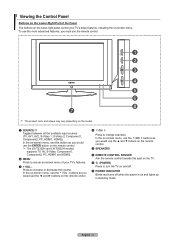
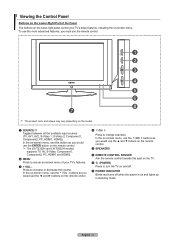
... control.
In the on-screen menu, use the remote control. English - The LN-T2332H and LN-T2632H models supports TV, AV, S-Video, Component1, Component2, PC, HDMI1 and HDMI2.
2 MENU Press to...towards this spot on the TV.
7 (Power) Press to increase or decrease the volume. Viewing the Control Panel
Buttons on the Lower-Right Part of your TV's basic features, including the ...
User Manual (ENGLISH) - Page 6
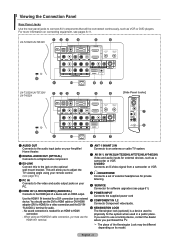
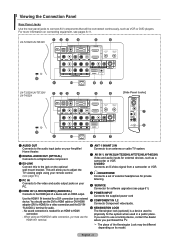
...LN-T2332H/LN-T2632H
LN-T3232H/LN-T3732H/ LN-T4032H
[Side Panel Jacks]
1 AUDIO OUT
6 ANT 1 IN/ANT 2 IN
Connects to the audio input jacks on your PC.
9 SERVICE...Amplifier/
Connects to an antenna or cable TV system. For more information on connecting equipment...set of a device with an HDMI output.
0 POWER INPUT Connects the supplied power cord
Use the HDMI 1 IN terminal for software upgrades...
User Manual (ENGLISH) - Page 11
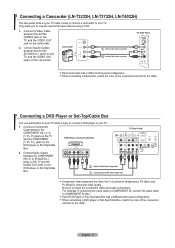
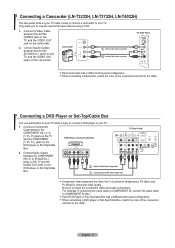
... terminal to the cable. Connecting a Camcorder (LN-T3232H, LN-T3732H, LN-T4032H)
The side panel jacks on your TV make it easy to connect a camcorder to your TV.
1.
Connect Audio Cables between the AV IN2 [R-AUDIO-L] jacks on the TV and the AUDIO OUT jacks on the DVD player or Set-Top/Cable Box.
2 Audio Cable (Not...
User Manual (ENGLISH) - Page 19
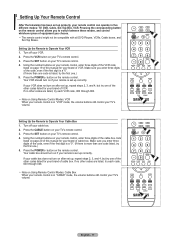
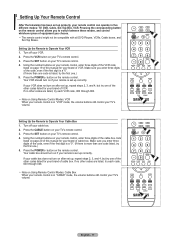
...Control
After the television has been set up properly, your remote control can operate in "CABLE" mode, the volume buttons still control your TV's volume. T urn off your TV's remote control....set up , repeat steps 2, 3, and 4, but try one of the other codes are listed, try one .) 5. Press the POWER button on page 20 of this manual for your TV's volume. Press the SET button on your TV...
User Manual (ENGLISH) - Page 24


...are connected to the TV.
S-Video2
: ----
The LN-T2332H and LN-T2632H models support TV, AV, S-Video, Component1, Component2, PC, HDMI1 and HDMI2. TV
Input
Source List
: TV ►
Edit Name ►
Move
Enter
Return
TV
Source List
TV
AV1
: ---- Press the MENU button to exit. You can choose between the following sets of jacks: TV, AV1, AV2, S-Video1...
User Manual (ENGLISH) - Page 49


...menu. Option 2: Setting the Clock Automatically 1. Press the MENU button to select "Time", then press the ENTER button. 2. Press the ENTER button to set correctly. TV
Setup
Plug & Play...9658;
Move
Enter
Return
TV
Clock
Clock Mode
: MManaunaula l ►
Clock Set Auto ►
Time Zone
DST
: Off
4. If this occurs, set the time manually. Move
Enter
Return
...
User Manual (ENGLISH) - Page 64


... to the PC source. Snowy picture
Your cable box may need a firmware upgrade. Ghosting on the box, not your cable box.
Try another channel.
Unplug the TV for 30 seconds, then try this list of units connected to your nearest Samsung service center. Replace the remote control batteries.
Check the maximum resolution and the frequency of...
User Manual (ENGLISH) - Page 68


..., a detailed installation manual and all parts necessary for this model.
Wall Mount Kit Specifications ( VESA )
When attaching to the inside of the TV set. Therefore, you should use screws longer than the standard dimension, as shown in the table above.
English - 66 Product Family LCD-TV PDP-TV
inch 23~ 26 32 ~ 40 46 ~ 52
57 42 ~ 50
63
VESA Spec. (A * B) 200...
User Manual (ENGLISH) - Page 70


Specifications
Model Name
Screen Size (Diagonal)
Power Consumption
PC Resolution
Sound Output
Dimensions (WxDxH) Body
With stand
Weight With Stand
Environmental Considerations Operating Temperature Operating Humidity Storage Temperature Storage Humidity
LN-T2332H 23 inches
100 W 1360 x 768 @ 60 Hz
3W X 2
673.5 X 78.5 X 409.8 mm (26.5 X 3.1 X 16.1 inches)
673.5 X 226 X 466 mm (26.5 X 8.9 X...
User Manual (ENGLISH) - Page 71
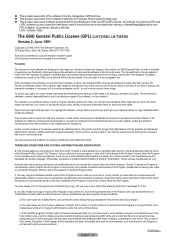
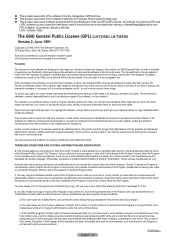
...this service if ... part thereof...code.
c) If the modified program normally reads commands interactively when run, you must cause the modified files to carry prominent notices stating that you also meet all its recipients to know their rights. GPL software: Linux Kernel, Busybox, Binutils LGPL software: Glibc
The GNU General Public License (GPL) (LN-T2332H, LN... problems ... vdswmanager@samsung.com....
Samsung LN-T2332H Reviews
Do you have an experience with the Samsung LN-T2332H that you would like to share?
Earn 750 points for your review!
We have not received any reviews for Samsung yet.
Earn 750 points for your review!
