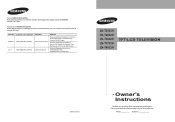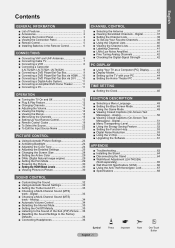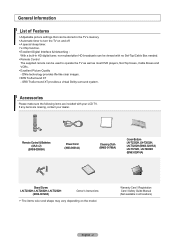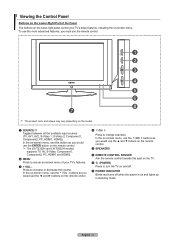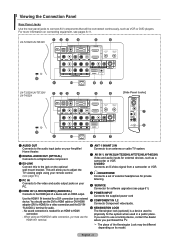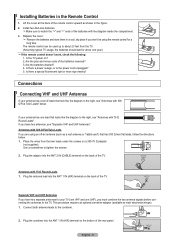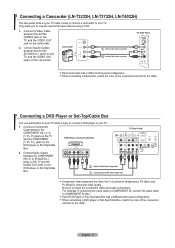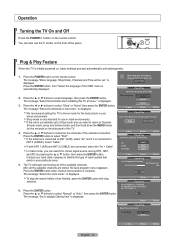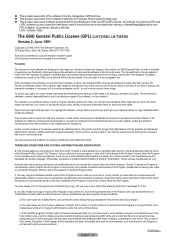Samsung LN-T2332H Support Question
Find answers below for this question about Samsung LN-T2332H.Need a Samsung LN-T2332H manual? We have 2 online manuals for this item!
Question posted by Lwe4jan on September 15th, 2016
Not Available Message
In the middle if my screen is a box with a green square which has an "i" in the center, with white letters say that Not Available.
Current Answers
Answer #1: Posted by waelsaidani1 on September 15th, 2016 8:52 PM
With the TV on, try holding down the EXIT button pointed at the TV sensor (blinking light) for about 15 seconds and see if you're prompted to "RESET?" If you are, click YES and the television should reset itself. Once you power it back on, it should take you through the Plug and Play setup.
If that doesn't work, it may need to be serviced by a technician.
If that doesn't work, it may need to be serviced by a technician.
Related Samsung LN-T2332H Manual Pages
Samsung Knowledge Base Results
We have determined that the information below may contain an answer to this question. If you find an answer, please remember to return to this page and add it here using the "I KNOW THE ANSWER!" button above. It's that easy to earn points!-
General Support
... Do I Change The Wallpaper (Screen Saver) On My Cricket SCH-R560 (Messager II) Phone? WI-FI How Do I Clear The WAP Browser Cache On My Cricket SCH-R560 (Messager II) Phone? Can I Create/Delete Messages On My Cricket SCH-R560 (Messager II) Phone? How Do I Check The Amount Of Used/Available Minutes On My Cricket SCH... -
General Support
...delete all messages, follow the steps below: From the standby screen, Select Messages (2) Select Delete All (9) With All Messages highlighted, press the to check each of the following boxes: Inbox Read...the SGH-A237 phone features a 1.3 megapixel camera there are no configurable options available to check the box(es) of the WAP Browser. Default Wallpapers cannot be deleted, using the ... -
General Support
..., and system sounds. Please contact service provider for subscription information, such a pricing and availability in standby mode, press the left soft key for Select to set the Volume, Phone... left soft key for OK to save the Message Alert Type settings Highlight Message Alert Tone, using the navigation keys Press the center navigation key to choose from the following: Melody...
Similar Questions
Instructivo Samsung Ln-r2050p
As I manually program the ln-r2050p, the screen does not give me time to make the changes, I want to...
As I manually program the ln-r2050p, the screen does not give me time to make the changes, I want to...
(Posted by juvar954 7 years ago)
Samsung Un65c6500vfxza 65' Flat Panel Tv Reviews
(Posted by motox1us 10 years ago)
I Get Message' Not Supported File Format ' When Want To Watch Movie From Galaxy
(Posted by Jambmo 11 years ago)
Samsung Flat Panel Turns Off And On Randomly
(Posted by woody7 11 years ago)
My Television On Button Is Blinking But The Tv Will Not Come On I Cannot Find A
(Posted by maw10stiles 12 years ago)