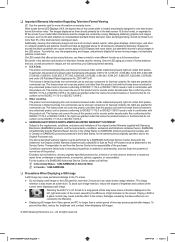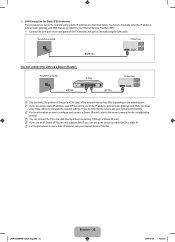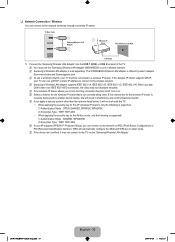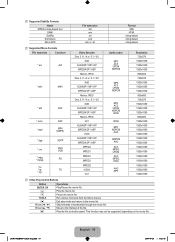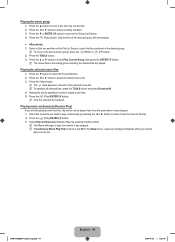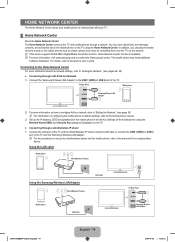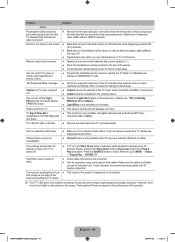Samsung UN46B8500 Support Question
Find answers below for this question about Samsung UN46B8500 - 46" LCD TV.Need a Samsung UN46B8500 manual? We have 4 online manuals for this item!
Question posted by Jambmo on March 10th, 2013
I Get Message' Not Supported File Format ' When Want To Watch Movie From Galaxy
Current Answers
Answer #1: Posted by tintinb on March 10th, 2013 5:46 PM
http://reviews.cnet.com/flat-panel-tvs/samsung-un46b8500/4507-6482_7-33740175.html
Read the manual here for further information.
http://www.helpowl.com/manuals/Samsung/UN46B8500/12504
If you have more questions, please don't hesitate to ask here at HelpOwl. Experts here are always willing to answer your questions to the best of our knowledge and expertise.
Regards,
Tintin
Related Samsung UN46B8500 Manual Pages
Samsung Knowledge Base Results
We have determined that the information below may contain an answer to this question. If you find an answer, please remember to return to this page and add it here using the "I KNOW THE ANSWER!" button above. It's that easy to earn points!-
General Support
... MP3 512kb 16-48kHz Sampling Rate and up to 2GB Playlist File Format: N/A Support for Internal Memory: Support for External Memory Integrated DRM Protection Streaming Streaming Audio Support Streaming Video Support For more information on the MetroPCS SCH-R450 (Messager) click here How Do I Use My Own Sounds Or Music As Ringtones... -
General Support
... Software Information Manufacturer: Proprietary Version: Supported File Formats , MP4 / AAC Memory Internal: 180 MB Shared Memory: Picture Messages, Images, Videos, Sounds, Games & Music &Ringtones Ring Tones and Media Player Limitations Format Media Player Support Ring Tone Support Max Media Player File Size Max Supported Bit Rates Max Ring Tone File Size MP3 Limited To Memory Capacity... -
General Support
...: Picture Message, IM, Sounds, Images, Videos, Music, Games, Other Files External Memory Support: Playlist File Format: xhtml Support for Internal Memory: Support for External Memory Integrated DRM Protection Streaming Streaming Audio Support Streaming Video Support Ringtones Music / Media Player Specifications File Formats Supported File Formats: Media Files: Ringtones File Types...
Similar Questions
can I use flash drive to watch movies?
I need the software in usb format. To install it on my smat tv sansung un46b8500sfza
I just recently purchased Netflix to watch movies but do know understand to watch them on this tv. I...
My Samsung LN46B550 -46" LCD TV is turn on/off by itself 0on different interval and the manu display...