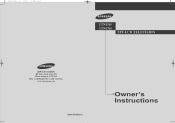Samsung LTN1565 Support and Manuals
Get Help and Manuals for this Samsung item

View All Support Options Below
Free Samsung LTN1565 manuals!
Problems with Samsung LTN1565?
Ask a Question
Free Samsung LTN1565 manuals!
Problems with Samsung LTN1565?
Ask a Question
Most Recent Samsung LTN1565 Questions
Diagonal Lines And Snow
Full screen with lines and snow on startup? Picture slowly comes back until a two inch vertical colu...
Full screen with lines and snow on startup? Picture slowly comes back until a two inch vertical colu...
(Posted by hintztwo 10 years ago)
Standby Light Flashes And Tv Will Not Turn On
(Posted by mlrepetto 12 years ago)
Popular Samsung LTN1565 Manual Pages
Samsung LTN1565 Reviews
We have not received any reviews for Samsung yet.