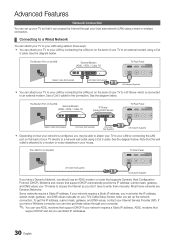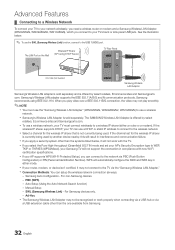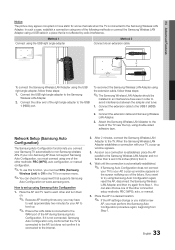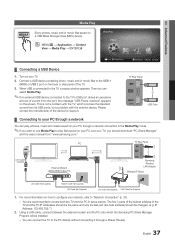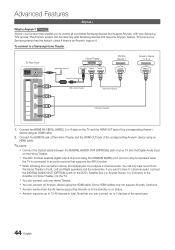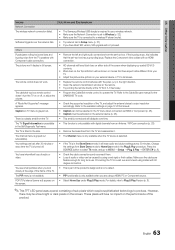Samsung UN46C7100WF Support Question
Find answers below for this question about Samsung UN46C7100WF.Need a Samsung UN46C7100WF manual? We have 3 online manuals for this item!
Question posted by iconfioenti on August 20th, 2012
What Type Of Antenna Adapter Do I Need To Buy In Order To Get Regular Tv?
I just want regular tv.. but i cant make it work because the ant in seems to be too small to connect it to a regular antenna. So i need an adapter, which kind should i get?
Thanks.
Current Answers
Related Samsung UN46C7100WF Manual Pages
Samsung Knowledge Base Results
We have determined that the information below may contain an answer to this question. If you find an answer, please remember to return to this page and add it here using the "I KNOW THE ANSWER!" button above. It's that easy to earn points!-
How To Change The Lamp In Your DLP TV SAMSUNG
... Lamp Before you replace your current lamp, you replace your TV. The lamp type and code are also displayed on the right back panel of the same type and have the lamp type and code, you need. This sticker has the lamp type and code information you can order on-line at 1-800-627-4368 or you can... -
How To Use The Wireless LinkStick With Your Television SAMSUNG
...: Not all 2008 6 series LCD TV's support wireless network connection. If your TV?s Wiselink port. Press the MENU button on , you will not recognize any other type of wireless USB adapter. Product : Televisions > The 2008 6 series LCD TV's that do support the wireless function need to change the network setup to Connect The Linkstick And Change To A Wireless... -
How To Change The Lamp In Your DLP TV SAMSUNG
... a sticker on -line at 1-800-627-4368 or you can order on the right back panel of the same type and have the lamp type and code, you are also displayed on the lamp assembly. Get the Correct Replacement Lamp Before you replace your TV. The replacement lamp must get the correct replacement lamp. After...
Similar Questions
How Do I Mount A Bracket To Back Of Tv? Screws Are Too Small For Available Holes
How do I mount a bracket to back of tv? Screws are too small for available holes
How do I mount a bracket to back of tv? Screws are too small for available holes
(Posted by Blt32 7 years ago)
Where Can I Buy A Replacment Tv Base For The Ln22b460b2d?
(Posted by hansenusa 8 years ago)
What Type Of Screws To Use On Samsung Tv Stand
(Posted by vickmike80 9 years ago)
I Need To Mount This Tv On Wall Ant Pics Or Instructions?
Samsung TV MODELLN22A330J1D tv mount # seems to be GBCX 2012-5-14 not sure if this nouns works with ...
Samsung TV MODELLN22A330J1D tv mount # seems to be GBCX 2012-5-14 not sure if this nouns works with ...
(Posted by grannyword 9 years ago)
Getting Apple Tv To Work With Lns4095dx/x
Cannot get Apple TV to work with my Samsung TV. I have Apple TV hooked up to two other Visio tv's an...
Cannot get Apple TV to work with my Samsung TV. I have Apple TV hooked up to two other Visio tv's an...
(Posted by rambodc 11 years ago)