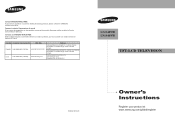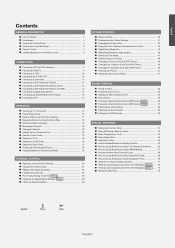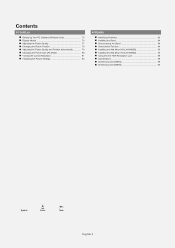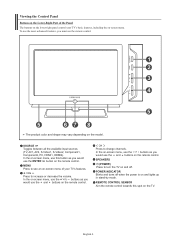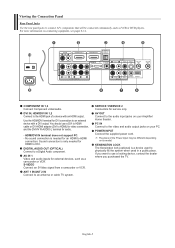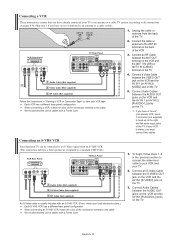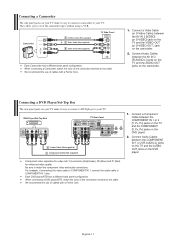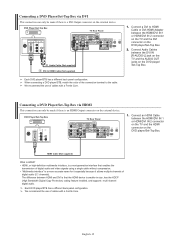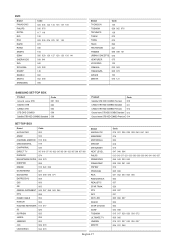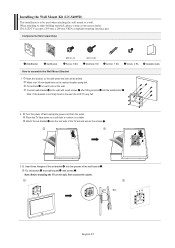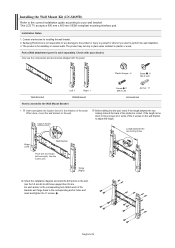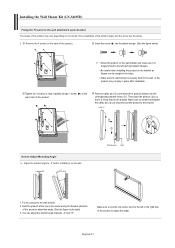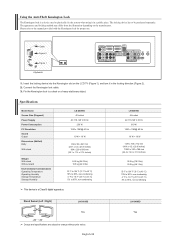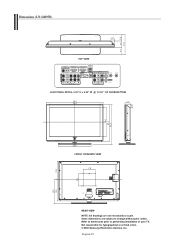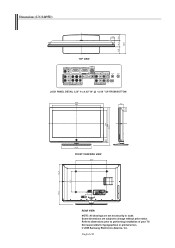Samsung LNS4095D Support Question
Find answers below for this question about Samsung LNS4095D - 40" LCD TV.Need a Samsung LNS4095D manual? We have 2 online manuals for this item!
Question posted by dvanns44 on December 13th, 2019
Samsung Model No. Ln-s40950
The subject TV has numerous horizontal white static type interference lines across the screen. I have changed the HDMI cable to no avail. Is this TV worth repairing?
Current Answers
Answer #1: Posted by Odin on December 13th, 2019 5:21 PM
Check to be sure you don't have a bad cable (wire) connection, depending on what component you're using to watch TV. If all cables are tight and not damaged, unplug the TV for 10 minutes and see if that solves. As a last resort, go into the menu of your TV and do a factory reset. If the issue persists or if you require further advice, you'll have to consult the manufacturer: use the contact information at https://www.contacthelp.com/vizio/customer-service.
If the TV screen is cracked, follow the link--but you may see a blank space. If so, scroll past it to the subhead, "Repairing a Broken Flat Screen TV."
If the TV screen is cracked, follow the link--but you may see a blank space. If so, scroll past it to the subhead, "Repairing a Broken Flat Screen TV."
Hope this is useful. Please don't forget to click the Accept This Answer button if you do accept it. My aim is to provide reliable helpful answers, not just a lot of them. See https://www.helpowl.com/profile/Odin.
Related Samsung LNS4095D Manual Pages
Samsung Knowledge Base Results
We have determined that the information below may contain an answer to this question. If you find an answer, please remember to return to this page and add it here using the "I KNOW THE ANSWER!" button above. It's that easy to earn points!-
General Support
...-T5034X/XAA HP-T4264X/XAA HP-T5064X/XAA LCD TVs LCD TV Model LN-T3242HX/XAA 1001 to 1011 LN-T4042HX/XAA LN-T4642HX/XAA LN-T3253HX/XAA 1001 to a cable box, PS3, X-Box, or DVD player using the HDMI connection. To get a copy of your TV on the back or side panel of the updated firmware, please call . You can... -
General Support
... LN series LCD TVs, HL series DLP TVs, PN and FP-T Plasma TVs and TX-T SlimFit TVs. 2007 models include LN-T series LCD TVs, HP-T and FP-T Plasma TVs, HL-T DLP TVs, and TX-T SlimFit TVs. Most computers have an older model - If you want to HDMI in connection). Click the Settings tab in A. Move the resolution slider on the TV using an HDMI/DVI-D cable... -
General Support
... your TV. 2008 Models (LNxx A All 2008 LN Samsung LCD TVs have a JustScan function built in the On Screen Menu or by HD input and HD picture format. The table below lists the Samsung 2008 LCD TVs by series and identifies JustScan availability by pressing the P.Size button on your remote. for older model Samsung LCD TVs. TV. It is not available for...
Similar Questions
What Is This Tv Worth In Good Used Condition? Samsung Ln40a330 - 40' Lcd Tv
What is this tv worth in good used condition? Samsung LN40A330 - 40" LCD TV
What is this tv worth in good used condition? Samsung LN40A330 - 40" LCD TV
(Posted by angelstrybos 3 years ago)
Ln-s4095d Base Stand
Will The Base Stand Of Ln-s4695d Fit Or Work On A Ln-s4095d Tv ?can't Find One For Ln-s4095d.for Rep...
Will The Base Stand Of Ln-s4695d Fit Or Work On A Ln-s4095d Tv ?can't Find One For Ln-s4095d.for Rep...
(Posted by chuckburch 5 years ago)
I Have Samsung Ln40a530p1f 40' Lcd Tv. Last Week It Started Turning On And Off
I have Samsung LN40A530P1F 40 LCD TV. Last week it started turning on and off on its own. Tried unpl...
I have Samsung LN40A530P1F 40 LCD TV. Last week it started turning on and off on its own. Tried unpl...
(Posted by goodney 12 years ago)