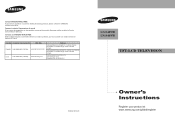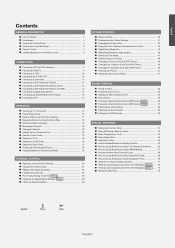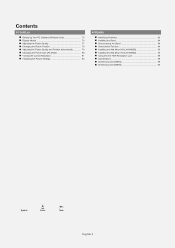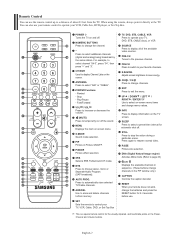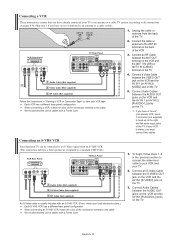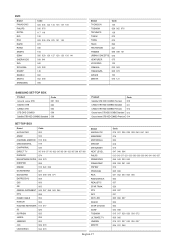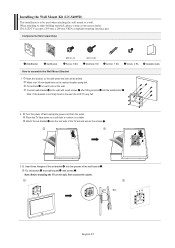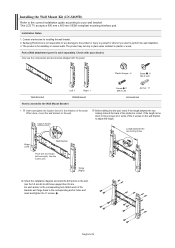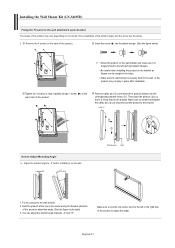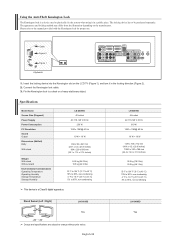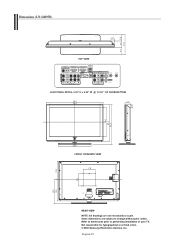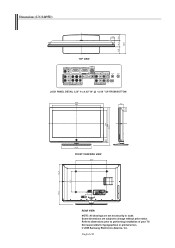Samsung LNS4095D Support Question
Find answers below for this question about Samsung LNS4095D - 40" LCD TV.Need a Samsung LNS4095D manual? We have 2 online manuals for this item!
Question posted by botl on September 18th, 2014
Samsung Ln-s4095d Won't Play Blu-ray Discs
The person who posted this question about this Samsung product did not include a detailed explanation. Please use the "Request More Information" button to the right if more details would help you to answer this question.
Current Answers
Related Samsung LNS4095D Manual Pages
Samsung Knowledge Base Results
We have determined that the information below may contain an answer to this question. If you find an answer, please remember to return to this page and add it here using the "I KNOW THE ANSWER!" button above. It's that easy to earn points!-
General Support
...must also be HDCP compliant. Consult the user guide or specs for your television to verify that it to the version currently available in the If an ...TV or display device must have a USB Flash drive (4GB or more about player profiles How to wait for hardware requirements.) BD-P1000, BD-P1200 and Check the f/w version on profile 1.1 Blu-ray disc players. (Check disc... -
General Support
..., most of Africa, North Korea, Mongolia 6 China Which Disc Types Can I Use with your Blu-ray disc player is A. Your Blu-ray disc player will play ) DVD-R (V mode and finalized only) AUDIO CD 74 (3 1/2 inches) 20 Region Code Both the Blu-ray disc player and the discs are coded by region. Compatible Disc Types B Europe, Greenland, French territories, Middle East... -
General Support
The BD-P1000 Blu-ray disc player supports BD-ROM Profile 1 version 1.0 specification discs only. If you encounter compatibility problems with your Blu-Ray player and dual-layer DVDs, a firmware update may be needed in order to play later-version discs. If the firmware update has not resolved the issue, please contact the SAMSUNG customer care center...
Similar Questions
Samsung Model No. Ln-s40950
The subject TV has numerous horizontal white static type interference lines across the screen. I hav...
The subject TV has numerous horizontal white static type interference lines across the screen. I hav...
(Posted by dvanns44 4 years ago)
Ln-s4095d Base Stand
Will The Base Stand Of Ln-s4695d Fit Or Work On A Ln-s4095d Tv ?can't Find One For Ln-s4095d.for Rep...
Will The Base Stand Of Ln-s4695d Fit Or Work On A Ln-s4095d Tv ?can't Find One For Ln-s4095d.for Rep...
(Posted by chuckburch 5 years ago)
I Cannot Get Sounds Surround Through My Samsung Blu Ray, Only The Fm What Is Thb
Samsung 48" LCD with blue ray dvd cannot get sounds surround through tv, only through fm
Samsung 48" LCD with blue ray dvd cannot get sounds surround through tv, only through fm
(Posted by mdwg 8 years ago)