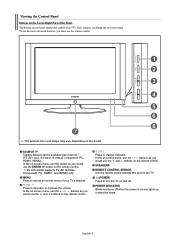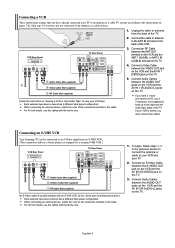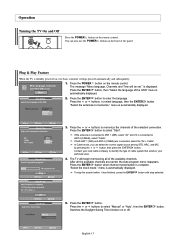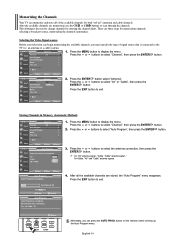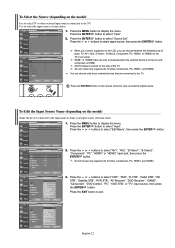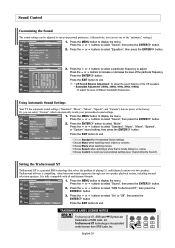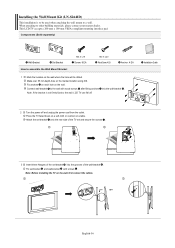Samsung LNS4041DX Support Question
Find answers below for this question about Samsung LNS4041DX - 40" LCD TV.Need a Samsung LNS4041DX manual? We have 1 online manual for this item!
Question posted by Anonymous-162997 on July 31st, 2017
Lightning Strike
Lightning hit outside my apartment and the tv does not turn on. However, there is a little red indicator light that says it is still getting power. What needs to be fixed?
Current Answers
Answer #1: Posted by Odin on July 31st, 2017 8:14 PM
Check for loose or damaged connections on the back of your TV. Make sure the component you are trying to watch is turned ON. You can also unplug the TV for 10 minutes and see if that solves. As a last resort, go into the menu of your TV and do a factory reset.
Hope this is useful. Please don't forget to click the Accept This Answer button if you do accept it. My aim is to provide reliable helpful answers, not just a lot of them. See https://www.helpowl.com/profile/Odin.
Related Samsung LNS4041DX Manual Pages
Samsung Knowledge Base Results
We have determined that the information below may contain an answer to this question. If you find an answer, please remember to return to this page and add it here using the "I KNOW THE ANSWER!" button above. It's that easy to earn points!-
General Support
... by voice to 160 hours When the battery charge falls low Warning sound beeps and the red indicator light flashes every 10 seconds. to music. This is in accordance with it should not be ... and other proof of This Product Specifications GETTING STARTED Top Headset Overview Button Functions Talk Button In Standby Mode Press to area. When turning the headset on the type of purchase.... -
General Support
...red indicator light flashes. Press to turn back on . Disconnect the adapter from the power... voice, and say a name into...power failure, you place the battery in conjunction with the power off Pairing the headset with my cordless phone at room temperature (0 o ~ +40 C). Can I Use The Samsung Stereo Bluetooth Headset (SBH500)? If you need...while charging? Getting Started Checking ... -
General Support
... certainly imagine how disconcerting that your MTS setting is through your TV broadcasts. approximates a surround sound experience through the ANT IN jack on the TV's rear panel, then it , please follow these options may resolve the noises you 've encountered. Thank you need to select the language in volume level among broadcasters. Press...
Similar Questions
No Pictue On My Tv Lns4041dx
My TV has perfect sound but the screen is totally black; I unplugged evey input from my TV and guess...
My TV has perfect sound but the screen is totally black; I unplugged evey input from my TV and guess...
(Posted by anh1207 8 years ago)
Tv Keeps Turning Off, Red Blinking Light
My Samsung Flat Screen Keeps Turning Off & A Red Flashing Light Isin The Right Bottom Corner Con...
My Samsung Flat Screen Keeps Turning Off & A Red Flashing Light Isin The Right Bottom Corner Con...
(Posted by abshorty4life8 11 years ago)
Can't Connect Laptop To Lcd Tv
I'm trying to connect laptop to samsung lcd tv but tv doesn't allow me to switch to pc mode in menu....
I'm trying to connect laptop to samsung lcd tv but tv doesn't allow me to switch to pc mode in menu....
(Posted by safro83 11 years ago)
Tv Will Not Turn On - Red Indicator Light Is On - Tried 2 Different Remotes -
also tried 2 different wall outlets - no luck. Just the red flashing light. Is there a way to manual...
also tried 2 different wall outlets - no luck. Just the red flashing light. Is there a way to manual...
(Posted by JBOKellyKyle 13 years ago)
Remote Codes For Samsung Lns4041dx 40' Lcd Hdtv
What is/are the remote codes for the Samsung LNS4041DX 40" LCD HDTV with a Comcast Universal Remote?
What is/are the remote codes for the Samsung LNS4041DX 40" LCD HDTV with a Comcast Universal Remote?
(Posted by Anonymous-17386 13 years ago)