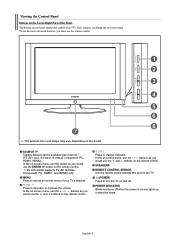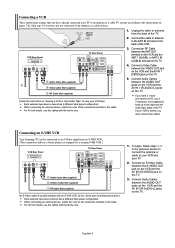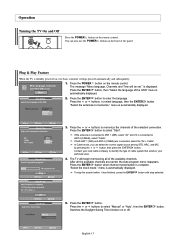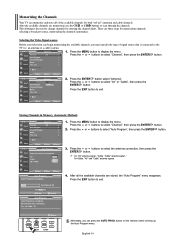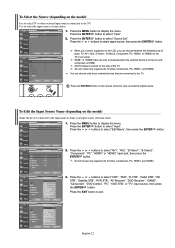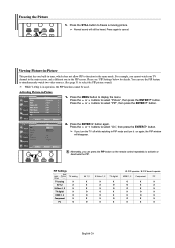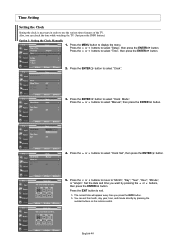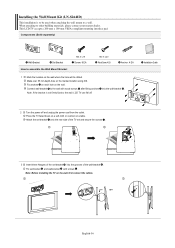Samsung LNS4041DX Support Question
Find answers below for this question about Samsung LNS4041DX - 40" LCD TV.Need a Samsung LNS4041DX manual? We have 1 online manual for this item!
Question posted by anh1207 on May 12th, 2015
No Pictue On My Tv Lns4041dx
Current Answers
Answer #1: Posted by BusterDoogen on May 12th, 2015 5:51 PM
I hope this is helpful to you!
Please respond to my effort to provide you with the best possible solution by using the "Acceptable Solution" and/or the "Helpful" buttons when the answer has proven to be helpful. Please feel free to submit further info for your question, if a solution was not provided. I appreciate the opportunity to serve you!
Related Samsung LNS4041DX Manual Pages
Samsung Knowledge Base Results
We have determined that the information below may contain an answer to this question. If you find an answer, please remember to return to this page and add it here using the "I KNOW THE ANSWER!" button above. It's that easy to earn points!-
General Support
..., or Component Video) available on the front panel of the inputs. You can be used as described above as a TV by connecting an antenna or cable output directly to get audio from the set top...etc.) has more than one or more of the inputs above , you may be able to use it . You would face the same problem with an HDMI to your monitor. To use the ... -
General Support
... in the 4:3 format and never broadcast in the widescreen (16:9) format, use 4:3. Related Articles Are LCD TV's Subject To Screen Burn In? If you are watching a program that is being broadcast in the 16:9 format. ..., if you don't like the size of the picture you are watching. Note 3: If your TV does not retain the picture size you can often change it to resolve this problem. -
How To Connect A Home Theater System (Analog) SAMSUNG
... then press [Enter]. [Exit] to return to . The sound is now coming out of your HTS owners manual to learn how to turn this feature on you connected the audio cables to the TV picture. Many Home Theater Systems have a feature that switches between different inputs. You must press this button to complete this setting...
Similar Questions
What is this tv worth in good used condition? Samsung LN40A330 - 40" LCD TV
I have no picture on tv but have sound. What parts can I replace myself and how do I do this?
I'm trying to connect laptop to samsung lcd tv but tv doesn't allow me to switch to pc mode in menu....
I have Samsung LN40A530P1F 40 LCD TV. Last week it started turning on and off on its own. Tried unpl...
What is/are the remote codes for the Samsung LNS4041DX 40" LCD HDTV with a Comcast Universal Remote?