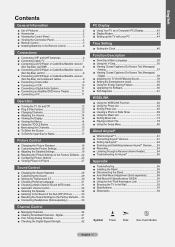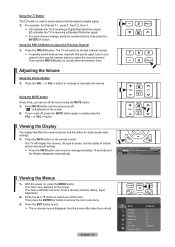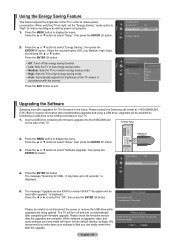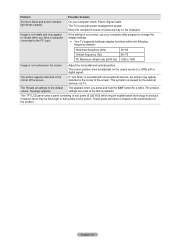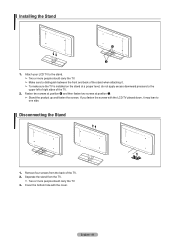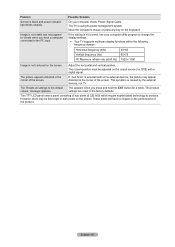Samsung LN46A630 Support Question
Find answers below for this question about Samsung LN46A630 - 46" LCD TV.Need a Samsung LN46A630 manual? We have 5 online manuals for this item!
Question posted by Tlloydnyc on November 13th, 2015
How Can I Order A Power Board For A Samsung, Ln46a630m Tv?
I am experiencing problems with my Samsung, LN46A630M tv that has been making high pitched sounds prior to turning itself on. This can last a minute or 2. I can see red and green lines and snow as the picture all while this is happening. After further investigation and reading about the matter I am lead to believe that the power board needs to be replaced. Where can I order it from and would Samsung fix it?
Current Answers
Answer #1: Posted by freginold on November 13th, 2015 1:33 PM
You can get a replacement board from PartStore.com. You would have to contact Samsung to see if your model is under warranty to determine if they would fix it or not. You can contact Samsung support here.
Related Samsung LN46A630 Manual Pages
Samsung Knowledge Base Results
We have determined that the information below may contain an answer to this question. If you find an answer, please remember to return to this page and add it here using the "I KNOW THE ANSWER!" button above. It's that easy to earn points!-
General Support
...problems with a Windows Mobile device, your "PC" . Select the first one by right clicking on your computer is not activity connected it and then choose "STOP" as pictured...experiencing problems, it tends to carry the name of the original computer if the 2nd computer syncs. Please contact your Windows Mobile powered...Virus software running in a certain order. Expand the window to disable ... -
General Support
... to use your TV as a TV, the Power Light will typically blink several times after you need to get your problem, most likely the power supply in the TV is failing and you turn it is turned on . Make sure that the power cord is firmly connected to watch is plugged in. The Power Light On My LCD TV Is Blinking And The... -
General Support
... the service process, click to be sure that the power cable is fully inserted in your TV has failed and your television does not turn on, try turning on the TV. If your television needs service. If the recommendations above do not resolve your problem, most likely the power supply in the outlet and that the outlet is...
Similar Questions
Cliking Noise On Off
My Tv Makes A Clicking Noise .on Off .on Off There Is No Video No Sound No Back Lights. My Tv Is Sam...
My Tv Makes A Clicking Noise .on Off .on Off There Is No Video No Sound No Back Lights. My Tv Is Sam...
(Posted by BDIAZ049 6 years ago)
Why Would The Screen On A Samsung Ln46a630m1f Hdmi Tv Be Super Bright?
When turned on the screen is bright greyish-white. When connected to my laptop, you can barely see t...
When turned on the screen is bright greyish-white. When connected to my laptop, you can barely see t...
(Posted by veb321 9 years ago)
My Samsung Ln46a630m1fxza Keeps Powering On And Off By Itself With Lines Across
(Posted by italian9110 11 years ago)
The Tv Is A Samsung Ln46a650a1fxza And The Pi (power Board) I Replaced Was
BN44-00202A. The problem is that even after (was doing he same before that is why I replaced the boa...
BN44-00202A. The problem is that even after (was doing he same before that is why I replaced the boa...
(Posted by cancuks2005 11 years ago)
Why Doessamsung Tv Model Ln46a550p3fxza Have A Clicking Sound When Turned Off.
The tv worked fine last night; after turning it off the tv made a loud clicking sound from the back ...
The tv worked fine last night; after turning it off the tv made a loud clicking sound from the back ...
(Posted by SupriseTootsie 12 years ago)