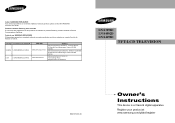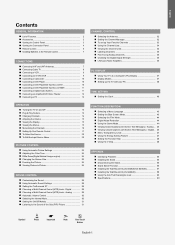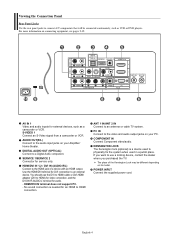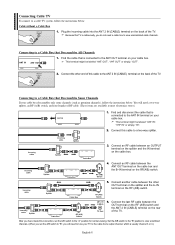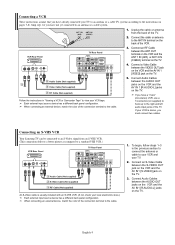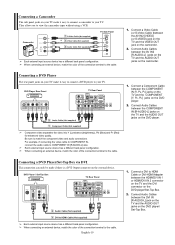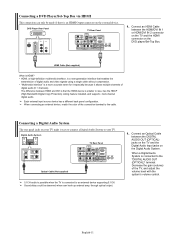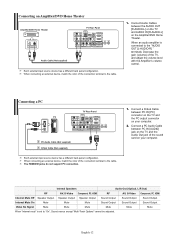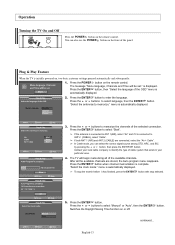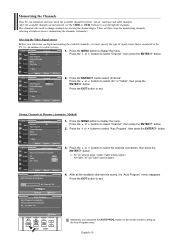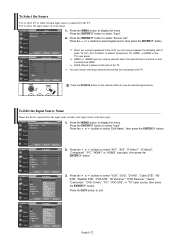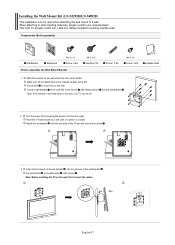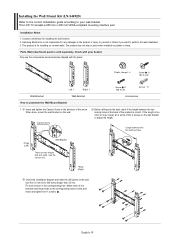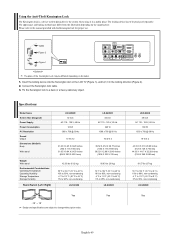Samsung LN-S4692D Support Question
Find answers below for this question about Samsung LN-S4692D - 46" LCD TV.Need a Samsung LN-S4692D manual? We have 2 online manuals for this item!
Question posted by DFHJTH on December 9th, 2021
Can I Connect Sam Pad A To Samsung Tv Via Service Lcd Port?
Current Answers
Answer #1: Posted by hzplj9 on December 9th, 2021 12:49 PM
If I'm wrong then can you raise another question stating what it is you are trying to do so others may be able to help.
Thank You.
Answer #2: Posted by SonuKumar on December 10th, 2021 8:28 AM
https://www.samsung.com/us/support/televisions-home-theater/televisions/
Please respond to my effort to provide you with the best possible solution by using the "Acceptable Solution" and/or the "Helpful" buttons when the answer has proven to be helpful.
Regards,
Sonu
Your search handyman for all e-support needs!!
Related Samsung LN-S4692D Manual Pages
Samsung Knowledge Base Results
We have determined that the information below may contain an answer to this question. If you find an answer, please remember to return to this page and add it here using the "I KNOW THE ANSWER!" button above. It's that easy to earn points!-
General Support
... Universal Serial Bus controllers to complete the Samsung modem driver installation. Port) or if they have in a new window. Settings >...EULA and click the Download button. USB Connection Mode Using the navigation pad, change the selection from the USB cable... operating systems running Microsoft Windows XP (Home or Professional) w/Service Pack 2 or later. The Found New Hardware wizard should ... -
General Support
... the memory card reader Connect the memory card reader to the PC's USB port You will see a new Removable Disk drive appear, this would be obtained through a paid subscription service offered through the Sprint ... the Samsung handset follow the steps below , to transfer MP3 files to the PC, the LCD will display "New Device Detected" handset You will now be able to replay the MP3... -
General Support
... to phone Accept exchanging data For information or assistance related to a USB port on your PC While in your PC. Service Provider Contact Information visibility to standby mode, press the left -hand side ... left soft key for the Main Menu Select Connect to PC (1), if the handset has established an active connection to the PC, the LCD will appear, on the MP3 file Select send...
Similar Questions
Can I connect the Samsung UN55D6003SF TV to a hotspot from my cell phone?What all specifically, do I...
Screen for putting info. opens for a brief moment and then disappears