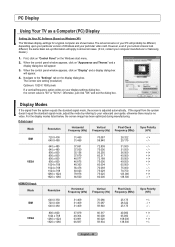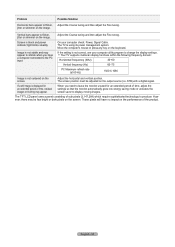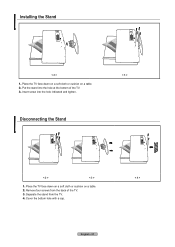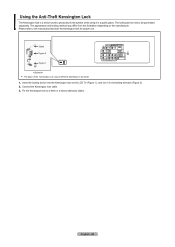Samsung LN-T4661F Support Question
Find answers below for this question about Samsung LN-T4661F - 46" LCD TV.Need a Samsung LN-T4661F manual? We have 3 online manuals for this item!
Question posted by johnfeathers680 on January 16th, 2016
Trim And Snap In Cover Plate
"Foil" trim @ front bottom of TV is flaking off. Do you have a replacement available, or can you make a suggestion? The TV is mounted on the wall high enough for this to be seen. Also, I have removed the stand and need the snap in cover plate to cover the hole in the bottom of the screen as a result of removing the stand. RSVP
Current Answers
Answer #1: Posted by hzplj9 on January 16th, 2016 11:30 AM
I do not think that Samsung offer a cover plate for their TV's. If you are mounting the TV on a wall then they probably assume you will fit a soundbar underneath. Also the normal viewing angle would obscure the slot underneath. As for the foil trim I would suggest that this is part of the primary surround and as such would not be replaceable without total dis-assembly. If you could locate some tape of the same colour or type, for instance if the foil is silver then silver tape wider than the trim. Cover the full length of the TV trim and then with a craft knife you cut along the lower edge to give the appearance of it being an original fitment. When I worked in TVs we used to recover TVs with wood finish 'Fablon' and was pretty good at it and the customer never noticed it wasn't wood. Its just window decorating in the end. Even wide black tape over the hole underneath would probably do the job.
Related Samsung LN-T4661F Manual Pages
Samsung Knowledge Base Results
We have determined that the information below may contain an answer to this question. If you find an answer, please remember to return to this page and add it here using the "I KNOW THE ANSWER!" button above. It's that easy to earn points!-
General Support
...TV For Long Periods of time, you intend to screen burn in . Make sure you change the size of the picture occasionally if you have black borders on the top and bottom, or on the screen, it is , a picture that goes on your LCD TV... screen when it is not covered under warranty. in damage is a good idea to change this click the Troubleshooting tab on the page you have your LCD TV ... -
General Support
... LN-S3252D LN-S4051D LN-S4052D LN-S4092D LN-S4095D LN-S4096D LN-S4692D 600mm x 400mm LN-S4695D LN-S4696D LN-S5797D 700mm x 400mm Wall Mounts Many of the LCDs listed above has an available wall mount, click here to go to 26 inch LCD TVs is 200 millimeters by 2006 LN-S Series A table containing most of your user's manual does not have either 100 mm by 100 mm mounting hole... -
General Support
Are LCD TVs Affected By Sunlight? Except perhaps for some sun glare on the screen, LCD TVs are not affected by sunlight. Placing an LCD TV in direct sunlight will not affect the operation or durability of the TV.
Similar Questions
Samsung+46+lcd+mod+lnt4661fx+xaa . I Just Did The Firmware Upgrade Dm
I downloaded upgrade from Samsung f allowed instructions to the t. Now when I turn on my tv under an...
I downloaded upgrade from Samsung f allowed instructions to the t. Now when I turn on my tv under an...
(Posted by Grm247inc 9 years ago)
What Type Of Wall Brackets Will Fit A Ln-325ha Lcd Tv
I have a 2007 Samsung LN-325HA LCD TV - Will universal brackets fit or do I have to order special br...
I have a 2007 Samsung LN-325HA LCD TV - Will universal brackets fit or do I have to order special br...
(Posted by doycehill 10 years ago)
Need A Parts List For A Samsung 46' Lcd Tv Model: Ln46c630k1f
Need to replace the IR sensor board.
Need to replace the IR sensor board.
(Posted by dnorman8816 10 years ago)
Samsung 46 Lcd Tv Wont Stop Scanning Channels.
I have a samsung LN46A580P6FXZA tv. When i turn the tv on, within a few minutes it starts scanning a...
I have a samsung LN46A580P6FXZA tv. When i turn the tv on, within a few minutes it starts scanning a...
(Posted by fharjer 11 years ago)
My Tv Is Showing 6 Different Channels On 1 Screen
why is my samsung 52inch flat screen tv model number:PN50AF10C1DXZC showing 6 diffent channels all o...
why is my samsung 52inch flat screen tv model number:PN50AF10C1DXZC showing 6 diffent channels all o...
(Posted by abdullahmiyazada 11 years ago)