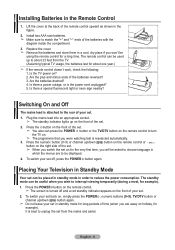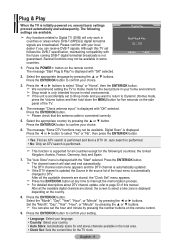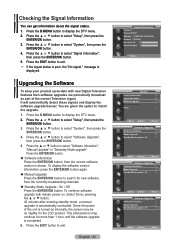Samsung LE32R87BD Support Question
Find answers below for this question about Samsung LE32R87BD.Need a Samsung LE32R87BD manual? We have 1 online manual for this item!
Question posted by markclose11 on October 24th, 2012
Broken Stand
Hi,
My TV stand is broken where could I purchased the broken part that joins the stand to the TV?
Thanks
Mark
Current Answers
Related Samsung LE32R87BD Manual Pages
Samsung Knowledge Base Results
We have determined that the information below may contain an answer to this question. If you find an answer, please remember to return to this page and add it here using the "I KNOW THE ANSWER!" button above. It's that easy to earn points!-
General Support
... banking transactions with Windows Mobile Device Center. Threaded SMS Messaging: Rather than seeing a stand-alone response when you open an SMS message, you can easily see how the conversation has ...progressed. It's easy to Windows Mobile 6.1 is strongly advised. The use Sliding Panel homescreen allows you use of the nation's largest banks right from All Firewall &... -
General Support
...to verify that may cause the noises you to select the language in volume level among broadcasters. Thank you for you 've encountered. Press the ▲▼ Press the ▲▼ Adjusting the... phenomenon you've described persists after following settings, which you would be available on the TV's rear panel, then it may lead to select Auto Volume , then press the [ENTER] button.... -
Using The Ethernet Port On Your TV. SAMSUNG
Using The Ethernet Port On Your TV. 5317. How To Assemble The Ultra Slim Stand Product : Televisions > UN46B7000WF 3421. LED TV >
Similar Questions
Le32r87bd Firmware Update
Buongiorno Mi Servirebbero Le Impostazioni Di Fabbrica e Il Firmware Aggiornato Per Riprogrammare Il...
Buongiorno Mi Servirebbero Le Impostazioni Di Fabbrica e Il Firmware Aggiornato Per Riprogrammare Il...
(Posted by efisiovacca 5 years ago)
Help I Need A New Tv Base Stand
Where can i buy a new base stand for my samsung le32r89bd
Where can i buy a new base stand for my samsung le32r89bd
(Posted by Karenseery67 10 years ago)
What Is The Sky Remote Code For A Samsung Le32r87bd
(Posted by Anonymous-94741 11 years ago)
Samsung Flat Panel Turns Off And On Randomly
(Posted by woody7 11 years ago)
I Have The Samsung Ln32c540f2d Flat Screen Television. What Is The Vesa System
What is the vesa system that the Samsung LN32C540F2D uses? I want to buy a wall mount for it.
What is the vesa system that the Samsung LN32C540F2D uses? I want to buy a wall mount for it.
(Posted by sendme2cali 12 years ago)