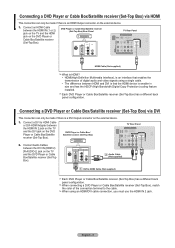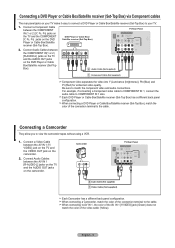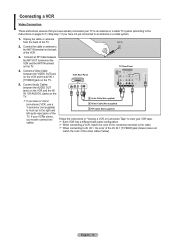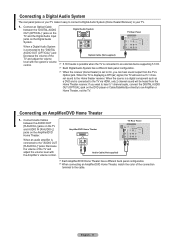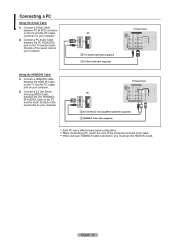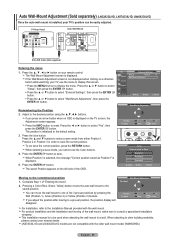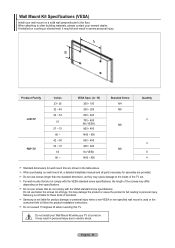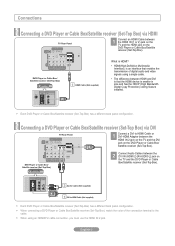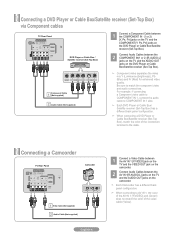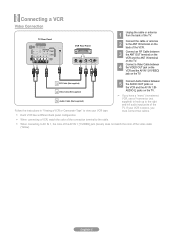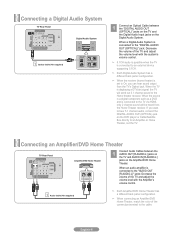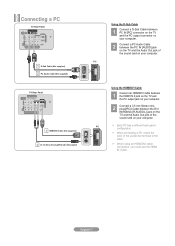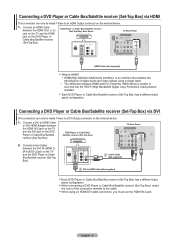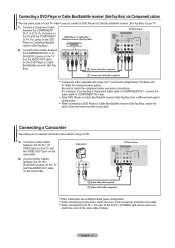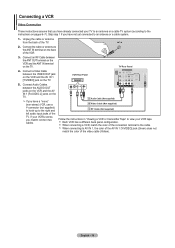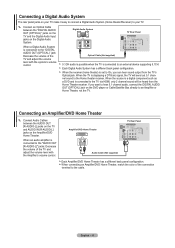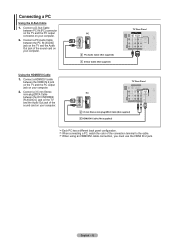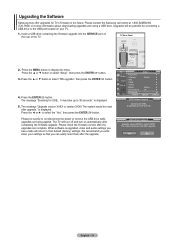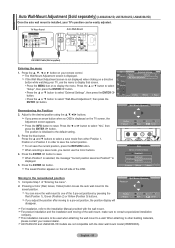Samsung LN26A330 Support Question
Find answers below for this question about Samsung LN26A330 - 26" LCD TV.Need a Samsung LN26A330 manual? We have 4 online manuals for this item!
Question posted by terrjbu on May 2nd, 2014
Samsung Tv Wont Turn On
The person who posted this question about this Samsung product did not include a detailed explanation. Please use the "Request More Information" button to the right if more details would help you to answer this question.
Current Answers
Related Samsung LN26A330 Manual Pages
Samsung Knowledge Base Results
We have determined that the information below may contain an answer to this question. If you find an answer, please remember to return to this page and add it here using the "I KNOW THE ANSWER!" button above. It's that easy to earn points!-
General Support
... Shop Mode or Store Demo Mode: Press the INFO button on the front panel. Removing Your TV from Shop Mode To remove your TV from Shop Mode or Store Demo Mode. See if the Picture Mode setting...button to the Dynamic mode every thirty minutes or everytime the TV is grayed out and can't be in thirty minutes. option is turned on the remote) down for three seconds or more. Follow the on... -
General Support
...an audio cable with many Samsung monitors and LCD TVs. Turning On Your Laptop and TV Turn on your laptop, click for information about how to the DVI-D In jack on the TV using an HDMI/DVI-D cable. Mode Not...cable. the HDMI IN 1 jack, follow these steps: on the front panel of the inputs you connect your TV to slide all the volume controls that fixes the problem. The Properties dialog ... -
General Support
... fuse box or circuit breaker box and check the fuse or circuit breaker of the circuit your TV is fully inserted in your TV has failed and your television does not turn on, try turning on the TV. Check to be sure that the power cable is plugged into. If you have a DLP...
Similar Questions
Re Troubkeshooting; Tv Wont Turn On At Tv Or With Handset
Suddenly wont turn on, only makes a click sound every 5 seconds approximately
Suddenly wont turn on, only makes a click sound every 5 seconds approximately
(Posted by Eve570 3 years ago)
What Does It Mean When I Have A Flashing Red Light But My Tv Wont Turn On
i wanna know why my tv has a blinking red light but it wont turn on
i wanna know why my tv has a blinking red light but it wont turn on
(Posted by gumby7979 11 years ago)
My Tv Wont Turn On. The On Button Just Blinks. Could U Help Me Out?
(Posted by justinjsweeney 12 years ago)
Cable Box And Hdmi
I am trying to figure out how to use my HDMI input on my samsung model no. ln26a330JID? When I conn...
I am trying to figure out how to use my HDMI input on my samsung model no. ln26a330JID? When I conn...
(Posted by JudahLamm 12 years ago)
Flat Screen Repair Parts
I have a 26" flat screen model:LN26A330J1DXZA that when first turned on will not light up. Sound goo...
I have a 26" flat screen model:LN26A330J1DXZA that when first turned on will not light up. Sound goo...
(Posted by wrecks 13 years ago)