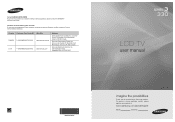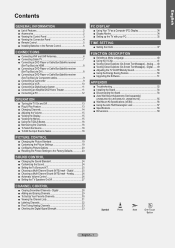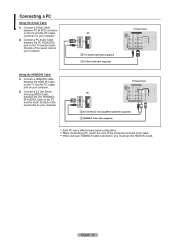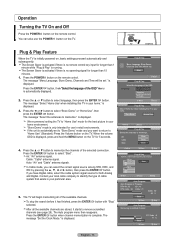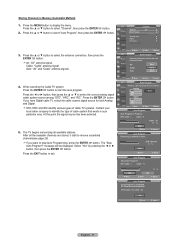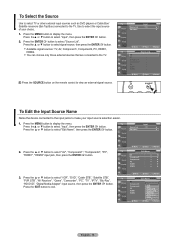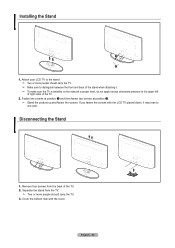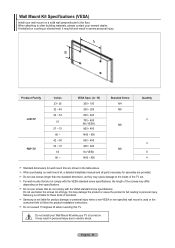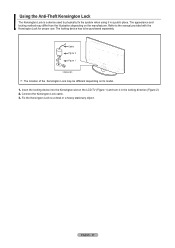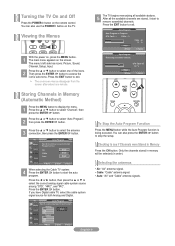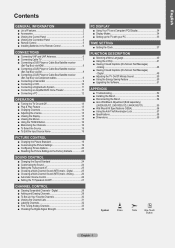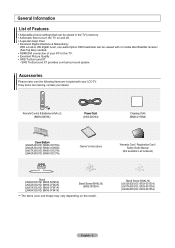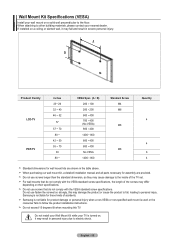Samsung LN26A330 Support Question
Find answers below for this question about Samsung LN26A330 - 26" LCD TV.Need a Samsung LN26A330 manual? We have 4 online manuals for this item!
Question posted by JudahLamm on May 19th, 2011
Cable Box And Hdmi
I am trying to figure out how to use my HDMI input on my samsung model no. ln26a330JID?
When I connect the HDMI cable to the TV and I select source, it says there is nothing plugged in.
How can I watch cable tv with the HDMI cable?
Current Answers
Related Samsung LN26A330 Manual Pages
Samsung Knowledge Base Results
We have determined that the information below may contain an answer to this question. If you find an answer, please remember to return to this page and add it here using the "I KNOW THE ANSWER!" button above. It's that easy to earn points!-
General Support
...panel of your TV on hand when you call Samsung Customer Care 1-800-Samsung (1-800-726-7864). You can either arrange to download the firmware update directly to you have : An internet connection...to your TV. I Connected My LCD Or Plasma TV To A Cable Box, PS3, X-Box, or DVD Player Using The HDMI Connection And The Audio Drops Out Intermittently. Plasma TVs Plasma TV Model Firmware ... -
General Support
..., LCD, or Plasma TV with an HDMI out jack, you have a combined HDMI/DVI input jack. The TVs use the HDMI IN 1 terminal to connect your TV to the DVI jack HDMI In 1 if you used as : The video card in Windows. Also, on the front panel of the Screen in Digital and Analog Mode in the Display dialog box. Press the Source... -
General Support
... jack. The TV should press often has the words LCD/CRT on the other . The Properties dialog appears. Close the Volume Control dialog. HDMI and HDMI/DVI Jacks 2008 Models If you have been checked. That is , a cable with an HDMI connector on one HDMI input jack, you must use the HDMI jack to connect your Samsung TV to your laptop...
Similar Questions
My Samsung Ln26a450-26'lcd Tv Won't Turn On But Its Getin Powr
when i try turning my tv on it does nothing but the red lite is on ??????? what to do, replace the ?...
when i try turning my tv on it does nothing but the red lite is on ??????? what to do, replace the ?...
(Posted by caghawkins 10 years ago)
Samsung 19' Lcd Tv Led 4003 Does Not Hook Up To Directv Box, Hdmi Won't Either
This is the most frustrating thing about best buy...inept works is bad enough, inept workers who lie...
This is the most frustrating thing about best buy...inept works is bad enough, inept workers who lie...
(Posted by sabelpiano 12 years ago)
My Tv Wont Turn On. The On Button Just Blinks. Could U Help Me Out?
(Posted by justinjsweeney 12 years ago)
Flat Screen Repair Parts
I have a 26" flat screen model:LN26A330J1DXZA that when first turned on will not light up. Sound goo...
I have a 26" flat screen model:LN26A330J1DXZA that when first turned on will not light up. Sound goo...
(Posted by wrecks 13 years ago)