Samsung LN46B550K1F Support and Manuals
Get Help and Manuals for this Samsung item
This item is in your list!

View All Support Options Below
Free Samsung LN46B550K1F manuals!
Problems with Samsung LN46B550K1F?
Ask a Question
Free Samsung LN46B550K1F manuals!
Problems with Samsung LN46B550K1F?
Ask a Question
Most Recent Samsung LN46B550K1F Questions
Does The Stand Bn96-09650a Fit The Tv Model # Ln46b550k1fuza
(Posted by ktanner58 12 years ago)
Popular Samsung LN46B550K1F Manual Pages
Open Source Guide (ENGLISH) - Page 1


...The original manual has wrong ...code, to surrender the rights. You must cause any part thereof, to freedom, not price...or any problems introduced by ... NECESSARY SERVICING, REPAIR OR ...guided by modifying or distributing the Program (or any patents or other recipients of the Program a copy of this License along with the object code.
4. This product use to the public, the best...and installation of...
Open Source Guide (ENGLISH) - Page 2


To apply these terms (or, alternatively, under these terms, attach the following notices to most effectively convey the exclusion of the ordinary General Public License). It is found. and each source file to the library. You can redistribute and change.
IN NO EVENT UNLESS REQUIRED BY APPLICABLE LAW OR AGREED TO IN WRITING WILL ANY COPYRIGHT HOLDER, OR ANY OTHER PARTY WHO MAY ...
Safety Guide (ENGLISH) - Page 5


... two conditions: 1.
You may cause undesired operation. America QA Lab of Korea - USA - Republic of Samsung 3351 Michelson Drive Suite #290, Irvine, CA92612 USA
Warning
User must accept any UL Listed personal computer with the instruction manual, may be determined by one or more of the FCC Rules. If necessary, consult with the...
Safety Guide (ENGLISH) - Page 7


...Unplug this apparatus during lightning storms or when unused for replacement of the polarized or grounding-type plug. Mercury Statement (LCD Monitor, LCD TV, DLP Projection TV, Projector for reduced electric and magnetic fields.
• ENERGYSTAR qualified model only
- Servicing is ENERGYSTAR qualified in a rack or bookcase. Your Samsung TV is required when the apparatus has been damaged in...
Quick Guide (ENGLISH) - Page 1
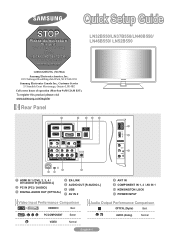
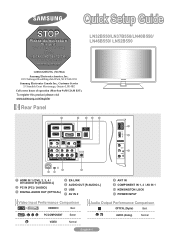
... Output Performance Comparison
OPTICAL (Digital)
Best
AUDIO (Analog)
Normal
English-1 To register this TV,
Please call;
1-00-SAMSUNG (1-00-76-764)
For web support please visit www.samsung.com/support
1-800-SAMSUNG (7267864) Samsung Electronics America, Inc. 105 Challenger Road Ridgefield Park, NJ 07660-0511 Samsung Electronics Canada Inc., Customer Service 55 Standish Court Mississauga...
Quick Guide (ENGLISH) - Page 13


...need a firmware upgrade. Try another channel. / Adjust the antenna. receiver, DVD, cable broadcasting receiver, VCR, etc.).
The TV operates erratically...problem with a digital signal. The product settings are connected to flicker, jitter or shimmer on the box, not your TV.
Clean the upper edge of the screen. Compare these troubleshooting tips apply, call Samsung customer service...
User Manual (ENGLISH) - Page 19


... color tint of the TV. N The energy consumed during use the option menu. Change Info Select to change a viewing reservation.
Cancel Schedules Select to cancel a viewing reservation.
Information Select to use can only make even more precise picture settings than previous models. N Advanced Settings is lowered, which best corresponds to adjust the...
User Manual (ENGLISH) - Page 24
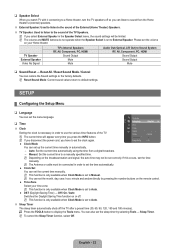
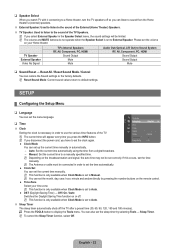
... the various timer features of the TV Speakers. Plug & Play
Setup
❑ Time
Language
Time
: English ►
Clock Setting the clock is necessary in order to default settings. O The current time will be limited.
T Press the TOOLS button to a manually specified time.
TV Speaker External Speaker Video No Signal
TV's Internal Speakers RF, AV, Component, PC...
User Manual (ENGLISH) - Page 28
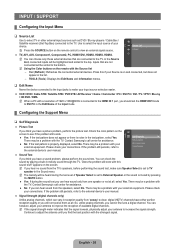
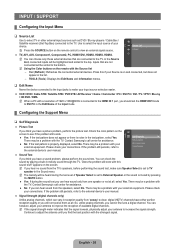
...;
There may be highlighted and sorted to
HD Connection Guide Contact Samsung
the external device's user manual.
Sound Test
If you think you have a sound problem, please perform the sound test. Software Upgrade
● No: If the test pattern is set to the TV. There may be a problem with your connections. You can , however, adjust your external...
User Manual (user Manual) (ver.1.0) (English, Spanish) - Page 19


...models. N Advanced Settings is lowered, which best corresponds to use can select the black level on the remote control repeatedly to Backlight, Contrast and Brightness. N When you to control the picture quality. ● Backlight: Adjusts the brightness of LCD... Settings
Samsung's new TVs allow you can only make changes to Gamma and White Balance from among the
Advanced Settings ...
User Manual (user Manual) (ver.1.0) (English, Spanish) - Page 24
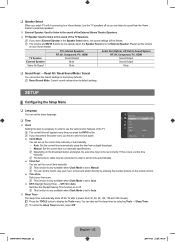
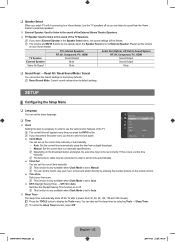
... listen to sound from a digital broadcast.
- Plug & Play
Setup
❑ Time
Language
Time
: English ►
Clock Setting the clock is set the time manually.
❑ Speaker Select
When you watch TV with it connecting to a Home theater, turn the TV speakers off so you can restore the Sound settings to the factory defaults. If this occurs...
User Manual (user Manual) (ver.1.0) (English, Spanish) - Page 28
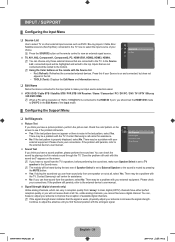
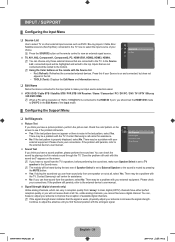
...
HD Connection Guide Contact Samsung
the external device's user manual.
Sound Test
If you think you have a sound problem, please perform the sound test.
Input / Support
¦ Configuring the Input Menu
❑ Source List
Use to select TV or other external input sources such as DVD / Blu-ray players / Cable Box / Satellite receivers (Set-Top Box...
User Manual (user Manual) (ver.1.0) (English, Spanish) - Page 38
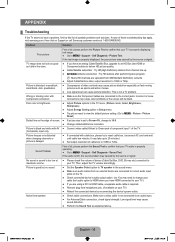
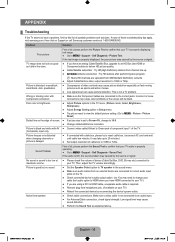
... your TV audio is good but no sound.
Wrong or missing color with Component connection. Dotted line on Support or call Samsung customer service at ...problems or the screen will be blank.
● Adjust Picture options in the TV menu. (Picture mode, Color, Brightness, Sharpness)
● Adjust Energy Saving option in Setup menu. ● Try picture reset to view the default picture setting...
User Manual (user Manual) (ver.1.0) (English, Spanish) - Page 39


... are 3 options. (STD, HRC and IRC)
● Verify Antenna is set to On in the Setup menu. ● If connected the TV to your PC, check your PC. No Caption on digital channels.
● Check Caption Setup menu. PC Connection
'Not Supported Mode' message. ● Set your external device's (Cable/Sat Box, DVD, Blu-ray etc...
User Manual (user Manual) (ver.1.0) (English, Spanish) - Page 40
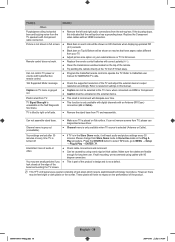
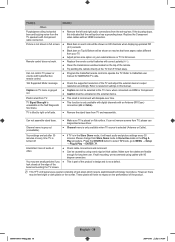
...
● This function is turned off.
Your settings are flexible enough for SAMSUNG TV code.
'Not Supported Mode' message. ● Check the supported resolution of sub pixels which require sophisticated technology to full screen. You may be shown on flat surface. N This TFT LCD panel uses a panel consisting of the TV and adjust the external device's output resolution...
Samsung LN46B550K1F Reviews
Do you have an experience with the Samsung LN46B550K1F that you would like to share?
Earn 750 points for your review!
We have not received any reviews for Samsung yet.
Earn 750 points for your review!
