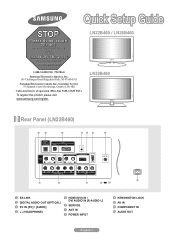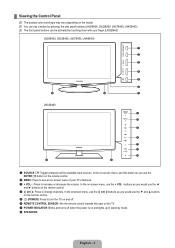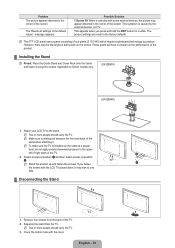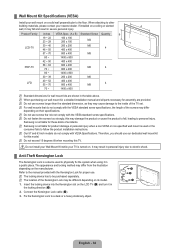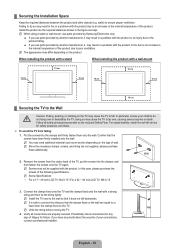Samsung LN32B460 - 31.5" LCD TV Support and Manuals
Get Help and Manuals for this Samsung item

View All Support Options Below
Free Samsung LN32B460 manuals!
Problems with Samsung LN32B460?
Ask a Question
Free Samsung LN32B460 manuals!
Problems with Samsung LN32B460?
Ask a Question
Most Recent Samsung LN32B460 Questions
Price On Samsung Model Ln32b460b2d
how much does this tv cost today? What was its price new?
how much does this tv cost today? What was its price new?
(Posted by Fifilerouge 3 years ago)
Samsung Ln32b460
does anyone know where i can find a pedestal stand for this model tv
does anyone know where i can find a pedestal stand for this model tv
(Posted by puppy30 8 years ago)
How Do I Hook Up To A Motorola U-verse Vcr
(Posted by rettlewis 8 years ago)
How To Istall Stand
(Posted by javgab 10 years ago)
What Is The Set Up Key For This Tv?
(Posted by halfpint75401 13 years ago)
Popular Samsung LN32B460 Manual Pages
Samsung LN32B460 Reviews
We have not received any reviews for Samsung yet.