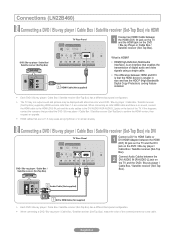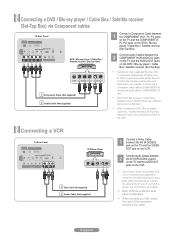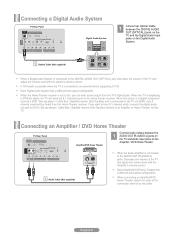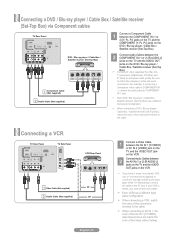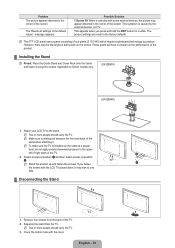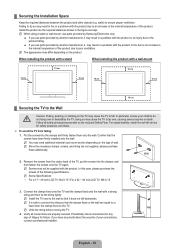Samsung LN32B460 Support Question
Find answers below for this question about Samsung LN32B460 - 31.5" LCD TV.Need a Samsung LN32B460 manual? We have 2 online manuals for this item!
Question posted by javgab on January 17th, 2014
How To Istall Stand
The person who posted this question about this Samsung product did not include a detailed explanation. Please use the "Request More Information" button to the right if more details would help you to answer this question.
Current Answers
Related Samsung LN32B460 Manual Pages
Samsung Knowledge Base Results
We have determined that the information below may contain an answer to this question. If you find an answer, please remember to return to this page and add it here using the "I KNOW THE ANSWER!" button above. It's that easy to earn points!-
General Support
...-T5064X/XAA LCD TVs LCD TV Model LN-T3242HX/XAA 1001 to 1011 LN-T4042HX/XAA LN-T4642HX/XAA LN-T3253HX/XAA 1001 to download the update, you have one of these LCD or Plasma model TVs, and have the model number and serial number of your TV on the back or side panel of the... -
General Support
..., it , please follow these instructions to verify that might be available on the TV's rear panel, then it may lead to the noises you further. Automatic Volume Control Automatic Volume... SRS TruSurround XT ™ correcting sound issues I can assist you 've encountered. Series 6 LCD TV (LN40A650A1F) goes to call Samsung Customer Care at 1-800-SAMSUNG (1-800-726-7864), where a ... -
How To Get Your TV Out Of Shop Mode SAMSUNG
... press the INFO button on your TV on the side panel of your remote control. A list of questions ok The Menu button is no , please tell us why so we can improve the content. very dissatisfied very satisfied Q2. Were you TV is identified by the number 3. For LCD TVs Manufactured in 2007 - 2008 Confirm...
Similar Questions
Samsung Ln32b460
does anyone know where i can find a pedestal stand for this model tv
does anyone know where i can find a pedestal stand for this model tv
(Posted by puppy30 8 years ago)
I Have A Samsung 40inch Lcd Tv. I Have Sound, But No Picture. What's Wrong?
i have a samsung 40inch lcd tv model number ln40d550k1fxza. my 2 year old son recently sprayed half ...
i have a samsung 40inch lcd tv model number ln40d550k1fxza. my 2 year old son recently sprayed half ...
(Posted by goinamanda 11 years ago)
Stand For A Samsung Lns4096d Lcd Tv?
I wall mounted this LCD TV and lost or discarded the stand that came with it. I now need that stand ...
I wall mounted this LCD TV and lost or discarded the stand that came with it. I now need that stand ...
(Posted by jharens 12 years ago)
I Have Samsung Ln40a530p1f 40' Lcd Tv. Last Week It Started Turning On And Off
I have Samsung LN40A530P1F 40 LCD TV. Last week it started turning on and off on its own. Tried unpl...
I have Samsung LN40A530P1F 40 LCD TV. Last week it started turning on and off on its own. Tried unpl...
(Posted by goodney 12 years ago)
What Is The Set Up Key For This Tv?
(Posted by halfpint75401 13 years ago)