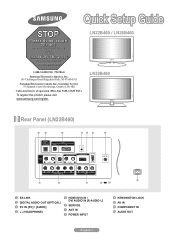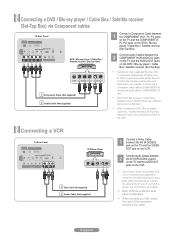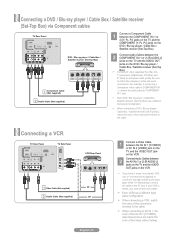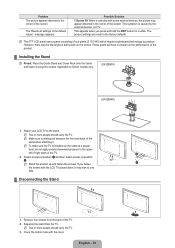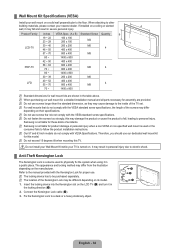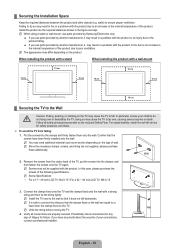Samsung LN32B460 Support Question
Find answers below for this question about Samsung LN32B460 - 31.5" LCD TV.Need a Samsung LN32B460 manual? We have 2 online manuals for this item!
Question posted by rettlewis on May 13th, 2015
How Do I Hook Up To A Motorola U-verse Vcr
The person who posted this question about this Samsung product did not include a detailed explanation. Please use the "Request More Information" button to the right if more details would help you to answer this question.
Current Answers
Related Samsung LN32B460 Manual Pages
Samsung Knowledge Base Results
We have determined that the information below may contain an answer to this question. If you find an answer, please remember to return to this page and add it here using the "I KNOW THE ANSWER!" button above. It's that easy to earn points!-
General Support
... your computer's DVI video output jack using a DVI to your pre-2007 Samsung TV to HDMI cable. 2006 And Earlier No Samsung LCD TV built before 2007 do not support DVI to the DVI audio input on HDMI input...use that allow you to use a DVI-to-HDMI cable to connect a computer to your TV. 2009 LNxxB If you have a 2009 LCD TV you can use the HDMI 1 as a HDMI/DVI input and connect the your computers ... -
General Support
... or color, verify that the problem happens on your TV will need service, click here If the problem does not occur with another device, to go to our online troubleshooting guide. Black Objects And Backgrounds On My LCD TV Keep Shifting Shades. For example: Try a DVD player, Game System, VCR, or Cable Box. -
General Support
... a few minutes after you need to the various video sources (cable, set-top-box, DVD player, VCR, etc.) are trying to both the TV and the computer. The Power Light On My LCD TV Is Blinking And The Screen Won't Go On. If the power indicator light or timer light on your computer to...
Similar Questions
I Have A Samsung 40inch Lcd Tv. I Have Sound, But No Picture. What's Wrong?
i have a samsung 40inch lcd tv model number ln40d550k1fxza. my 2 year old son recently sprayed half ...
i have a samsung 40inch lcd tv model number ln40d550k1fxza. my 2 year old son recently sprayed half ...
(Posted by goinamanda 11 years ago)
Volume On Samsung Lcd Tv Keeps Going To Zero. Sound Bar Shows On The Screen And
Volume on Samsung LCD tv keeps going to zero. Sound bar shows on the screen and is set at 0 - remo...
Volume on Samsung LCD tv keeps going to zero. Sound bar shows on the screen and is set at 0 - remo...
(Posted by cwainwright 12 years ago)
Lcd Tv Screen
How do you get a replacement LCD Screen for the television when the screen has a crack in the outsid...
How do you get a replacement LCD Screen for the television when the screen has a crack in the outsid...
(Posted by jerswee 12 years ago)
I Have Samsung Ln40a530p1f 40' Lcd Tv. Last Week It Started Turning On And Off
I have Samsung LN40A530P1F 40 LCD TV. Last week it started turning on and off on its own. Tried unpl...
I have Samsung LN40A530P1F 40 LCD TV. Last week it started turning on and off on its own. Tried unpl...
(Posted by goodney 12 years ago)
My Lcd Tv Samsung Le37b530 At First Start, On Digital Mod, Is Sharing For 1-2 Mi
My LCD TV Samsung LE37B530, at first start, just in digital mode (not analog) is sharing imagine for...
My LCD TV Samsung LE37B530, at first start, just in digital mode (not analog) is sharing imagine for...
(Posted by adinhouse 14 years ago)