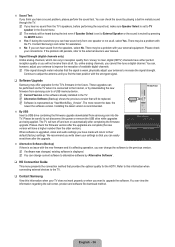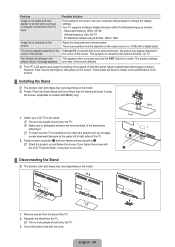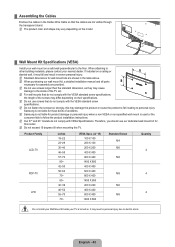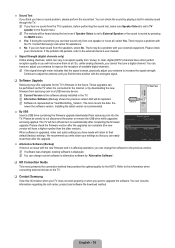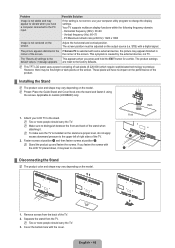Samsung LN46B610A5F Support and Manuals
Get Help and Manuals for this Samsung item

View All Support Options Below
Free Samsung LN46B610A5F manuals!
Problems with Samsung LN46B610A5F?
Ask a Question
Free Samsung LN46B610A5F manuals!
Problems with Samsung LN46B610A5F?
Ask a Question
Most Recent Samsung LN46B610A5F Questions
What Is The Hz Of This Model?
(Posted by gregkathy 8 years ago)
Samsung Tx-r3079wh Wont Turn On No Blinking Led
(Posted by alicrgnagy 9 years ago)
Has Verticle Lines Across Screen,also Picture Cloudy & Bright Is It Repairable
(Posted by jaysim 10 years ago)
Does It Have Wireless Capability
want to connect laptop to tv wirelessly
want to connect laptop to tv wirelessly
(Posted by srietchel 11 years ago)
Can Only Use 1 Hd Cable Unit At A Time,
i used to be able to switch between my satilite box to my dvd player by switching the source, now i ...
i used to be able to switch between my satilite box to my dvd player by switching the source, now i ...
(Posted by pannenter 11 years ago)
Popular Samsung LN46B610A5F Manual Pages
Samsung LN46B610A5F Reviews
We have not received any reviews for Samsung yet.