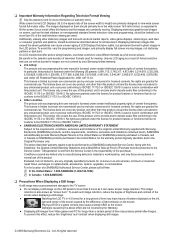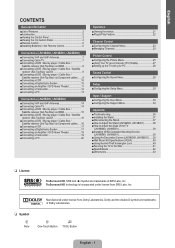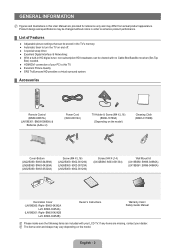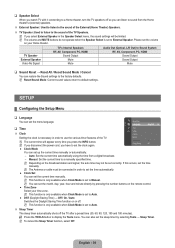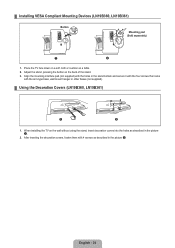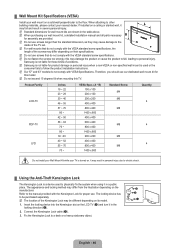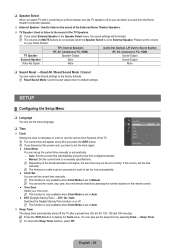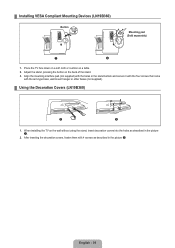Samsung LN26B360C5D Support and Manuals
Get Help and Manuals for this Samsung item

View All Support Options Below
Free Samsung LN26B360C5D manuals!
Problems with Samsung LN26B360C5D?
Ask a Question
Free Samsung LN26B360C5D manuals!
Problems with Samsung LN26B360C5D?
Ask a Question
Most Recent Samsung LN26B360C5D Questions
How Do I Repair The Display On My Samsung Lcd Tv To Not Have Vertical Black And
i have a samsung model number ln26b360c5d and it has vertical black and yellowish green lines on the...
i have a samsung model number ln26b360c5d and it has vertical black and yellowish green lines on the...
(Posted by kimstrain417 8 years ago)
Popular Samsung LN26B360C5D Manual Pages
Samsung LN26B360C5D Reviews
We have not received any reviews for Samsung yet.