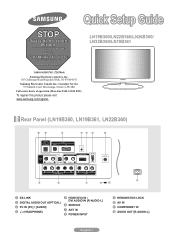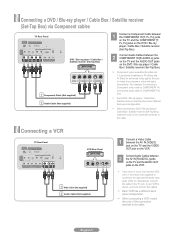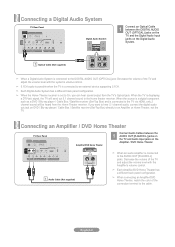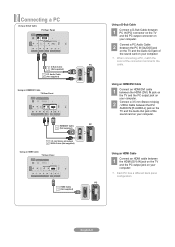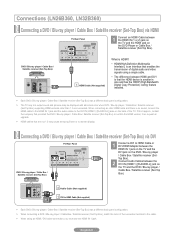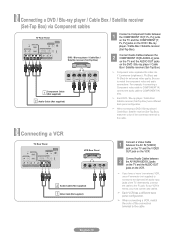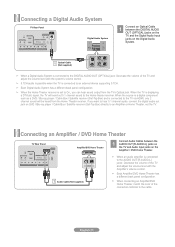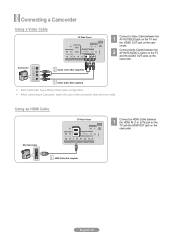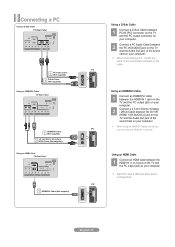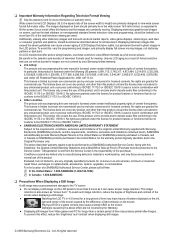Samsung LN26B360C5D Support Question
Find answers below for this question about Samsung LN26B360C5D.Need a Samsung LN26B360C5D manual? We have 7 online manuals for this item!
Current Answers
Related Samsung LN26B360C5D Manual Pages
Samsung Knowledge Base Results
We have determined that the information below may contain an answer to this question. If you find an answer, please remember to return to this page and add it here using the "I KNOW THE ANSWER!" button above. It's that easy to earn points!-
General Support
... configuration, specifications and instructions of the Non-Samsung device please contact the manufacturer of those formats. The Media Player includes support for subscription information such a pricing and availability in depth, further down the page. The SGH-T729 (Blast) handset features several different methods to transfer MP3 files both offered through T-Zones... -
General Support
... label provided is not warranted by improper or faulty installation; NOR SHALL RECOVERY OF ANY KIND AGAINST SAMSUNG BE GREATER IN AMOUNT THAN THE PURCHASE PRICE OF THE PRODUCT SOLD BY SAMSUNG AND CAUSING THE ALLEGED DAMAGE. Before you may provide their own warranties. failure to software products distributed by Samsung... -
General Support
...the ear for music playback on . Consult a dealer or an experienced radio/TV technician for transmission 0.25~2.5 mW Bluetooth-available distance 10 m Dimensions 40 ... hold to stop and you will be a 2-pronged flat plug is subject to the following functions to play music...Functions Talk Button In Standby Mode Press to radio or television reception, which may have not been paired with each ...
Similar Questions
How Do I Repair The Display On My Samsung Lcd Tv To Not Have Vertical Black And
i have a samsung model number ln26b360c5d and it has vertical black and yellowish green lines on the...
i have a samsung model number ln26b360c5d and it has vertical black and yellowish green lines on the...
(Posted by kimstrain417 8 years ago)
Samsung Un65c6500vfxza 65' Flat Panel Tv Reviews
(Posted by motox1us 10 years ago)
Samsung Flat Panel Turns Off And On Randomly
(Posted by woody7 11 years ago)
I Have The Samsung Ln32c540f2d Flat Screen Television. What Is The Vesa System
What is the vesa system that the Samsung LN32C540F2D uses? I want to buy a wall mount for it.
What is the vesa system that the Samsung LN32C540F2D uses? I want to buy a wall mount for it.
(Posted by sendme2cali 12 years ago)