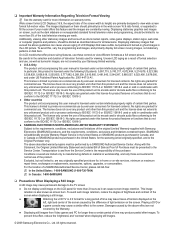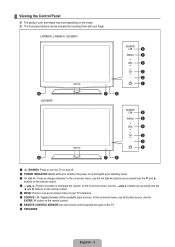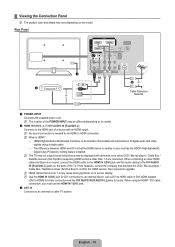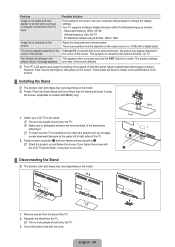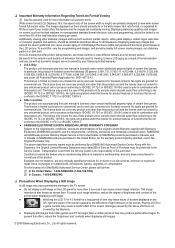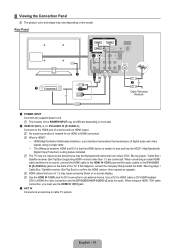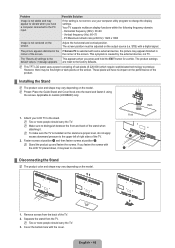Samsung LN46B610A5F Support Question
Find answers below for this question about Samsung LN46B610A5F.Need a Samsung LN46B610A5F manual? We have 7 online manuals for this item!
Question posted by gregkathy on July 24th, 2015
What Is The Hz Of This Model?
Current Answers
Answer #1: Posted by BusterDoogen on July 24th, 2015 9:21 AM
I hope this is helpful to you!
Please respond to my effort to provide you with the best possible solution by using the "Acceptable Solution" and/or the "Helpful" buttons when the answer has proven to be helpful. Please feel free to submit further info for your question, if a solution was not provided. I appreciate the opportunity to serve you!
Related Samsung LN46B610A5F Manual Pages
Samsung Knowledge Base Results
We have determined that the information below may contain an answer to this question. If you find an answer, please remember to return to this page and add it here using the "I KNOW THE ANSWER!" button above. It's that easy to earn points!-
General Support
...31st 2003 for your set may still be available for specific 2002 & 2003 models of DLP television sets. This remote control must purchase a third party programmable/learning remote control that ... commands. You should be able to program your remote, please contact the manufacturer of late model 2002 & 2003 DLP TVs, there was available on the programming process. to find... -
General Support
...to the native resolution of all HLT series DLP TVs is 60 Hz. HLT Series The native resolution of the TV. Preparing Your ...use the combined HDMI/DVI jack to connect your 2005 or 2006 model Samsung TV to Your Computer If you should set the video ...; You do not support DVI to your manual on the front panel of a standard PC Video input jack, a DVI-D input ... -
General Support
...setting a monitor to degrade and why text is 60 Hz. Important: The monitor driver does not have ...If you set the refresh frequency separately. In the Control Panel, click Adjust screen resolution under Appearance and Personalization . ... have not set your monitor may be resolved by model. Optimum refresh rates and resolutions for information. Related ...
Similar Questions
What is the model number of the optional "smart remote" with the touchpad that is available for this...
What is the vesa system that the Samsung LN32C540F2D uses? I want to buy a wall mount for it.