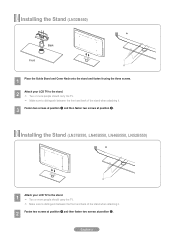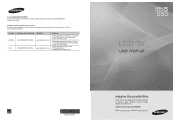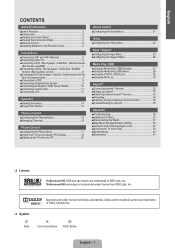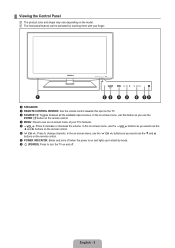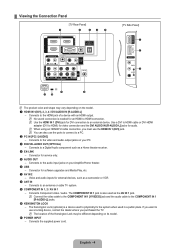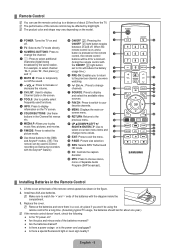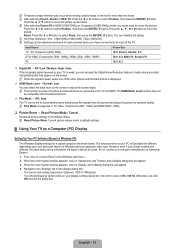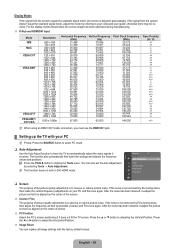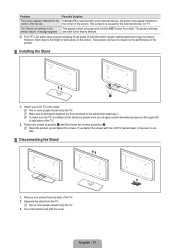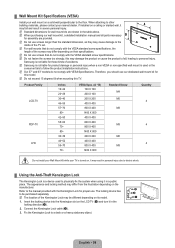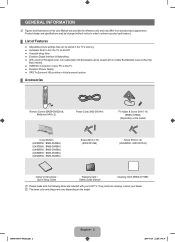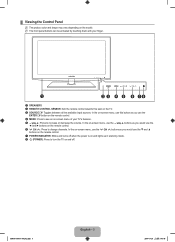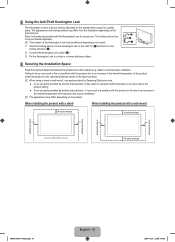Samsung LN46B550K1F Support Question
Find answers below for this question about Samsung LN46B550K1F.Need a Samsung LN46B550K1F manual? We have 6 online manuals for this item!
Question posted by ktanner58 on November 8th, 2011
Does The Stand Bn96-09650a Fit The Tv Model # Ln46b550k1fuza
The person who posted this question about this Samsung product did not include a detailed explanation. Please use the "Request More Information" button to the right if more details would help you to answer this question.
Current Answers
Related Samsung LN46B550K1F Manual Pages
Samsung Knowledge Base Results
We have determined that the information below may contain an answer to this question. If you find an answer, please remember to return to this page and add it here using the "I KNOW THE ANSWER!" button above. It's that easy to earn points!-
General Support
... 1.3 inputs. Note: The 3 and 4 series TVs do , excluding the LN32B540, LN19B650, and LN22B650. Samsung LCD TVs with HDMI 1.3 interfaces also have HDMI-CEC (HDMI - For information about individual Samsung LCD TVs with HDMI 1.3 interfaces and HDMI-CEC, When the Samsung LCD TV web page appears, select the TV model you want information about CEC, click... -
General Support
... respond to the Video Input commands, your TV through an Authorized Service Center, however there will be available for specific 2002 & 2003 models of the available discrete codes to accept the IR codes published by Samsung. Notes: The attachment has all of DLP television sets. If you must be able to... -
General Support
... search engine for these steps to see below. Where Can I Purchase A Wall Mount For My Plasma or LCD TV? You can purchase a wall mount for your Plasma TV, click Instructions for the 57 inch models, are VESA mount compatible. To go to purchase a wall mount through an on -line Accessories pages. In...
Similar Questions
How To Remove The Stand From A Samsung Tv Model Ln-s4051d
(Posted by abikh 9 years ago)
Help For Repairing My Tv Model Un32d4000ndxzp
Hello, I have a TV model UN32D4000NDXZP, which has the following failure: presentation of overlappi...
Hello, I have a TV model UN32D4000NDXZP, which has the following failure: presentation of overlappi...
(Posted by bodisoft 11 years ago)
Manual Of Slim Fit Tv Model Cs21z45zqq
how are TV channels searched for in Slim fit TV model CS21Z45ZQQ
how are TV channels searched for in Slim fit TV model CS21Z45ZQQ
(Posted by harv 11 years ago)
Samsung Lcd Tv Model No Ln40d550 : How To Switch On Tv Using The ' On Timer '.
Hi there, I have 40" Samsung LCD tv Model No LN40D550 : The question is, How to switch on TV using t...
Hi there, I have 40" Samsung LCD tv Model No LN40D550 : The question is, How to switch on TV using t...
(Posted by shashu75 11 years ago)
User Guide For Tv Model Lns3241d
How can I get a User Guide (not Service Manual) for this TV Model ?
How can I get a User Guide (not Service Manual) for this TV Model ?
(Posted by CHEIMIK 13 years ago)