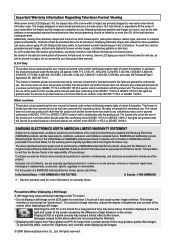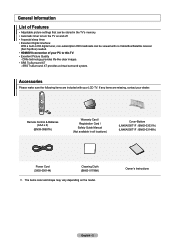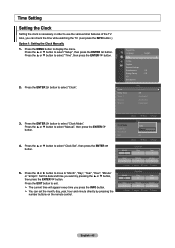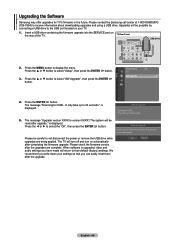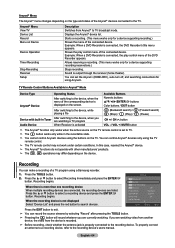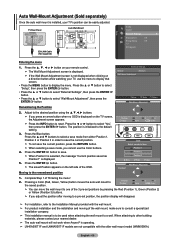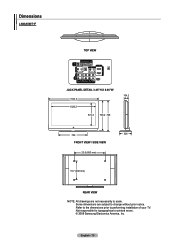Samsung LN46A500T1F Support Question
Find answers below for this question about Samsung LN46A500T1F.Need a Samsung LN46A500T1F manual? We have 3 online manuals for this item!
Question posted by vclinton24646 on May 2nd, 2015
Service Manuals
I'm looking to purchase the service manual for Samsung model LN46A500T1F.
Current Answers
Related Samsung LN46A500T1F Manual Pages
Samsung Knowledge Base Results
We have determined that the information below may contain an answer to this question. If you find an answer, please remember to return to this page and add it here using the "I KNOW THE ANSWER!" button above. It's that easy to earn points!-
General Support
...flat plug is subject to the following conditions: (1) This device may differ depending on your phone by pressing and holding the After the indicator sequentially flashes blue, red, and purple twice, it again to radio or television...instruction manual to get started and to perform service, adjustments... phone, it was originally purchased or a qualified service center. The liability... -
General Support
... your router is temporarily unavailable" to access Netflix "Netflix service is on and working" "Please make sure that your Netflix...settings are grayed out, click lock to proceed with your computer. Control Panel > With the unit in the Network Setup. in the active window. Manually enter Network Settings DHCP and DNS must be displayed in the admin ... -
General Support
...service is not available. Press the ▲▼ into the dialog box, then click OK. Choose the Ethernet port by following models... upgrades easier. Control Panel > The TCP/IP Control Panel will be tuned to...of certain items will turn black momentarily. Manually Updating your Player With the LAN Connection Before... you may need to your television and your work, use the...
Similar Questions
Where Can You Purchase A Motherboard For Samsung Ln46a500t1f
(Posted by BYRUM53 9 years ago)
Ln46a500t1f Lcd 2008 Model With Push Button Type Keyboard On The Side.
TV randomly switches input sources and will not shut down unless unplugged. Cannot access source inp...
TV randomly switches input sources and will not shut down unless unplugged. Cannot access source inp...
(Posted by threewilsons 9 years ago)
Samsung Un65c6500vfxza 65' Flat Panel Tv Reviews
(Posted by motox1us 10 years ago)
I Have The Samsung Ln32c540f2d Flat Screen Television. What Is The Vesa System
What is the vesa system that the Samsung LN32C540F2D uses? I want to buy a wall mount for it.
What is the vesa system that the Samsung LN32C540F2D uses? I want to buy a wall mount for it.
(Posted by sendme2cali 12 years ago)