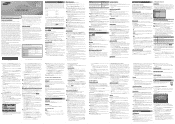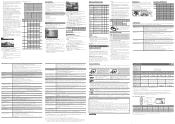Samsung UN60EH6000FXZA Support Question
Find answers below for this question about Samsung UN60EH6000FXZA.Need a Samsung UN60EH6000FXZA manual? We have 1 online manual for this item!
Question posted by Rmuhib on May 6th, 2015
Samsung Tv Un60eh6000fxza 2 Yrs Old No Video But Audio And Remote Control Are O
Samsung TV UN60EH6000FXZA 2 yrs old no video but audio and remote control are OK and LED flashes 6 times when powered up.
Current Answers
Answer #1: Posted by TechSupport101 on May 7th, 2015 4:10 AM
There is a free service manual here which should be able to assist you with the interpretation of the flash pattern you are receiving and much. All towards the repairing of your set.
Related Samsung UN60EH6000FXZA Manual Pages
Samsung Knowledge Base Results
We have determined that the information below may contain an answer to this question. If you find an answer, please remember to return to this page and add it here using the "I KNOW THE ANSWER!" button above. It's that easy to earn points!-
General Support
...player and remove any disc inside. you prefer to use the USB Flash Drive Method, Click here you are dirty or scratched may fail to...Power on the television and make sure it to open , press and hold the info button on your player. If the software version on your desktop (or other location. Locate the ZIP file on the remote control. The unzipped file will be connected to a compatible TV... -
General Support
Press the Menu button on your remote control. The Main menu appears. Press the Right arrow button on your remote to the Dynamic mode. To set your screen. Press the Up or Down arrow button on your TV to Standard when you no longer need the increased brightness. Brightness and then press the Enter button... -
General Support
... list of the following HLR and HLS series DLP TVs is 1280x720. Select 60 Hz from your video card can display. Using an audio cable with the DVI Video In jack. You do not support DVI to your remote or on your Mac supports standard PC video resolutions and the optimum refresh rate of...
Similar Questions
Samsung Un60eh6000fxza Manual
How do I get to the menu that will allow me to adjust the screen size.
How do I get to the menu that will allow me to adjust the screen size.
(Posted by Bigdaddyp56 10 years ago)
Samsung Un65c6500vfxza 65' Flat Panel Tv Reviews
(Posted by motox1us 10 years ago)
I Power Up The Tv, It Flashes 10 Times And Then Turns Off.
Can't Access Set Up
(Posted by mlaboy 12 years ago)
My Tv Is Less Than Three Years Old And Won't Turn On And Flashes Red Light.
I have checked the power source, which is fine. I tried unplugging and plugging the tv back in, and ...
I have checked the power source, which is fine. I tried unplugging and plugging the tv back in, and ...
(Posted by jennifermoll 13 years ago)