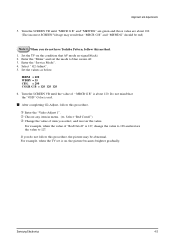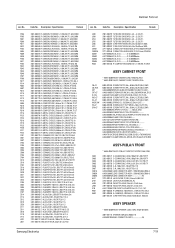Samsung TXK3276 Support and Manuals
Get Help and Manuals for this Samsung item

View All Support Options Below
Free Samsung TXK3276 manuals!
Problems with Samsung TXK3276?
Ask a Question
Free Samsung TXK3276 manuals!
Problems with Samsung TXK3276?
Ask a Question
Most Recent Samsung TXK3276 Questions
I Power Up The Tv, It Flashes 10 Times And Then Turns Off.
Can't Access Set Up
(Posted by mlaboy 12 years ago)
Can't See Menu On Screen,to Set It Up
unable to see the menu on screen in order to set it up right. Image can't be seen, cause AV1 is on. ...
unable to see the menu on screen in order to set it up right. Image can't be seen, cause AV1 is on. ...
(Posted by mlaboy 12 years ago)
Cannot Get To Setup
(Posted by perezperezrafael 12 years ago)
Txk3276 Screen Has Noticably Gotten Darker Over The Years
i have a txk3276, and over the years, the screen has noticably gotten darker. i don't know how to fi...
i have a txk3276, and over the years, the screen has noticably gotten darker. i don't know how to fi...
(Posted by jasonhanse 12 years ago)
How Much Does The Txk 3276 Weigh?i Need A New Stand For A 10year Old Tv
Thanks
How much does the TXK3276 Weigh. It is 10 years old but works good. Stand are graded by weight. I ne...
How much does the TXK3276 Weigh. It is 10 years old but works good. Stand are graded by weight. I ne...
(Posted by voodoomama 12 years ago)
Popular Samsung TXK3276 Manual Pages
Samsung TXK3276 Reviews
We have not received any reviews for Samsung yet.