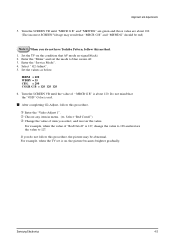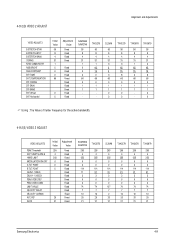Samsung TXK3276 Support Question
Find answers below for this question about Samsung TXK3276.Need a Samsung TXK3276 manual? We have 1 online manual for this item!
Question posted by mlaboy on September 23rd, 2011
Can't See Menu On Screen,to Set It Up
unable to see the menu on screen in order to set it up right. Image can't be seen, cause AV1 is on. I just have the hdtv box no cable service
Current Answers
Related Samsung TXK3276 Manual Pages
Samsung Knowledge Base Results
We have determined that the information below may contain an answer to this question. If you find an answer, please remember to return to this page and add it here using the "I KNOW THE ANSWER!" button above. It's that easy to earn points!-
General Support
... Key List below : From the Home screen, press the left soft key for Start Press the left soft key for More Press the left soft key for More again Select Key Settings (6) Select Fn Key Settings (1) Press the right soft key to Show List Press the right soft key for Menu Select Add (1) Select the desired... -
General Support
... a USB cable follow the steps below... In order to ...right of the display A new Removable Disk box will not be Downloaded through Shop Tones, a service...set an MP3 file as ringtones, whereas audio files which allows you have a Memory Card, Memory Card Adaptor & For instructions on inserting or removing a memory card From the standby screen, press the right soft key for Menu... -
SCH-I910 - How Do I Set Up An E-Mail Account? SAMSUNG
...an Internet Service Provider (ISP) or your information. Enter the User name, Password, and Domain information for the connection field (default is My Connection). Setting up and... ISP Before you can send E-mail directly, you'll need to configure your Omnia to save your network at work through an existing account with an ISP: screen, tap the right soft key function Main Menu...
Similar Questions
Samsung Flat Screen Tv Wont Turn On And The Red Light Just Blinks
(Posted by mgjor 9 years ago)
Samsung Flat Panel Turns Off And On Randomly
(Posted by woody7 11 years ago)
Where Do I Get A New Screen For This Tv? The Glass Is Not Cracked, Just The Lcd.
I moved and somehow cracked the lcd in the lower right corner of the TV. The rest of the screen disp...
I moved and somehow cracked the lcd in the lower right corner of the TV. The rest of the screen disp...
(Posted by roryc7 11 years ago)
I Power Up The Tv, It Flashes 10 Times And Then Turns Off.
Can't Access Set Up
(Posted by mlaboy 12 years ago)
Txk3276 Screen Has Noticably Gotten Darker Over The Years
i have a txk3276, and over the years, the screen has noticably gotten darker. i don't know how to fi...
i have a txk3276, and over the years, the screen has noticably gotten darker. i don't know how to fi...
(Posted by jasonhanse 12 years ago)