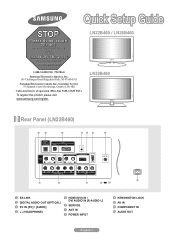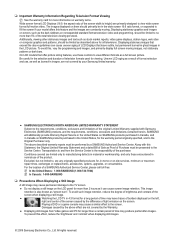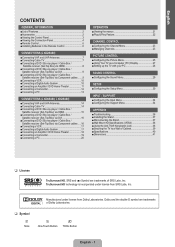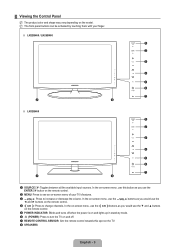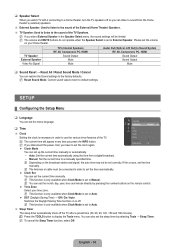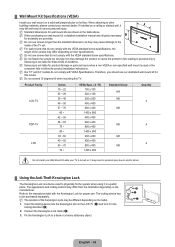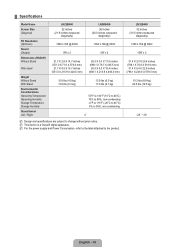Samsung LN32B460B2DXZA Support and Manuals
Get Help and Manuals for this Samsung item

View All Support Options Below
Free Samsung LN32B460B2DXZA manuals!
Problems with Samsung LN32B460B2DXZA?
Ask a Question
Free Samsung LN32B460B2DXZA manuals!
Problems with Samsung LN32B460B2DXZA?
Ask a Question
Most Recent Samsung LN32B460B2DXZA Questions
Usb Port
is there a usb port on this tv for my Xbox to plug int
is there a usb port on this tv for my Xbox to plug int
(Posted by jameslescullen 8 months ago)
Red Screen
My screen is red but I can still see the picture. This problem would come and go, now it is staying ...
My screen is red but I can still see the picture. This problem would come and go, now it is staying ...
(Posted by sieslingf 11 years ago)
Sound Goes Out Then Makes A Loud Noise. Have To Turn It Off To Reset It
(Posted by gwentz19 11 years ago)
Popular Samsung LN32B460B2DXZA Manual Pages
Samsung LN32B460B2DXZA Reviews
We have not received any reviews for Samsung yet.