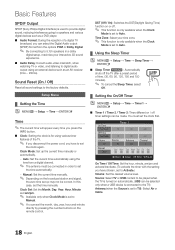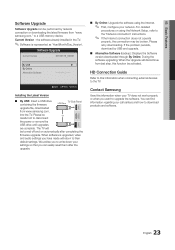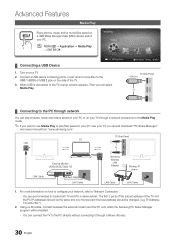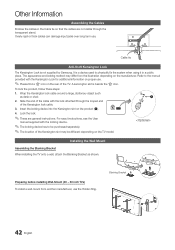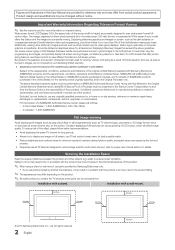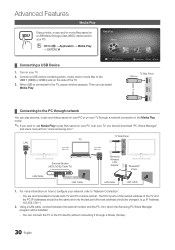Samsung LN60C630K1F Support and Manuals
Get Help and Manuals for this Samsung item

View All Support Options Below
Free Samsung LN60C630K1F manuals!
Problems with Samsung LN60C630K1F?
Ask a Question
Free Samsung LN60C630K1F manuals!
Problems with Samsung LN60C630K1F?
Ask a Question
Most Recent Samsung LN60C630K1F Questions
Black Screen With Audio
why i the tv have audio but the screen goes black until i turn it off and back on?
why i the tv have audio but the screen goes black until i turn it off and back on?
(Posted by Cams46 5 years ago)
What Is The Energy Star Rating For This Tv
my grandson is doing a comparison of energy ratings so what exactly is the rating for this tv
my grandson is doing a comparison of energy ratings so what exactly is the rating for this tv
(Posted by margneil 10 years ago)
Popular Samsung LN60C630K1F Manual Pages
Samsung LN60C630K1F Reviews
We have not received any reviews for Samsung yet.