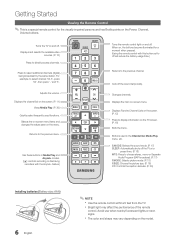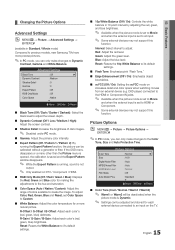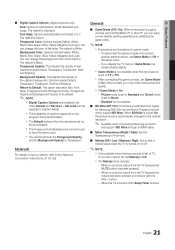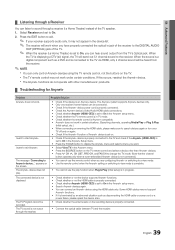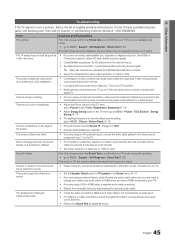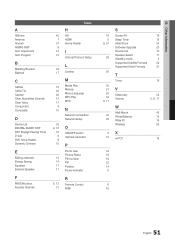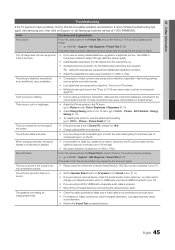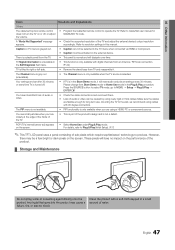Samsung LN60C630K1F Support Question
Find answers below for this question about Samsung LN60C630K1F.Need a Samsung LN60C630K1F manual? We have 7 online manuals for this item!
Question posted by Cams46 on March 29th, 2019
Black Screen With Audio
why i the tv have audio but the screen goes black until i turn it off and back on?
Current Answers
Answer #1: Posted by Odin on March 30th, 2019 6:14 AM
See https://www.youtube.com/watch?v=ysHfaQKI45M. If the issue persists or if you require further explanation, you'll have to consult Samsung: use the contact information at https://www.contacthelp.com//customer-service.
Hope this is useful. Please don't forget to click the Accept This Answer button if you do accept it. My aim is to provide reliable helpful answers, not just a lot of them. See https://www.helpowl.com/profile/Odin.
Related Samsung LN60C630K1F Manual Pages
Samsung Knowledge Base Results
We have determined that the information below may contain an answer to this question. If you find an answer, please remember to return to this page and add it here using the "I KNOW THE ANSWER!" button above. It's that easy to earn points!-
General Support
...TV using standard D-sub (VGA), DVI-D, DVI-D to the DVI-D In jack on most cases, the screen goes blank for Samsung's 2007 or newer models, more than the instructions below : Windows 98, ME, 2000, or XP To set the refresh rate in Windows Vista, follow these steps: Turn...on the TV using either : Use an audio cable with more than one HDMI input jack (for its back panel. Adjusting ... -
General Support
...television and your TV needs to be displayed in the active window. Select "Yes" and press [Enter]. Turn the player back on the TCP/IP tab. When the language selection screen... firmware updates via the LAN connection. Control Panel > System Preferences > The IP address..., gateway and domain name servers (DNS) will turn black momentarily. At the time of messages appear on ... -
Using Anynet+ With A Home Theater SAMSUNG
...TV has detected the home theater. 7. Go to exit the Tools Menu. If you have a 2007 TV... on the remote to Step 7. Turn on your TV but leave the home theater powered ...Anynet+ With A Home Theater STEP 3. If the TV has detected the home theater, you will need to...LCD TV 2317. Product : Televisions > Press the Tools button on the screen. The Tools menu appears on the TV remote...
Similar Questions
Samsung Un65c6500vfxza 65' Flat Panel Tv Reviews
(Posted by motox1us 10 years ago)
Half The Screen Goes Black And When I Tap It It Comes Back On Is This A Common
is there a fix foror this
is there a fix foror this
(Posted by dp13ace 11 years ago)
Samsung Flat Panel Turns Off And On Randomly
(Posted by woody7 11 years ago)
My Samsung Lnt3242h Screen Will Not Turn On
We were watching it last night and the screen went off. I unplugged it for 2 hours and it will not r...
We were watching it last night and the screen went off. I unplugged it for 2 hours and it will not r...
(Posted by Samsungcrash12 12 years ago)