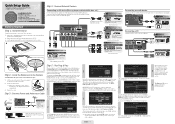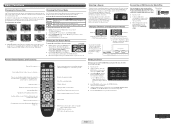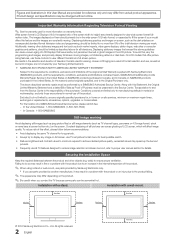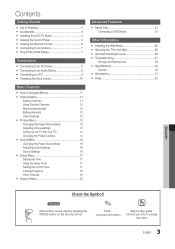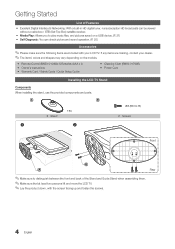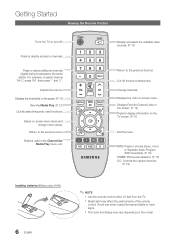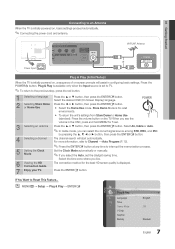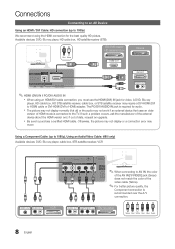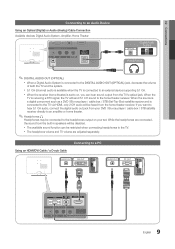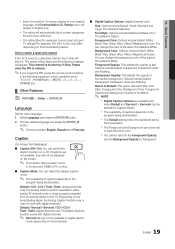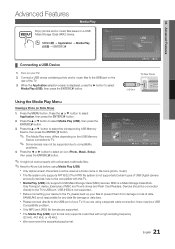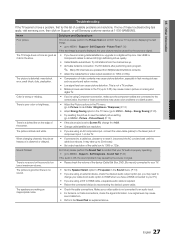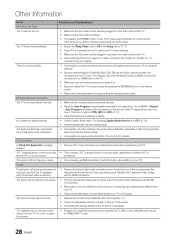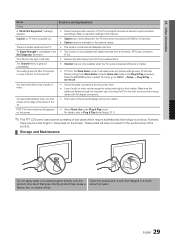Samsung LN22C350 Support Question
Find answers below for this question about Samsung LN22C350.Need a Samsung LN22C350 manual? We have 2 online manuals for this item!
Question posted by Pebeect on May 27th, 2013
New Tv Screen Goes Black And We Can Hear Audio
Same as above
Current Answers
Related Samsung LN22C350 Manual Pages
Samsung Knowledge Base Results
We have determined that the information below may contain an answer to this question. If you find an answer, please remember to return to this page and add it here using the "I KNOW THE ANSWER!" button above. It's that easy to earn points!-
General Support
...model Samsung TV to your TV to a Windows computer using the Windows Display dialog which can connect your TV to your Windows computer (and in jack on your TV, either: Use an audio cable with ... on most cases, the screen goes blank for its back panel. refresh rate in Windows 98, ME, 2000, or XP, follow these steps: Advanced button in the new resolution, displaying a dialog... -
How To Connect Audio From Your TV To Your Samsung Home Theater SAMSUNG
...on your TV screen. Product : Home Theater > on your home theater and the TV, and then wait for all of the home theater. Again, make sure the audio cable matches the audio input. ... TV. Make sure the audio cable matches the audio output jack you have chosen to connect your home theater and the TV. Were you should hear the audio from RCA AUDIO OUT on the TV ... -
How To Connect Audio From A Cable Or Satellite Set Top Box To Your Samsung Home Theater System. SAMSUNG
...you have set the home theater to the correct AUX mode, you should hear the audio from RCA AUDIO OUT on the cable box to AUX IN 2 on the back of the cable box. &... of the home theater. Again, make sure the audio cable matches the audio input. Turn off your TV screen. Connect the audio cable you have chosen the audio connection, you satisfied with this connection. If no, please ...
Similar Questions
Ln52a650a1fxza Picture Goes Black
picture and volume work when you first turn on, but after a few minutes the screen goes black and on...
picture and volume work when you first turn on, but after a few minutes the screen goes black and on...
(Posted by dougski7 1 year ago)
Tv Goes Black With Audio Still From Time To Time
My Samsung LN40B550K1F will power up and then go back with audio still and then come back on. It kee...
My Samsung LN40B550K1F will power up and then go back with audio still and then come back on. It kee...
(Posted by kapp33 2 years ago)
Samsung Tv Ln37a550p3fxza Screen Goes Black How To Fix
(Posted by kikocross 9 years ago)
How To Fix A Samsung Ln52a650 Screen Goes Black
(Posted by venepisc 10 years ago)
Half The Screen Goes Black And When I Tap It It Comes Back On Is This A Common
is there a fix foror this
is there a fix foror this
(Posted by dp13ace 11 years ago)