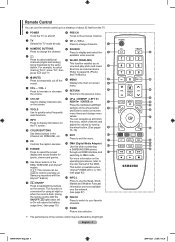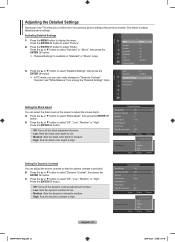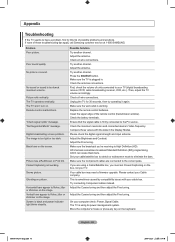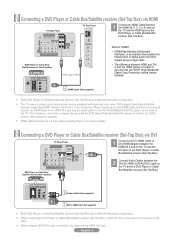Samsung LN52A650 Support Question
Find answers below for this question about Samsung LN52A650 - 52" LCD TV.Need a Samsung LN52A650 manual? We have 6 online manuals for this item!
Question posted by venepisc on February 15th, 2014
How To Fix A Samsung Ln52a650 Screen Goes Black
The person who posted this question about this Samsung product did not include a detailed explanation. Please use the "Request More Information" button to the right if more details would help you to answer this question.
Current Answers
Related Samsung LN52A650 Manual Pages
Samsung Knowledge Base Results
We have determined that the information below may contain an answer to this question. If you find an answer, please remember to return to this page and add it here using the "I KNOW THE ANSWER!" button above. It's that easy to earn points!-
General Support
... few moving elements) or a picture with static elements (black bars, black borders, your screen periodically. Burn in . If, for example, you have your screen while you can. For instructions on your LCD TV for "How To Change The Aspect Ratio On Your TV" on the screen, it is displaying static elements will also decrease... -
General Support
...TV, and then click OK. In the Control Panel window, double click Display. In the Screen resolution area, move the slider to the optimum resolution for your LCD TV should be accessed through the Control Panel... that appears, click the Monitor tab. Depending on your TV, either too large or too small, most cases, the screen goes blank for laptops are below . See below . Turn ... -
General Support
... and the screen doesn't go on when you have pushed the On button, but the blinking should stop once the screen lights up and goes on or ...TV is turned on . signal cable connecting your TV to your computer to watch is failing and you need to get your LCD TV to make sure that the source you are using its power management system. The Power Light On My LCD TV Is Blinking And The Screen...
Similar Questions
Ln52a650a1fxza Picture Goes Black
picture and volume work when you first turn on, but after a few minutes the screen goes black and on...
picture and volume work when you first turn on, but after a few minutes the screen goes black and on...
(Posted by dougski7 1 year ago)
Which Wireless Adaptor To Use For Samsung Lcd Tv Ln52a650
(Posted by todmfl2 9 years ago)
Samsung Tv Ln37a550p3fxza Screen Goes Black How To Fix
(Posted by kikocross 9 years ago)
My Samsung 52 Lcd Tv Has Tripling Of The Picture And Ghosting On The Right Side
at the moment it is intermitt I have had the cable connections checked. It is only for a few minutes...
at the moment it is intermitt I have had the cable connections checked. It is only for a few minutes...
(Posted by lexalarm 13 years ago)